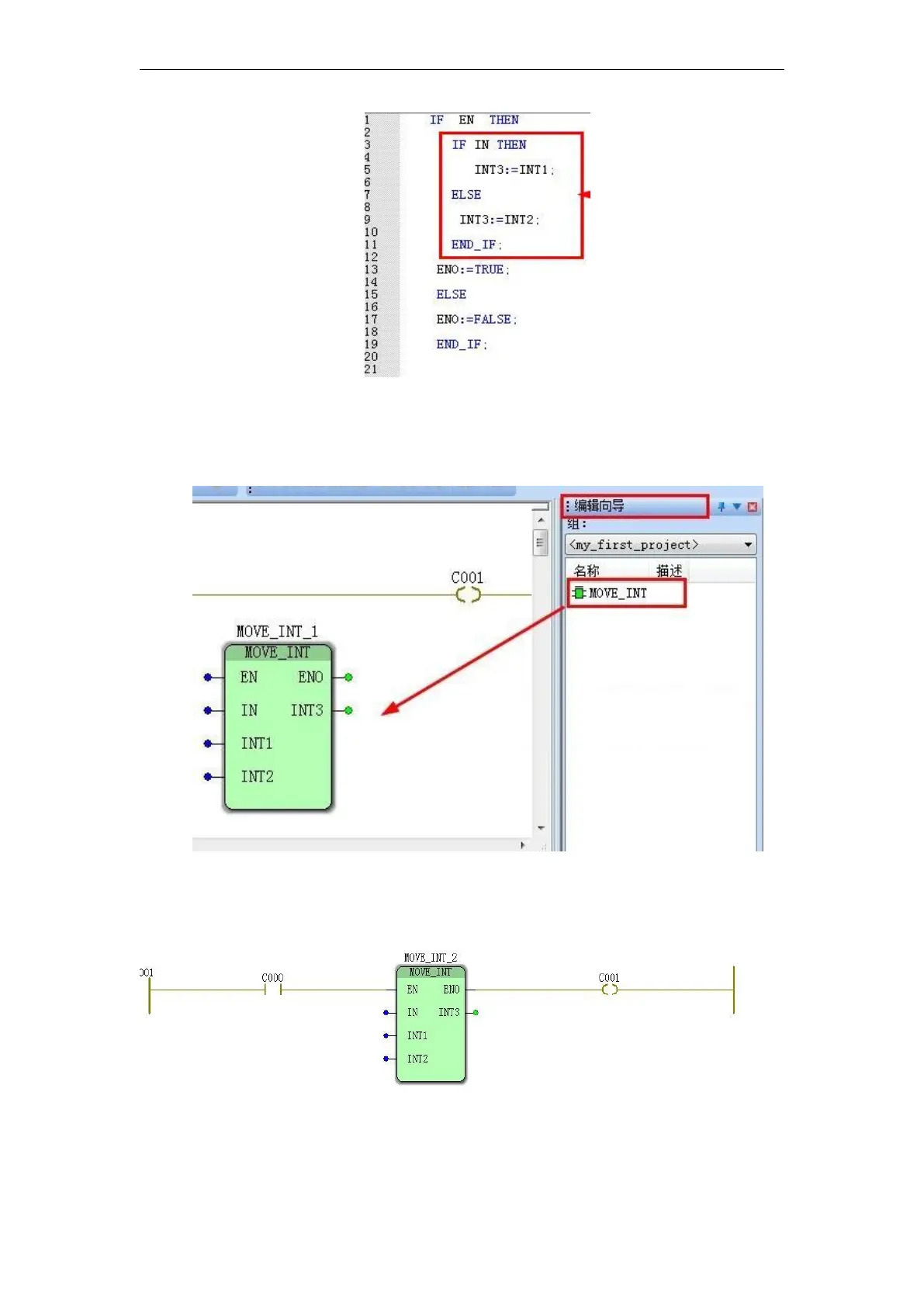VA Motion Controller Programming Manual
59
When finished, click " production " compiled by back
LD
editing area, in the editor
wizard creates
MOVE_INT
function block drag
LD
edit area as in FIG illustrated
Connection of the following figure made by this
MOVE_INT
function block is as shown
Example: Controlling the start and stop of ADevice, it has two working modes,
the contact “ C000 ” controls the start stop, and the contact “ C002 ” controls the operation