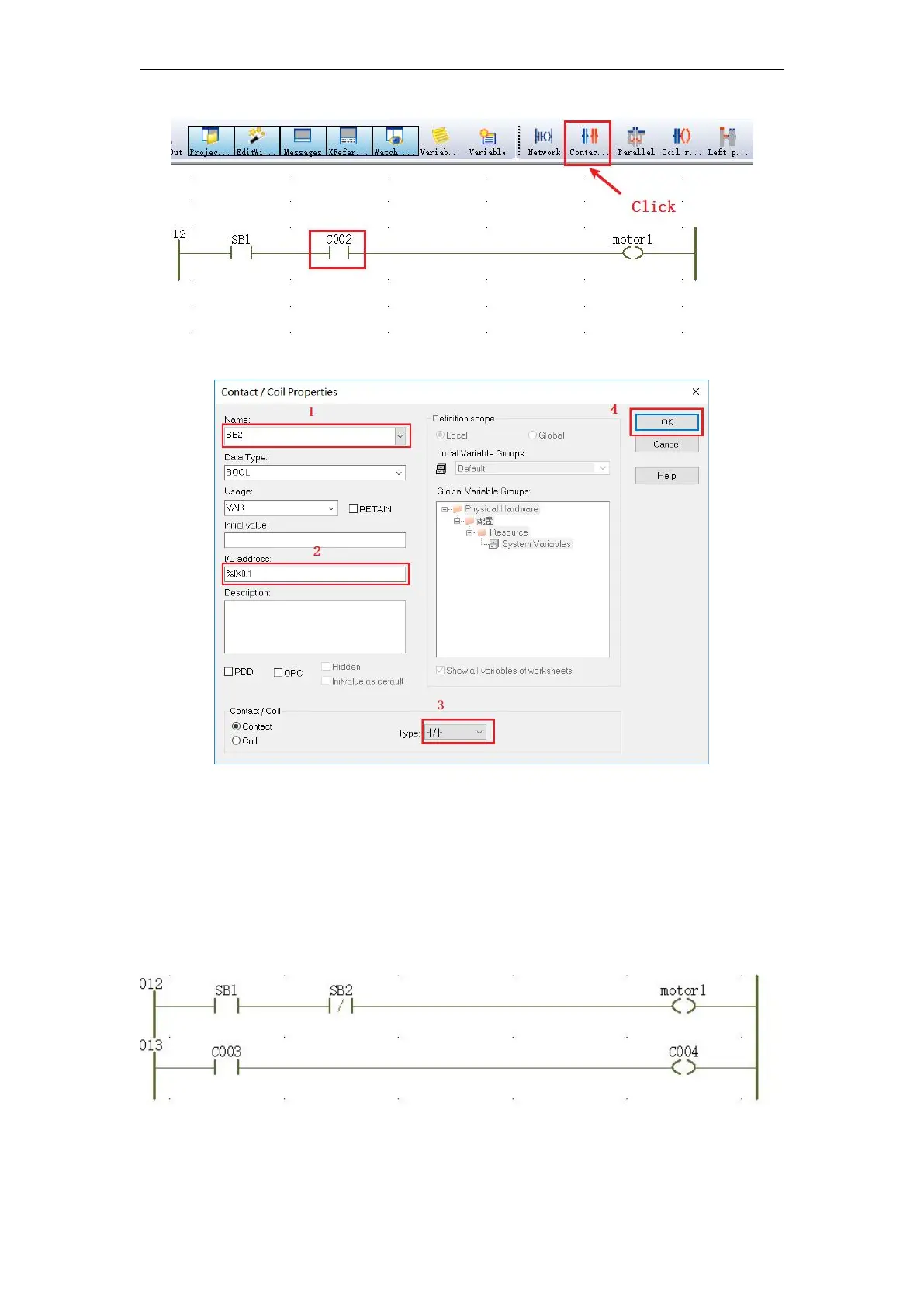VA Motion Controller Programming Manual
83
2
) Double-click "
C002
" Modify contacts its properties shown in FIG.
Similarly, the normally closed contact of the thermal relay is inserted:
7 .5.4 inserting a second LD network
1 ) Move the cursor to the bottom of the existing network, a single click Tools "Network"
button to insert a new network , as shown.