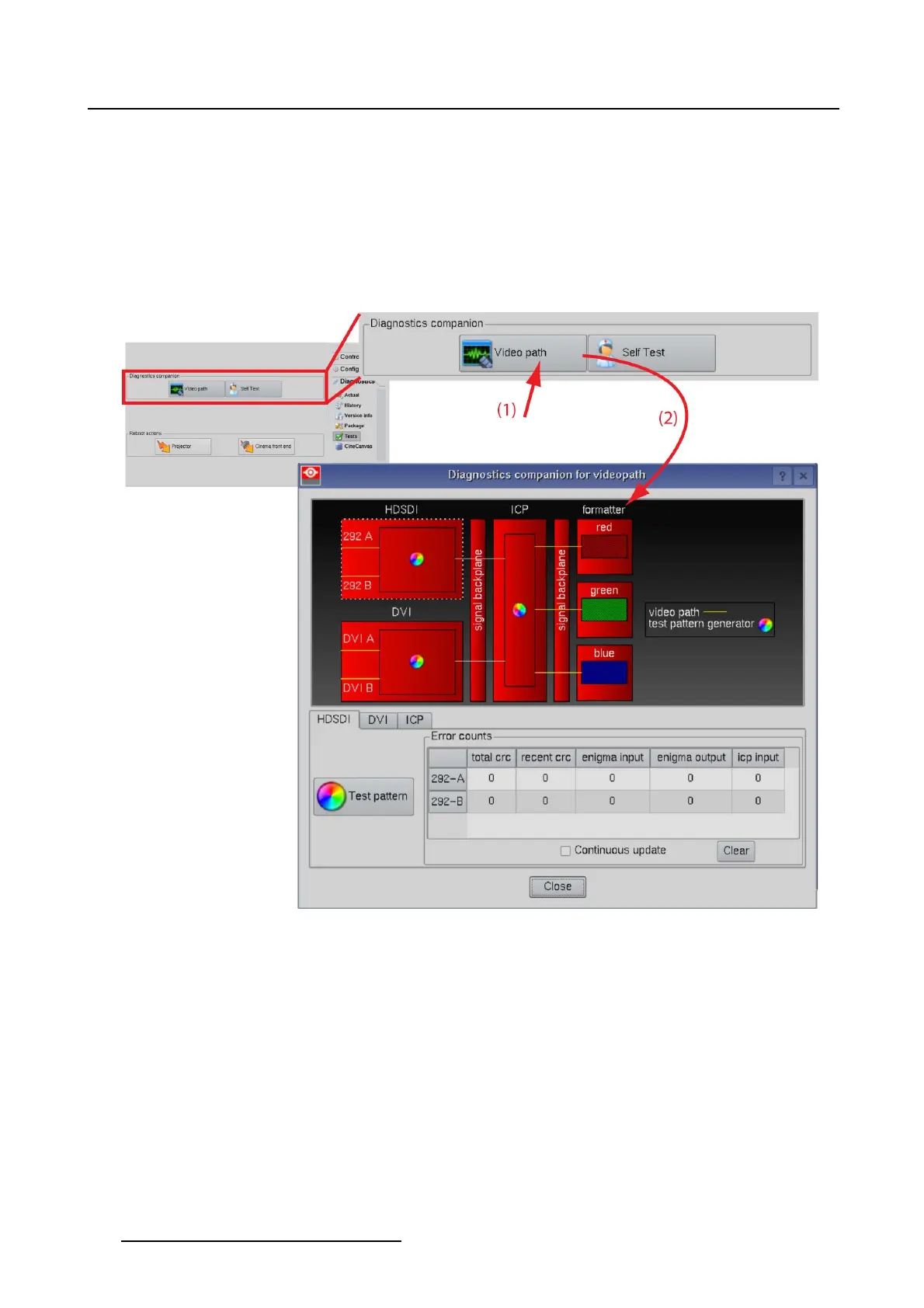4. Diagnostics
4.3.1.1 Diagnostic companion, Video path start up
How to start up
1. While in Diagnostics,tiponTests
The Te sts overview page is displayed.
2. Tip on Video path.(image4-15)
The Diagnostic companion window opens.
Image 4-15
Diagnostic companion window for videopath
4.3.1.2 Display a HDSDI test pattern
How to display
1.TiponthetabpageHDSDI (1). (image 4-16)
2. Tip on Test pattern (2).
The test pattern window opens (3).
3. Select a test pattern by tipping on one of the short cut keys (4).
4. Enable the desired colors by tipping the corresponding check box (5).
5. Tip Close (6).
98
R59770488 COMMUNICATOR TOUCH PANEL 06/06/2012
