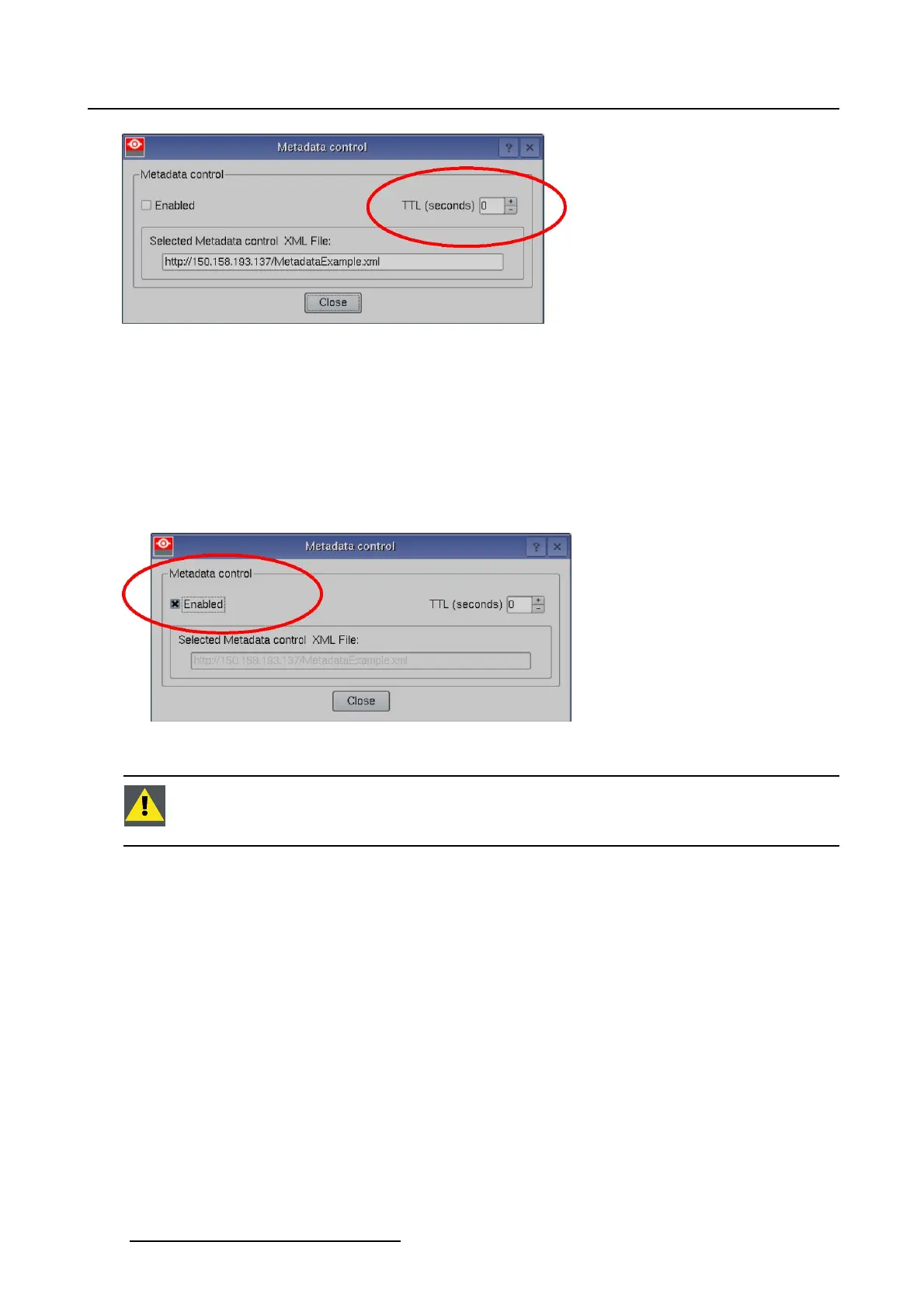4. Diagnostics
Image 4-37
Time to live
4.4.5.6 Metadata Control activation
How to activate
1. tip the check box in front of Metadata enabled. (image 4-38)
Note: This is only possible when the path (server address + filename) to the metadata file are filled out.
Note: An indication in the Setup Control interface will be added.
Image 4-38
Enable Metadata
CAUTION: When metadata control is enabled, the following functions are not possible :
execution of macros, applying a PCF file (e.g. on Setup page, when connecting), chang-
ing the Active Area and using the PCF editor.
116 R59770488 COMMUNICATOR TOUCH PANEL 06/06/2012