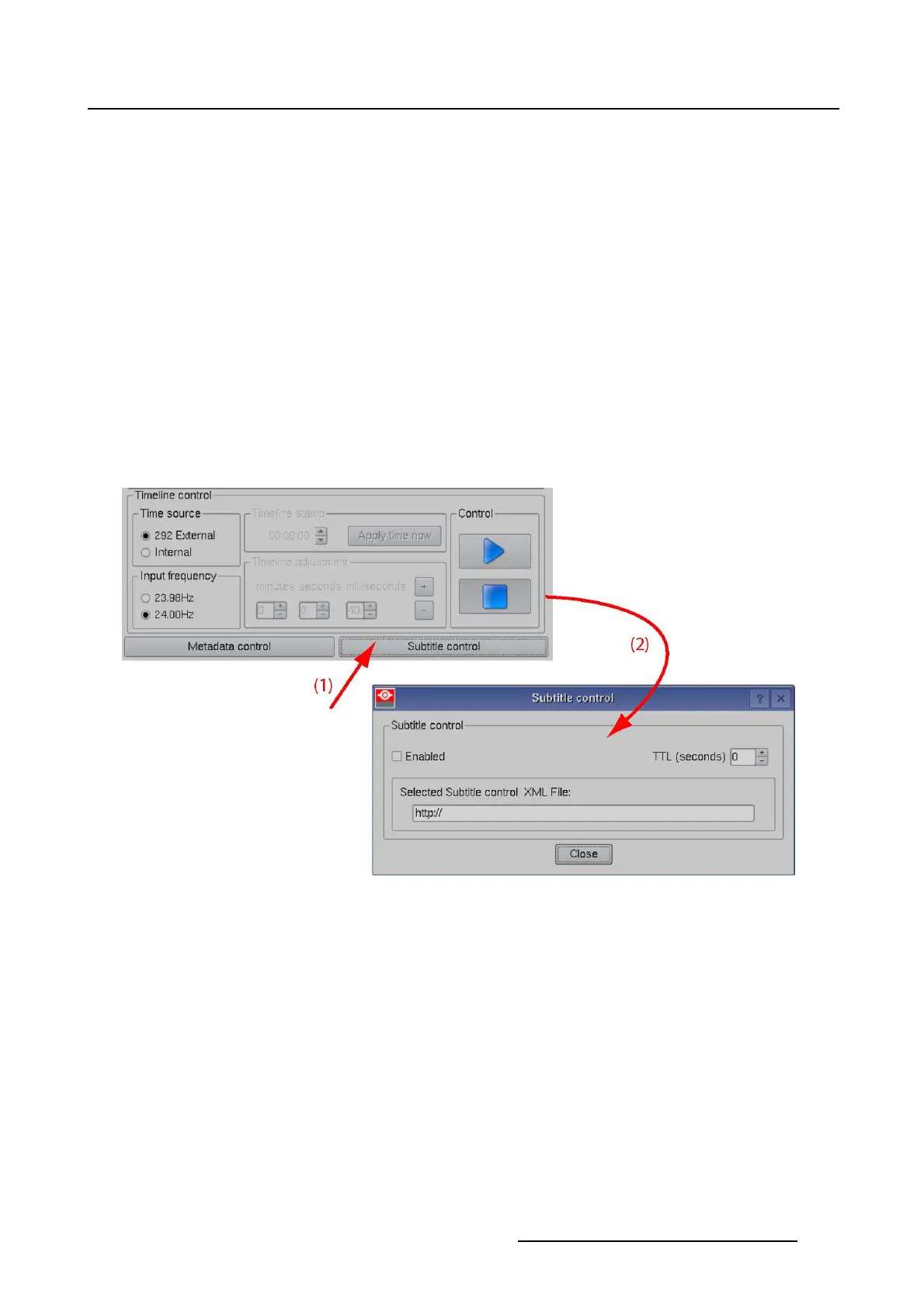4. Diagnostics
4.4.4.1 Steps to be taken for subtitle control
Overview
1. With Subtitle enable not checked, fill out first the subtitle server address.
2. Set up the subtitle file.
3.Setupthe“timetolive”.
4. Activate the subtitling
4.4.4.2 Access to the subtitle control
How to get access
1. Go to Diagnostics and tip on CineCanvas.
2. Then tip on Subtitle Control (1). (image 4-31)
The Subtitle control window opens (2).
Image 4-31
Subtitle control
4.4.4.3 Subtitle file
How to select
1. Tip in the input field below Selected Subtitle control XML file.(image4-32)
2. Enter the IP address of the server followed by a slash (’/’) and the name of the XML file.
input mask : http:// IP address / filename.xml
R59770488 COMMUNICATOR TOUCH PANEL 06/06/2012
111
