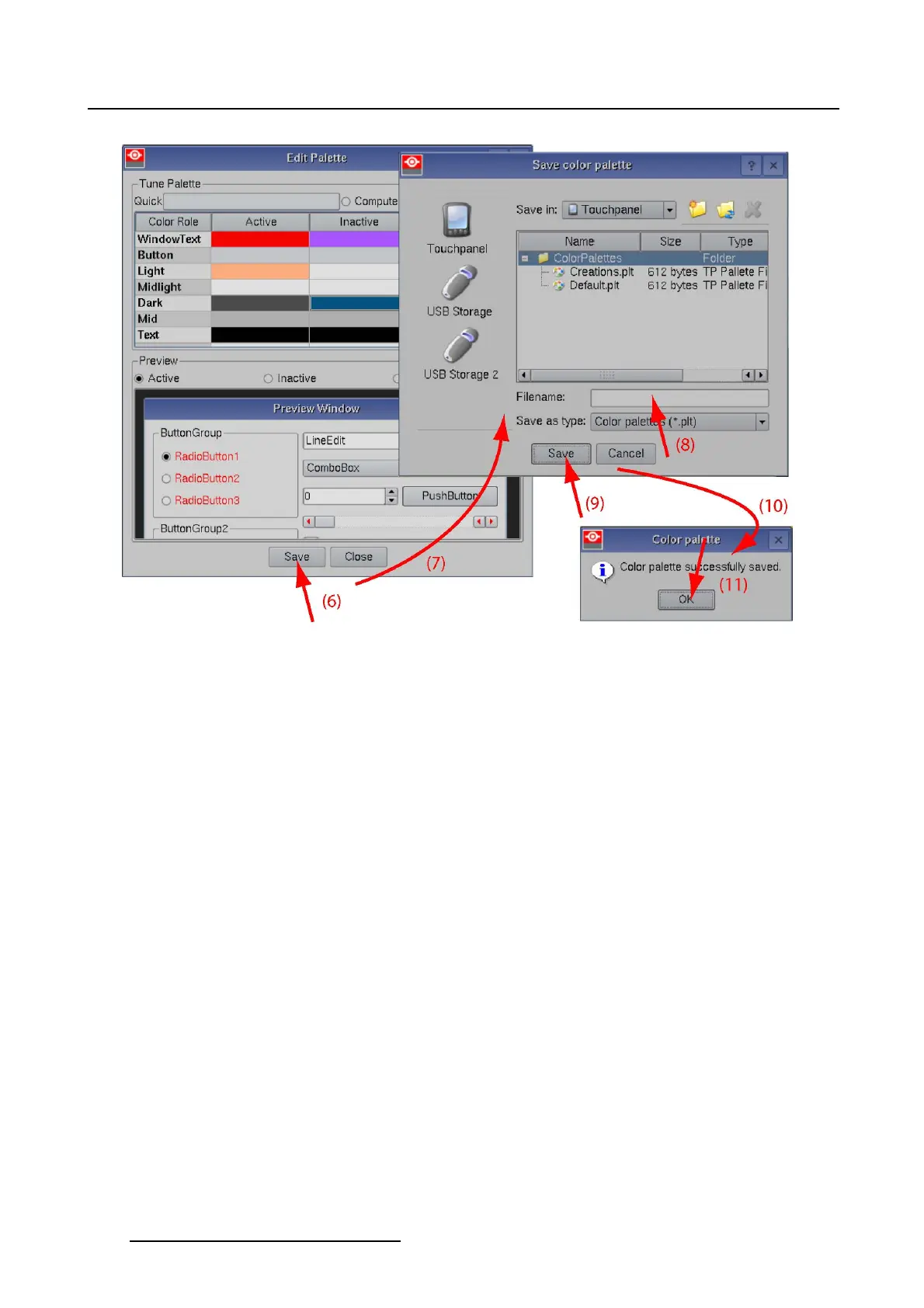7. Touch panel
Image 7-20
Save color palette
7.4.3.5 Working with the preview pane
What can be done?
The preview pane shows how the items and buttons will look on the touch panel.
The preview pane can be switched between
• Active state : shows how the items and buttons will look when these are active.
• Inactive state : shows how the items and buttons will look when these are inactive
• Disabled state : shows how the items and buttons will look when these are disabled.
Howtoswitchtheview.
1. When in the Edit color palette window, tip on the radio button of your choice. (image 7-21)
The preview pane changes accordingly.
238
R59770488 COMMUNICATOR TOUCH PANEL 06/06/2012