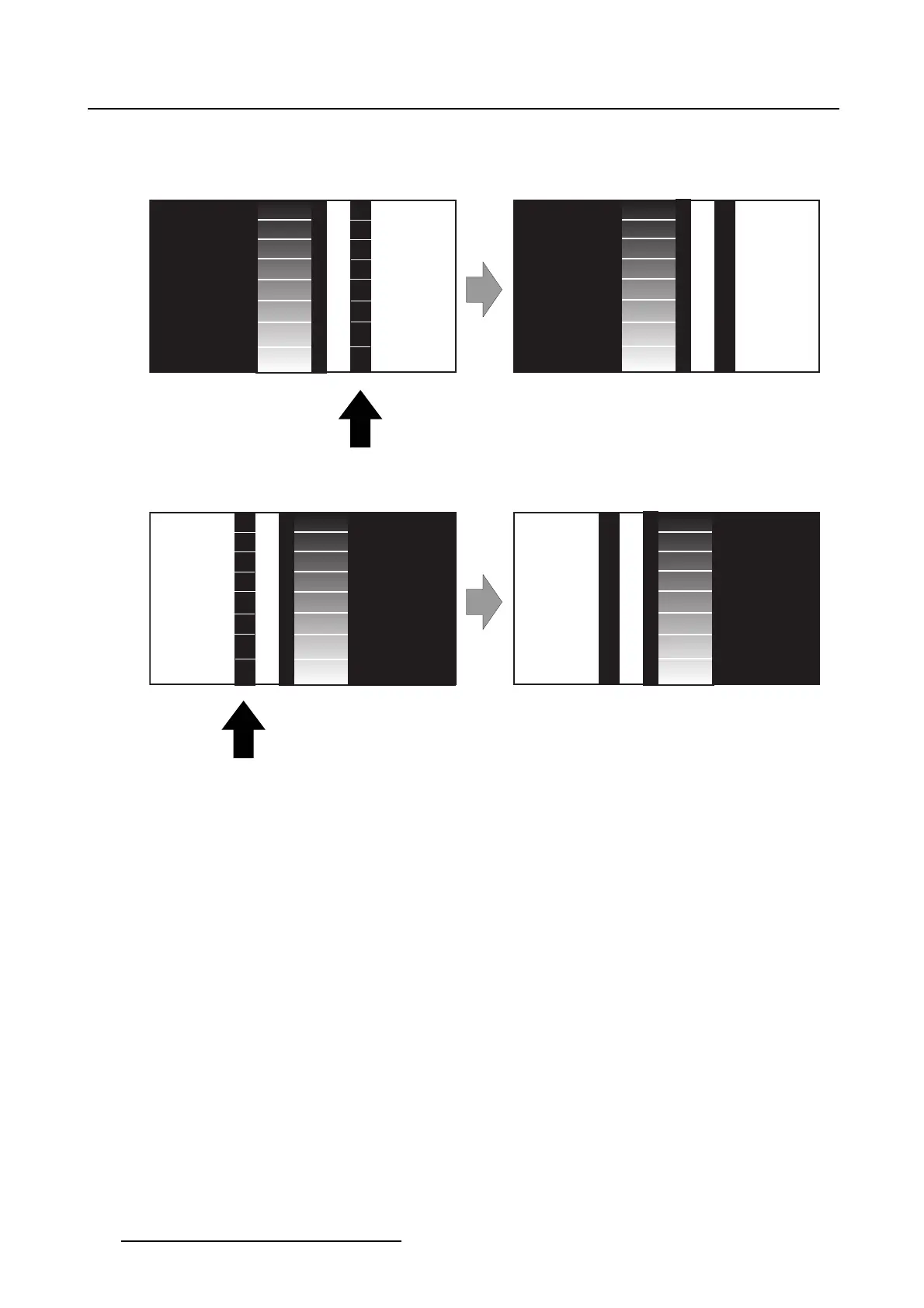3. Configuration
3. Start e.g. with the left eye, adjust the delay until the white stripes disappear in the black column.
Continue with the right eye and adjust the delay again.
Image 3-49
Left eye delay test content
Image 3-50
Right eye delay test content
4. When the left and right eye image appear superimposed the Reference delay is not correctly opti-
mized. Repeat the procedure.
3.7.4 Save to file
What can be done ?
The new 3D information can be saved in a new or existing file. This filecanbeusedindifferentmacros.
How to save
1. While in Configuration, tip on the double arrow downwards to open extra menu options and select 3D.
The 3D overview is displayed.
2. Tip on Save (1). (image 3-51)
The file selection window starts up (2).
3. Select an existing file to overwrite (3a) or tip in the filename input field and enter a new file name (3b).
4. Tip Save (4).
78
R59770488 COMMUNICATOR TOUCH PANEL 06/06/2012