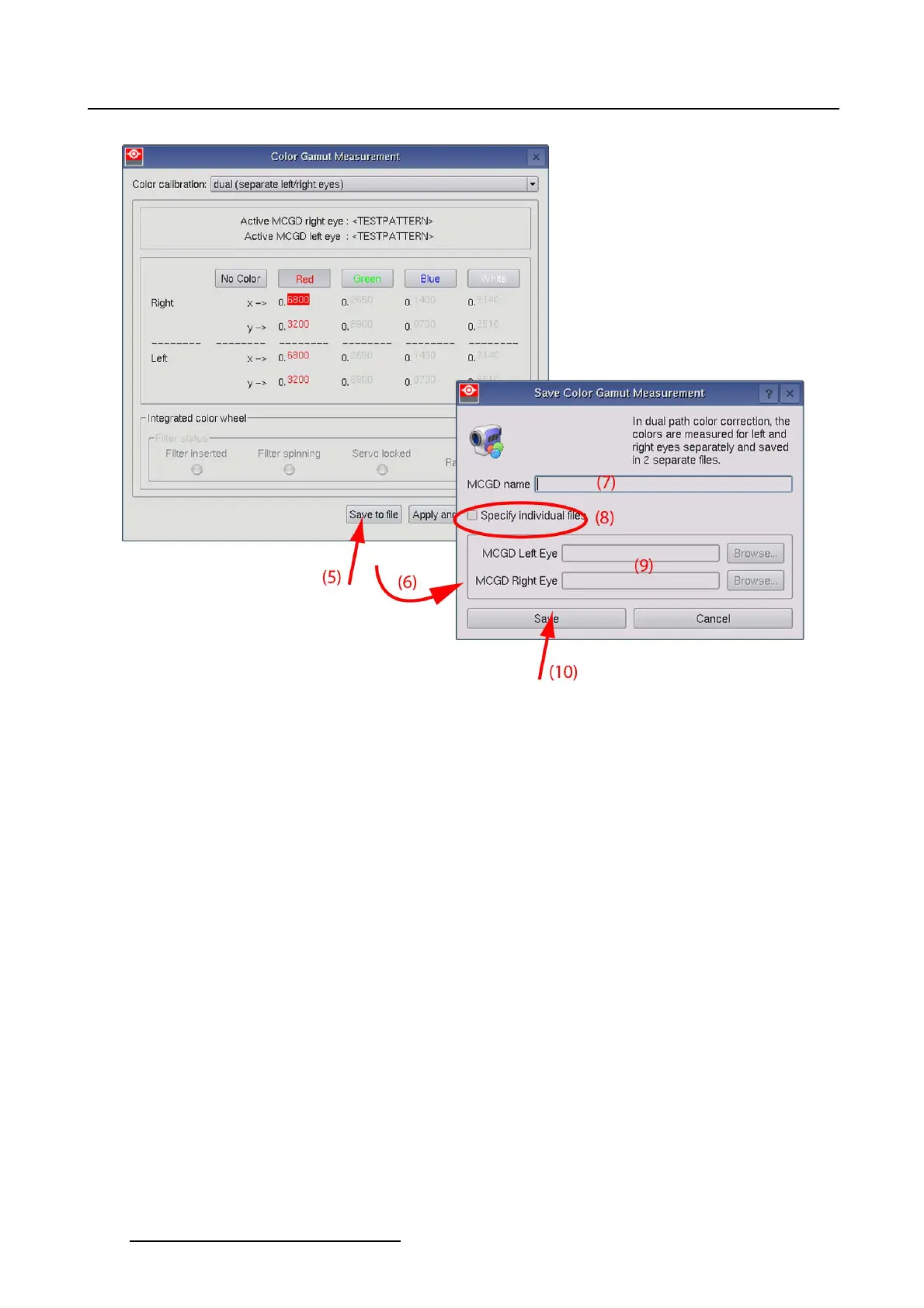5. Installation
Image 5-21
Save coordinates to file
5.7.5 Select target colors
For Color path selection “Single”
1. Tip on Select target colors (1) (image 5-22)
The Target Color Gamut selection window opens.
2. Tip Browse and select the desired TCGD file
3. Tip Apply and Exit.
142
R59770488 COMMUNICATOR TOUCH PANEL 06/06/2012