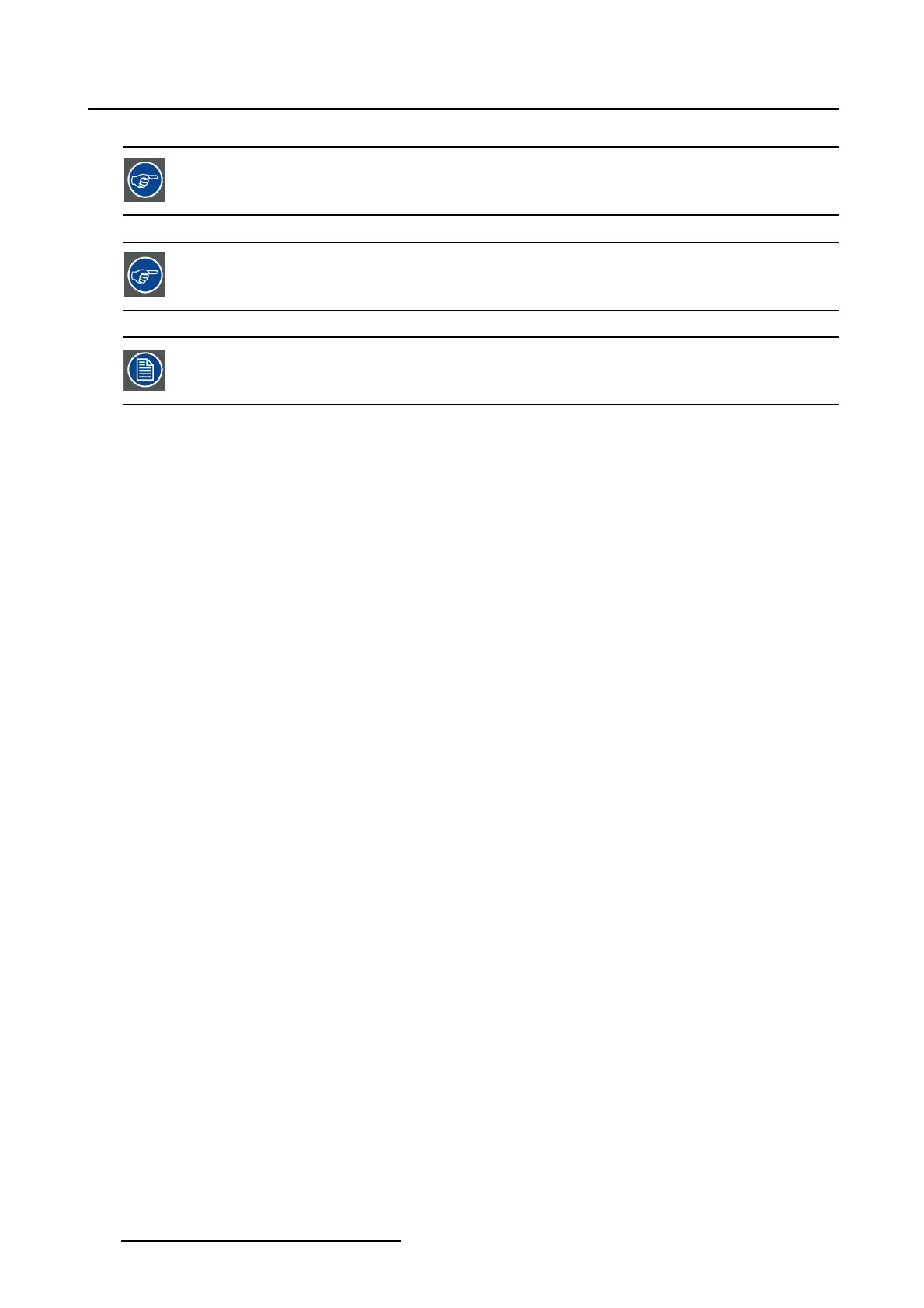3. Configuration
As the masking is best done on a test pattern, when fi nished, switch back to the normal
image to check the masking settings
After masking set the anamorphic lens factor back to its original value.
Do not forget to switch off the test patterns.
3.6.4 Save to file
What can be done?
The new Screen information can be save in a new or existing screen file. This file ca
nbereusedindifferent
macros.
How to save
1. While in Configuration,tiponScreen.(image3-35)
The Screen overview is displayed.
2. Tip on Save (1).
The file selection window starts up (2).
3. Select an existing file to overwrite (3a) or tip in the filename input field and enter a new file name (3b).
4. Tip OK (4).
64
R59770488 COMMUNICATOR TOUCH PANEL 06/06/2012