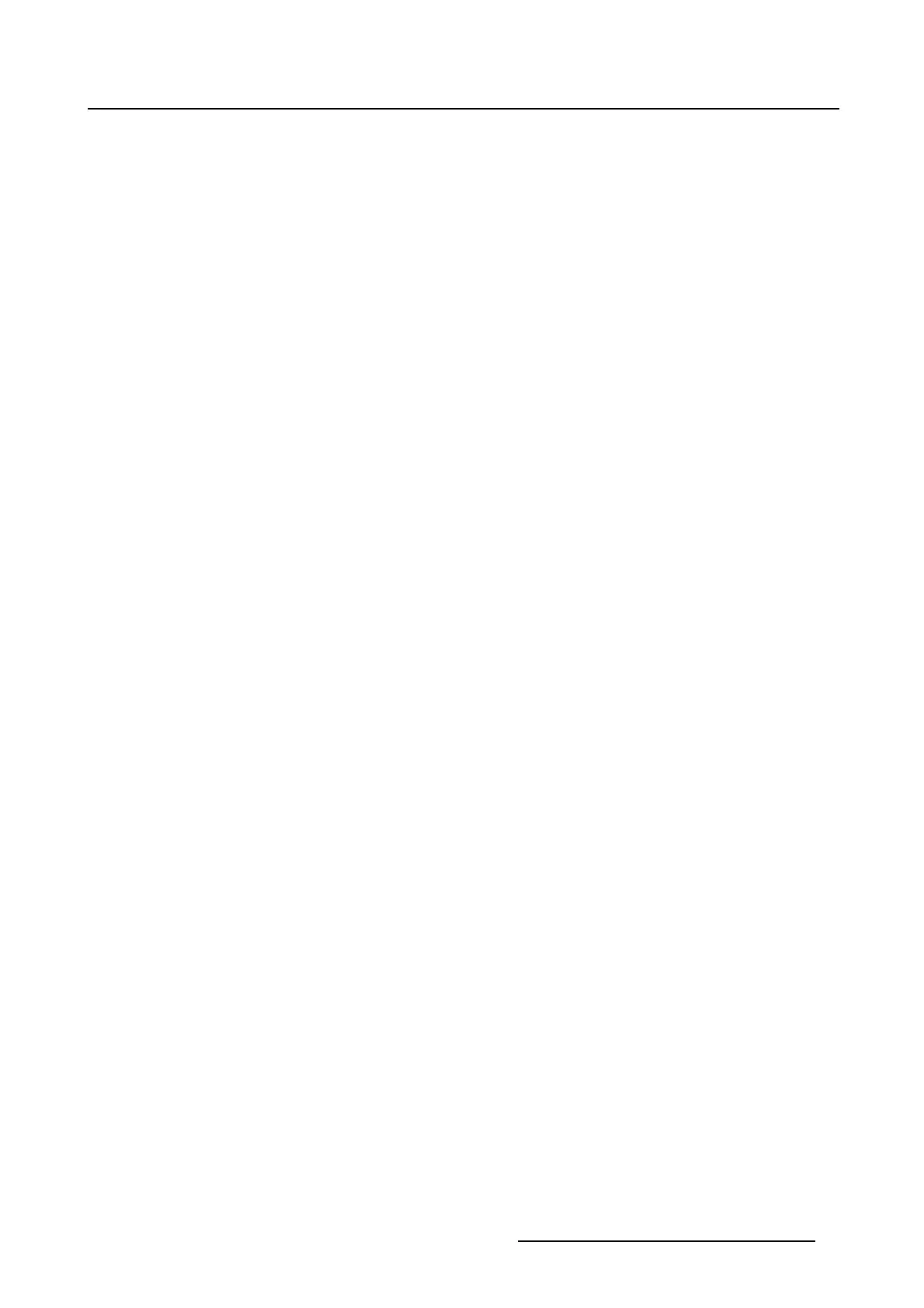Table of contents
TABLE OF CONTENTS
1. Introduction .........................................................................................7
1.1 General introduction ........................................................................................... 7
1.2 About this manual.............................................................................................. 7
1.3 About the start up .............................................................................................. 8
1.4 About the touch panel display ................................................................................ 8
1.5 Projector status indication....................................................................................10
1.6 Touch panel keyboard ........................................................................................11
1.7 Touch panel clock.............................................................................................12
1.8 Change user...................................................................................................13
1.9 Change custom logo..........................................................................................14
1.10 Change header................................................................................................15
2. Controls ............................................................................................ 17
2.1 Presets.........................................................................................................17
2.1.1 Introduction...............................................................................................17
2.1.2 Activating a preset.......................................................................................18
2.1.3 Lamp On/Off .............................................................................................18
2.1.4 Dowser Open/Close.....................................................................................18
2.2 Test patterns...................................................................................................19
2.2.1 Changing a test pattern.................................................................................19
2.2.2 Clear the projected test pattern........................................................................21
2.2.3 Pattern shortcuts ........................................................................................22
2.3 Service .........................................................................................................24
2.3.1 About the service settings ..............................................................................24
2.3.2 Lamp and lamp information ............................................................................24
2.3.3 Light output mode .......................................................................................25
2.3.3.1 Target set up for Normal mode...................................................................25
2.3.3.2 Target set up for CLO mode......................................................................25
2.4 Server ..........................................................................................................26
2.4.1 About Server control ....................................................................................26
2.4.2 Connection properties ..................................................................................27
2.4.2.1 Start up the properties window...................................................................27
2.4.2.2 Server properties ..................................................................................28
2.4.2.3 Connection options................................................................................29
2.4.2.4 Encodings ..........................................................................................29
2.4.3 Connecting to server....................................................................................30
2.4.4 Server commands on a Client .........................................................................30
3. Configuration ..................................................................................... 33
3.1 About Configuration...........................................................................................33
3.2 Presets.........................................................................................................33
3.2.1 About the preset page ..................................................................................33
3.2.2 Macro association.......................................................................................33
3.2.3 Removing an association...............................................................................34
3.2.4 Edit a macro .............................................................................................34
3.2.5 Activate or deactivate a preset.........................................................................35
3.3 Macro...........................................................................................................35
3.3.1 Activate Macro...........................................................................................35
3.3.2 Edit macro................................................................................................36
3.3.3 Save to macro ...........................................................................................37
3.4 Input ............................................................................................................39
3.4.1 Activate an Input file.....................................................................................39
3.4.2 Input settings, HD-SDI..................................................................................40
3.4.3 Input settings, DVI.......................................................................................42
3.4.4 Input settings, Mediablock..............................................................................42
3.4.5 Save to file ...............................................................................................43
3.4.6 Save to Macro ...........................................................................................44
R59770488 COMMUNICATOR TOUCH PANEL 06/06/2012
1