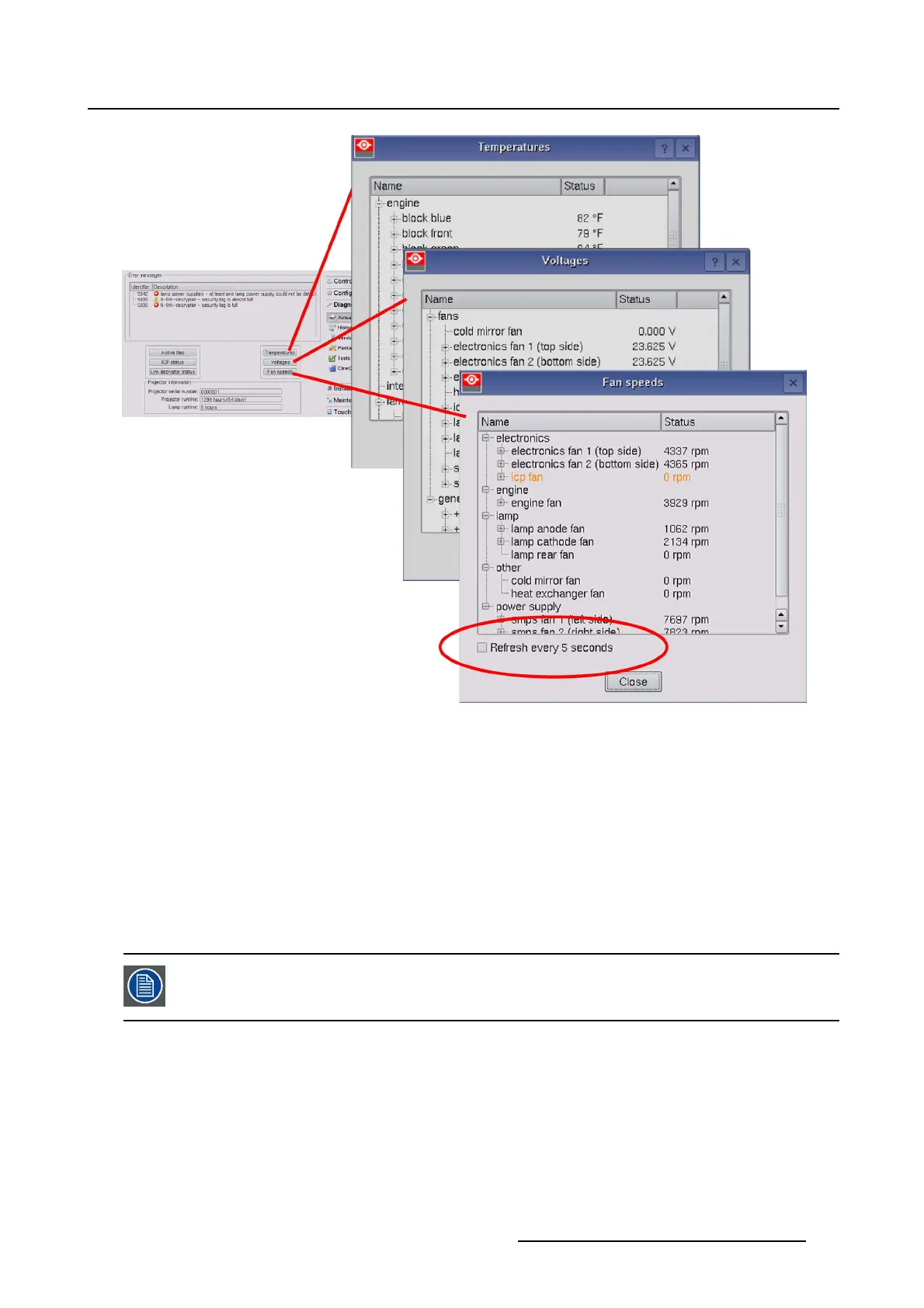4. Diagnostics
Image 4-7
Voltages
When one of the voltages are out of specification, the voltage indication will be in red.
To see the allowed limits and the warning limits, click on the ’+’ in front the item. The tree expands and
shows for the selected item the values.
Fan speed
If one of the fans fail, the correspond
ing indication will be displayed in red.
To see the allowed limits and the warning limits, click on the ’+’ in front the item. The tree expands and
shows for the selected item the values.
Automatic refresh is possible by checking the check box in front of Refresh every 5
seconds.
4.1.6 Projector statistics
Projector run time
Indicates the time the projector has run since it first start up. The indication is given in hours and in days.
R59770488 COMMUNICATOR TOUCH PANEL 06/06/2012
91