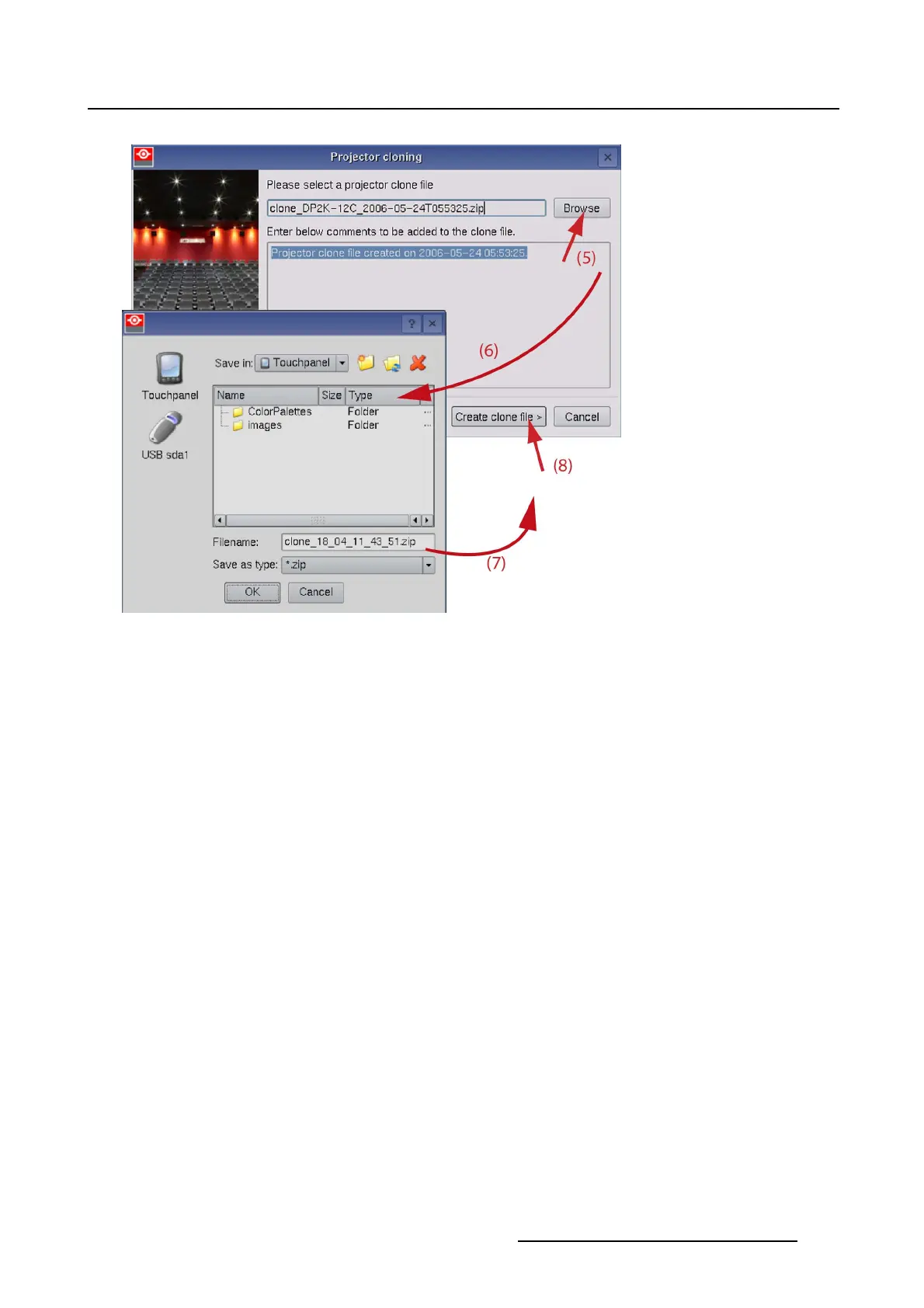5. Installation
Image 5-57
File location selection
5.9.5 Restoring a clone fi le
What can be done ?
Aclonefile can be restored on the same projector or on a projector of the same type. If some components
in the clone file already exist on the projector, then the software will ask to overwrite the existing file.
How to restore
1. While in Installation,tiponAdvanced and then tip on Cloning.
2. Check the radio button next to Apply a clone file to the projector (1) and tip on Next>. (image 5-58)
The file selection window opens.
3. Tip on Select (2).
The file selection window opens.
4. Select the file location (3a or 3b) and tip on the desired file (4). Tip OK (5).
The file is loaded and the and the file command is visible.
5. Tip on Apply clone file> (6).
An overview of all files in the clone file is displayed. (image 5-59)
6. Tip Next>.
Therestorestarts. Eachtimeitfinds a file which is already on the projector, it asks to overwrite or not.
- Yes : projector file will be overwritten with the clone fi le.
- No : projector file remains on the projector, clone fi le will be ignored.
7. Click Finish to terminate the restore process.
R59770488 COMMUNICATOR TOUCH PANEL 06/06/2012
179