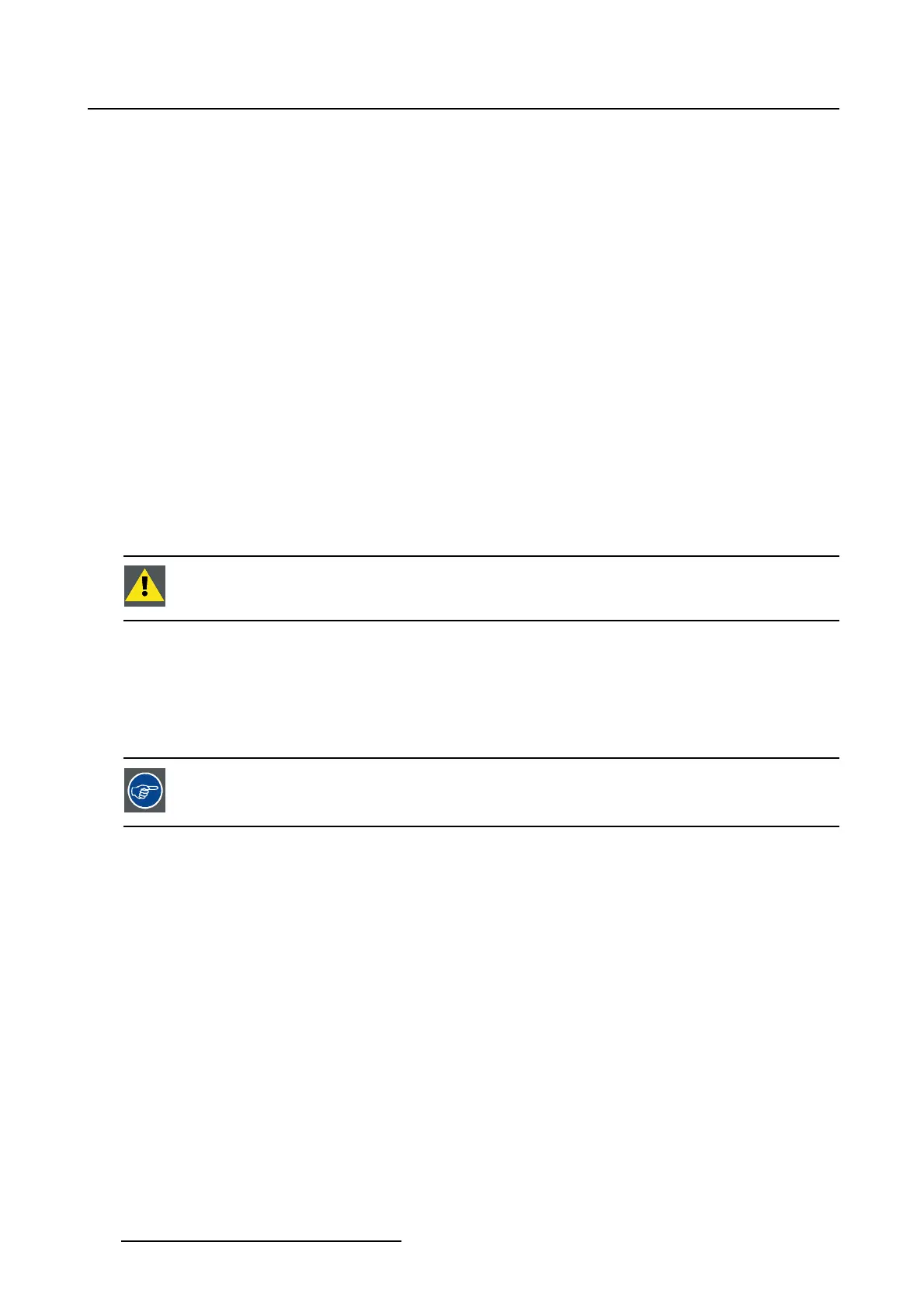3. Configuration
• A : input source
•B:
- Resized area equals the maximum DMD size
- The input image has a different aspect ratio from the resized area.
- Image is scaled up to fill resized area, requiring that some input data be discarded because it falls
outside the resized area (dark transparent areas left and right).
•C:
- Bottom of resized area has moved upward.
- The input image has a different aspect ratio from the resized area.
- Image is scaled up to fill resized area, requiring that some input data be discarded because it falls
outside the resized area (dark transparent areas left and right).
•D:
- Bottom of resized area has moved upward so that the height is smaller than the image height.
- The input image has a different aspect ratio from the resized area.
- Input image is not scaled, however, data at the top of the image must be discarded because it falls
outside of the resized area, and data at the bottom of the image must be discarded because it falls
outside the resized area.
3.6.3 Masking the image
CAUTION: Set lens anamorphic factor to 1.0 before starting masking the image
Overview
• What is masking
• Masking via the arrow keys
• Masking with direct user input
Displaying test patterns to check masking: make sure the anamorphic lens factor is set
correctly.
3.6.3.1 What is masking
Definition
After resizing the image, it may be still need to mask away pixels on the screen du
etokeystoneand/or
bow distortion of the projected image. So look always at the screen while masking pixels.
58
R59770488 COMMUNICATOR TOUCH PANEL 06/06/2012