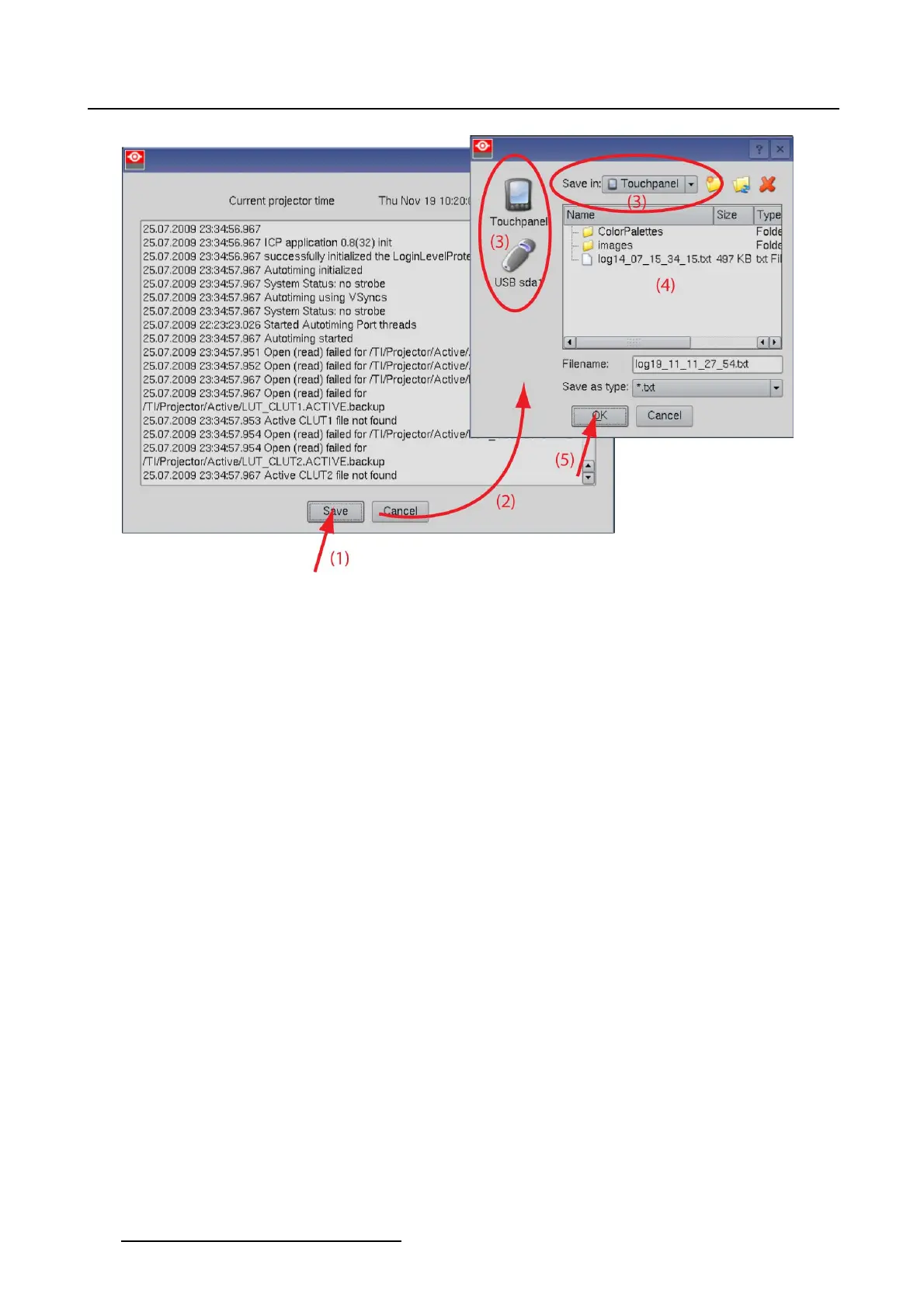4. Diagnostics
Image 4-10
Save ICP log file
4.2.2 Projector log file
About projector history log file
When something goes wrong inside the projector, a logging of the failure is done in the projector history
log file.
Get log file
1. While in Diagnostics,tiponHistory.
The History log selection menu is displayed.
2. Tip on Read history log file next to Projector (Bar co).(image4-11)
The log file is downloaded via an FTP connection.
94
R59770488 COMMUNICATOR TOUCH PANEL 06/06/2012