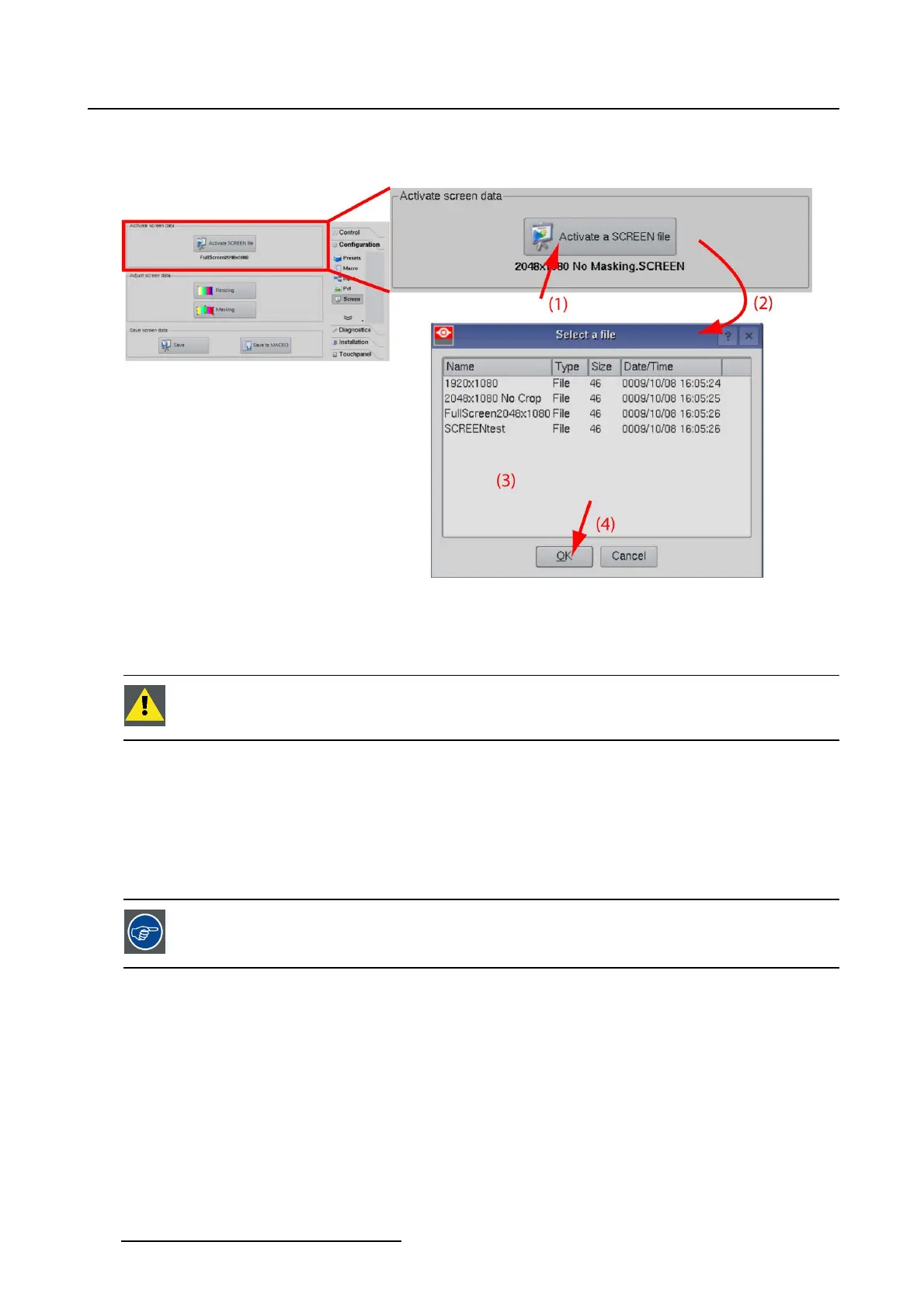3. Configuration
The selected SCREEN file is activated. The name of the file is indicated below the Activate a SCREEN
file button.
Image 3-20
Activate a SCREEN file
3.6.2 Resizing the image
CAUTION: Set lens anamorphic factor to 1.0 before starting resizing.
Overview
• What is Resizing?
• Resizing with the arrow keys
• Resizing with direct user input
• Letterbox function
Displaying test patterns to check resizing: make sure the anamorphic lens factor is set
correctly.
3.6.2.1 What is Resizing?
Definition
With the resizing tool it is possible to adapt the projected image on the screen size (defining the area
available for image display). So, look always to the screen when resizing the image.
Theprojectorwillalwaysattempttokeeptheimagecenteredwithinthisdefined area, and the correct
aspect ratio of the image will always be preserved.
The key function that determines how the image will be displayed is the Letterbox function. For a more
detailed explanation, see "Letterbox function", page 54.
50
R59770488 COMMUNICATOR TOUCH PANEL 06/06/2012