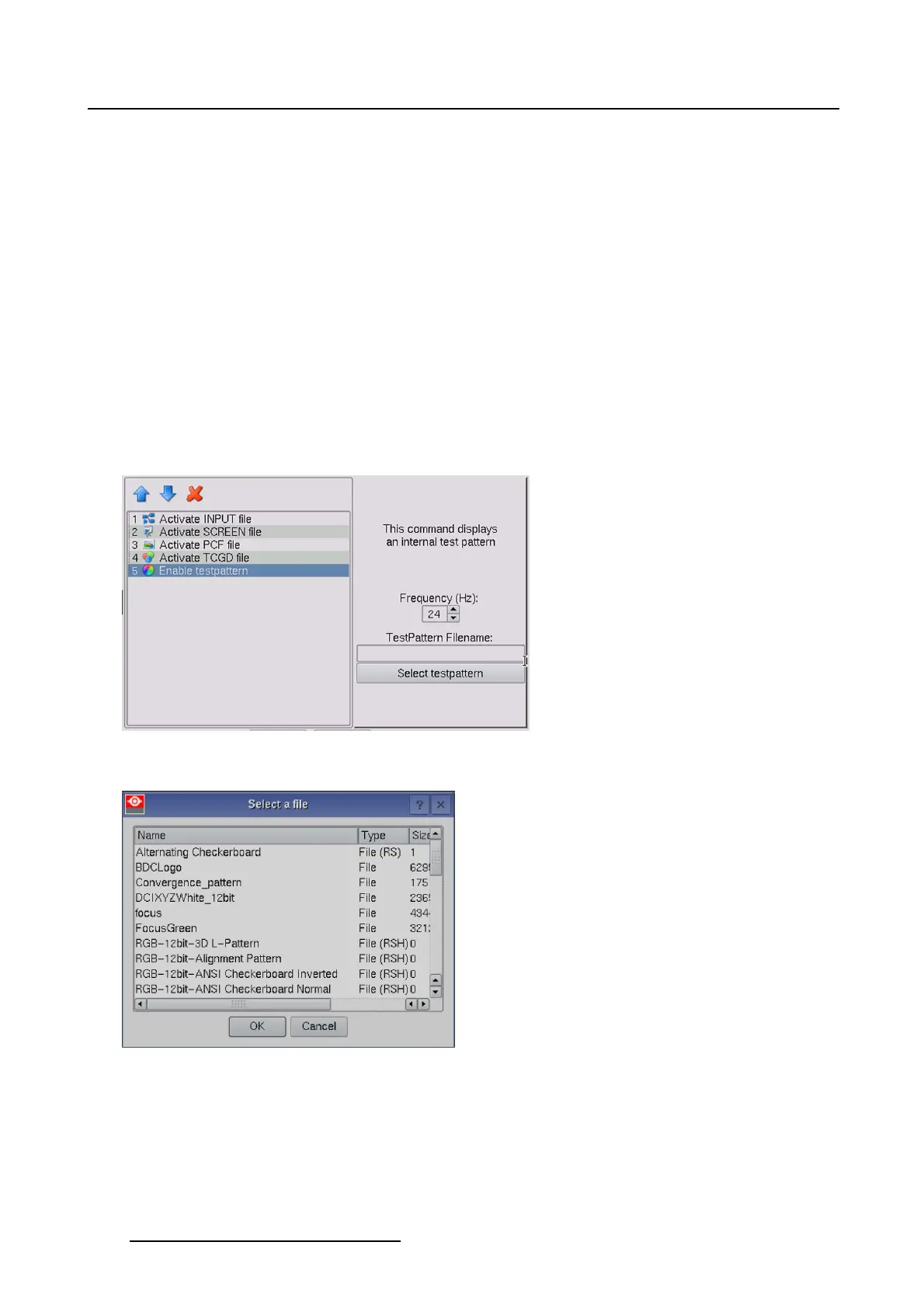8. Macro editor
8.4.3 Test pattern
8.4.3.1 Enable test pattern
What can be done ?
A test pattern which is stored in a file can be enabled.
How to select a test pattern
1. Tip on Enable test patter n. (image 8-27)
The right pane shows the current selected test pattern file.
2. Tip on Select testpattern.
The test pattern selection window opens. (image 8-28)
3. Select a file and tip OK.
The selected file will be filled out in the Testpatter n Filename field.
Image 8-27
Enable test pattern command
Image 8-28
Select test pattern
8.4.3.2 Disable test pattern
To disable
Insert the command in the macro list. All current test patterns will be disabled.
264
R59770488 COMMUNICATOR TOUCH PANEL 06/06/2012
