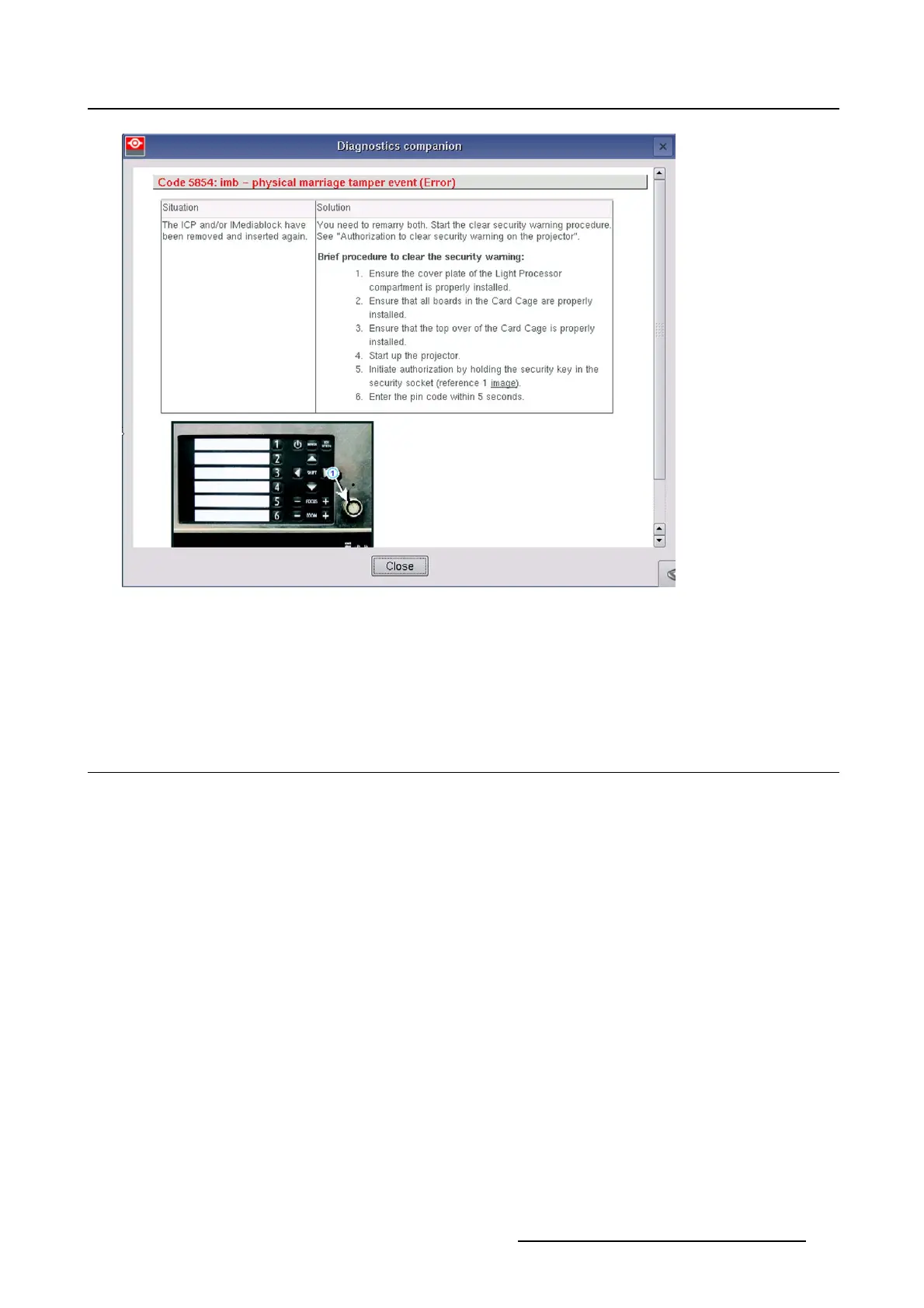1. Introduction
Image 1-3
Diagnostic companion
The Diagnostic companion gives for a given situation, one or more possible solutions.
If you want to pop-up the projector error message window every time an error or warning occurred, check
the check box in front of Show this dialog automatically on new errors (4).
1.6 Touch panel keyboard
Overview
Some controls need a user input. To make th
is input possible, a keyboard can be displayed on the touch
panel. This keyboard acts as a normal keyboard of a computer.
This keyboard can be activated at any moment.
R59770488 COMMUNICATOR TOUCH PANEL 06/06/2012
11