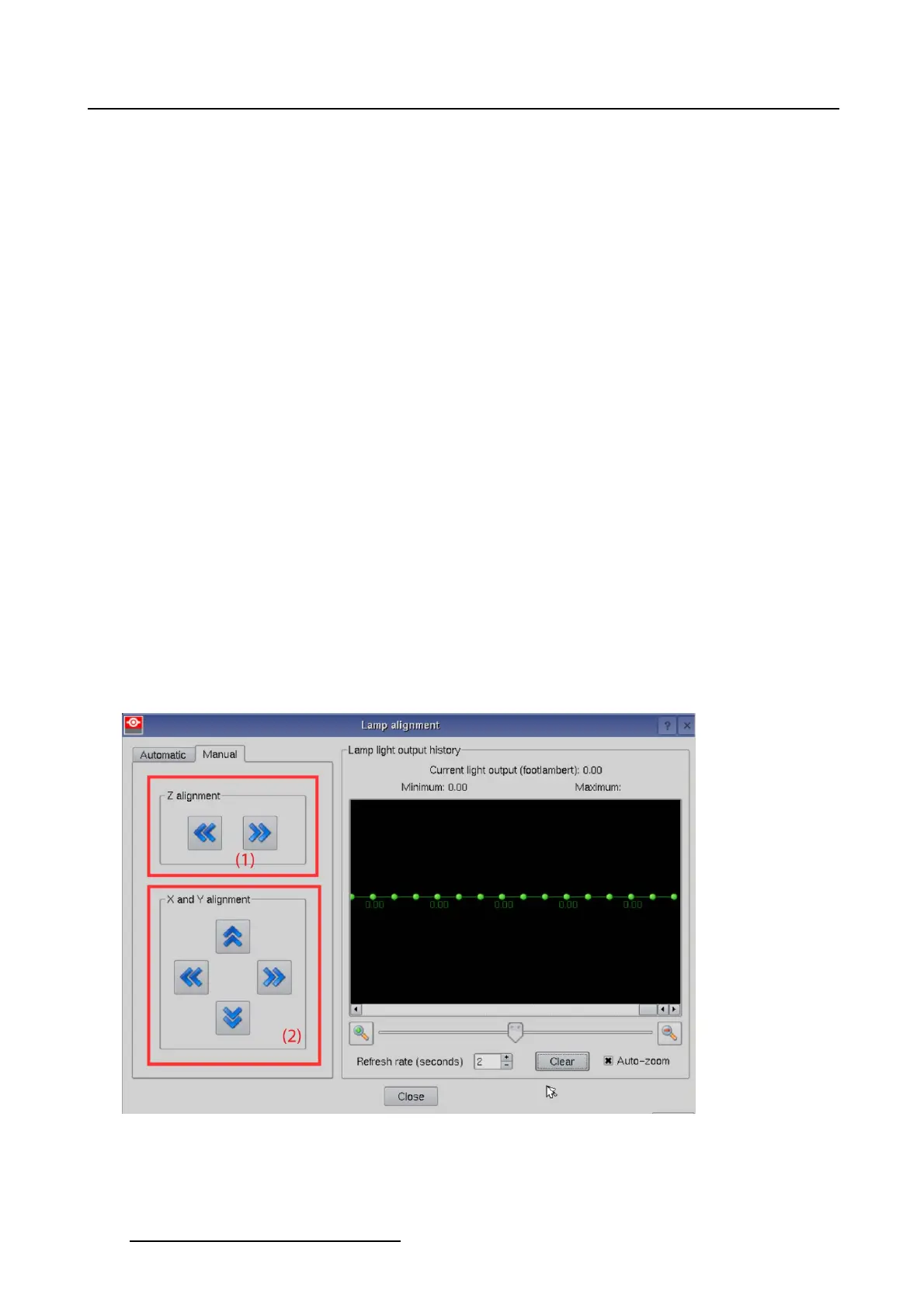5. Installation
2. Tip on Start fine alignment (all axis).
The software starts with the alignment. The intermediate light output results can be followed on the
preview graph.
The alignment can take a while. Once the light output reaches its maximum value the process stops
automatically.
3. To interrupt the alignment procedure, tip on Stop Alignment process.
5.3.4 Manual lamp alignment
What can be done ?
The light output of the lamp can be adjusted manually using the motor functions on the lamp house or
by turning manually on the adjustment knobs on the lamp house. In both cases a preview is given in the
Lamp light output history.
Z-axis alignment is the fast alignment to improve the light output. While the X and Y axis alignment is fine
alignment to further improve the light output.
How to align
1. For the Z-axis alignment, tip on left or right arrow keys below Zalignment.(image5-12)
Tip first in one direction and look to the preview to see if there is an improvement. If there is an improve-
ment, continue in the same direction. If not, tip in the other direction until
the maximum light output is
obtained.
2. For a fine adjustment, adjust the X and Y axis. Tip on the corresponding buttons.
Adjust the X-axis (left - right keys) and the Y-axis (up down keys) for maximum current light output (Foot-
lambert Measured). Carefully adjust for maximum light output. Once over the maximum, tip slightly in
opposite direction to reach the maximum light output again.
Do this for each direction and minimum repeat this adjustment cycle twice.
Image 5-12
Manual lamp alignment
130 R59770488 COMMUNICATOR TOUCH PANEL 06/06/2012