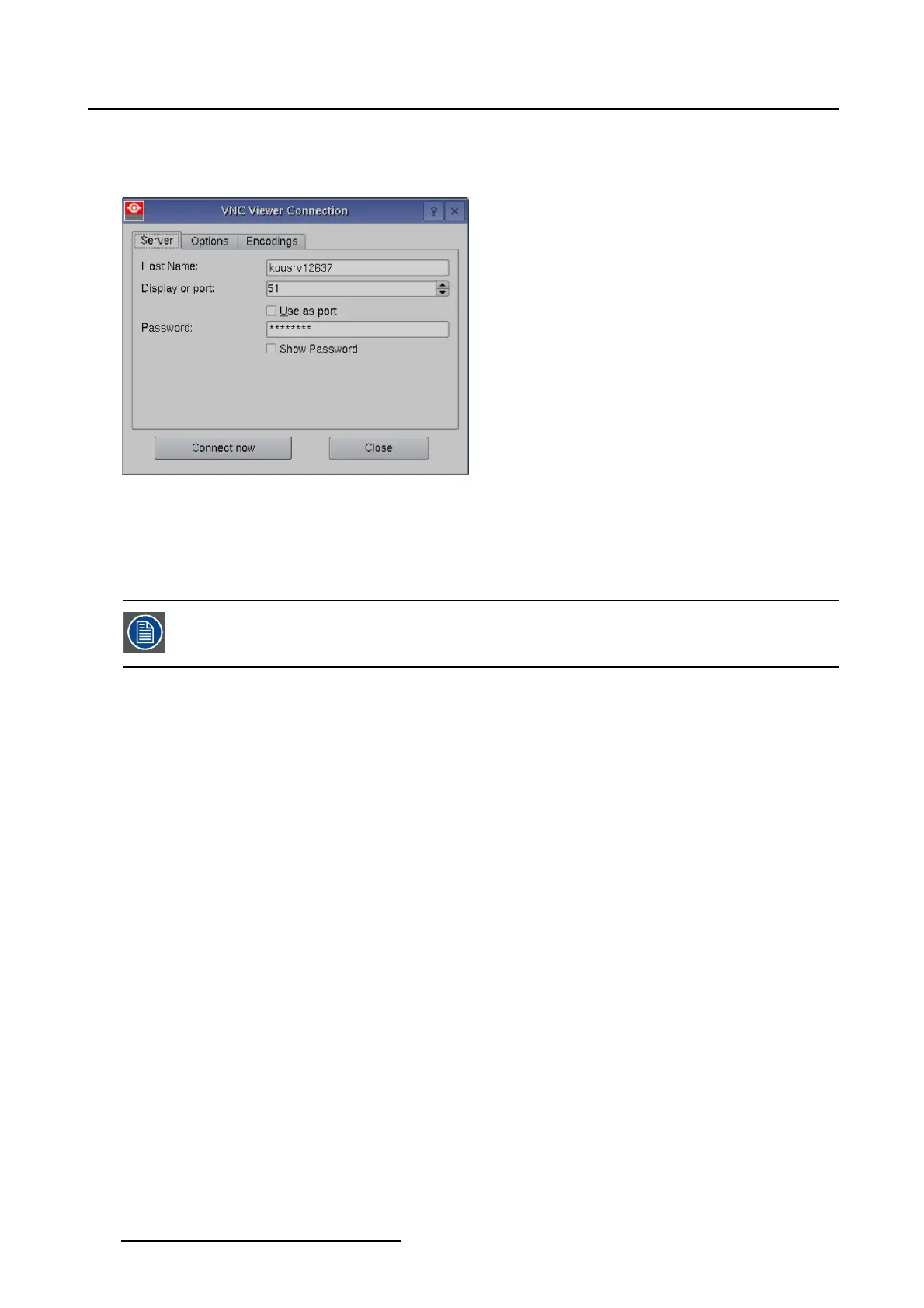2. Controls
2.4.2.2 Server properties
Host name
Image 2-21
Server properties
When a DNS server is available, enter the host name of the server.
When no DNS server is available, enter the IP address of the server. That address contains 4 octets with
a maximum value of 255 and separated by a dot (.)..
When the VNC server software is installed with its default settings, then the host name
is enough to make a connection.
Display or port
Using Display
• If connecting to a Windows or Mac server, the display number must be 0 (zero)
• If connecting to a Linux or Unix server, the number of the display must be specified.
Using Port :
• By default, the VNC client connects to a VNC server on TCP/IP port 5900. If another port must be
used, enable the Use as port and enter the port number.
Password
If the VNC server is installed with a password, enter this
word next to Password. An asterisk is printed for
each entered character.
When the check box next to Show Password is checked, all characters are displayed as typed.
Note :
Settings for :
• Doremi server
- use as port
- port number 5900
- default password : adminvnc
•GDCserver
- use as Display
- Display number = 0
28
R59770488 COMMUNICATOR TOUCH PANEL 06/06/2012