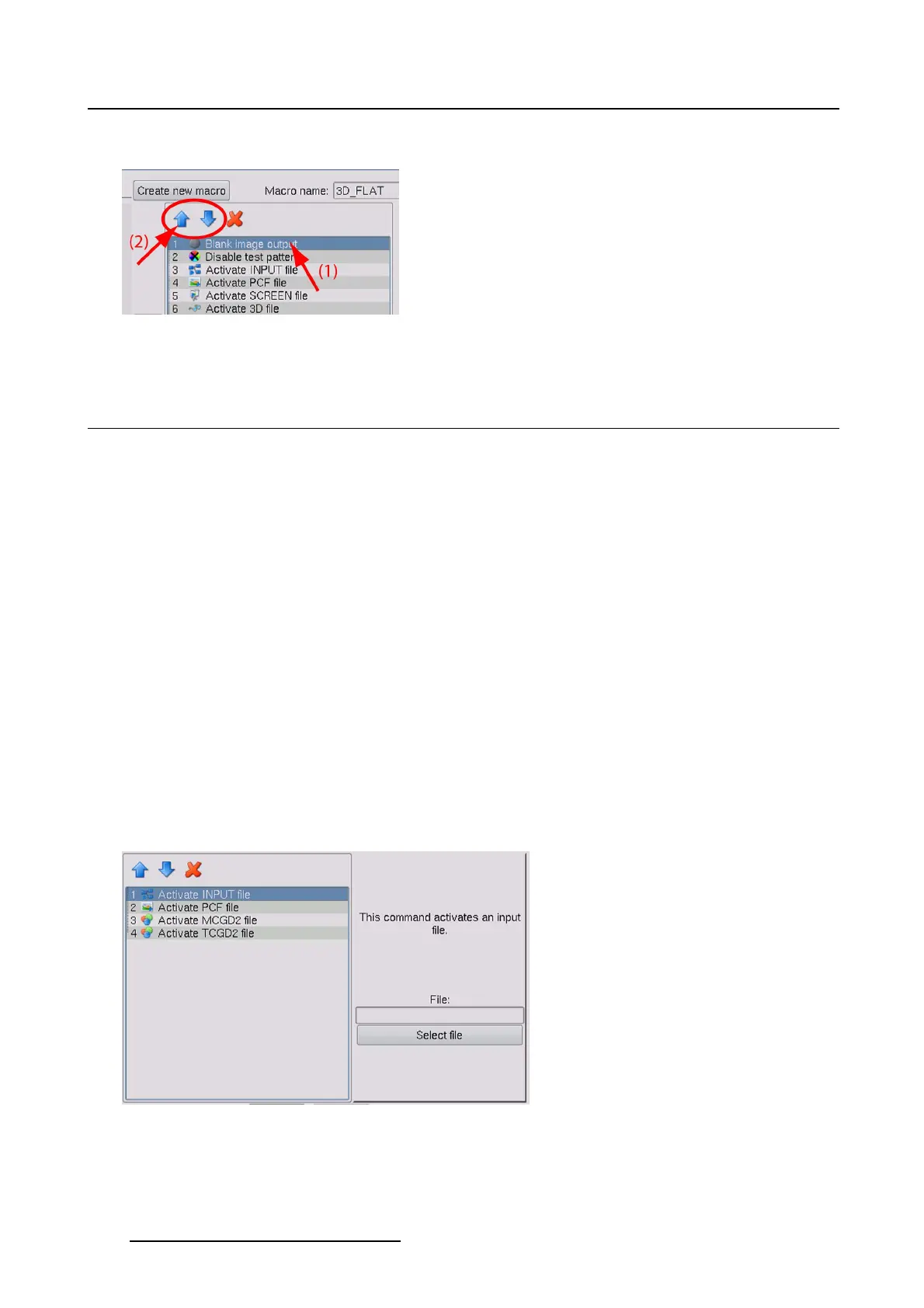8. Macro editor
2.Tipontheupordownbuttontomovethecommandinthelist(2).
Image 8-7
Change macro file list
8.4 Edit the attributes (values) of an item
8.4.1 Preset files
8.4.1.1 Activate Input File
What can be done ?
TheactiveINPUTfile (contains information about the input configuration) can be installed in the projector
via the Activate Input file command.
How to select a file
1. Tip on Activate Input File.(image8-8)
The right pane shows the current selected file.
2. Tip on Select file.(image8-9)
A files overview window is displayed.
3. Select the desired file out of the list and tip Save.
Or,
double tip on the desired file.
The selected file name appears next to Filename.
Image 8-8
Activate Input file
254 R59770488 COMMUNICATOR TOUCH PANEL 06/06/2012