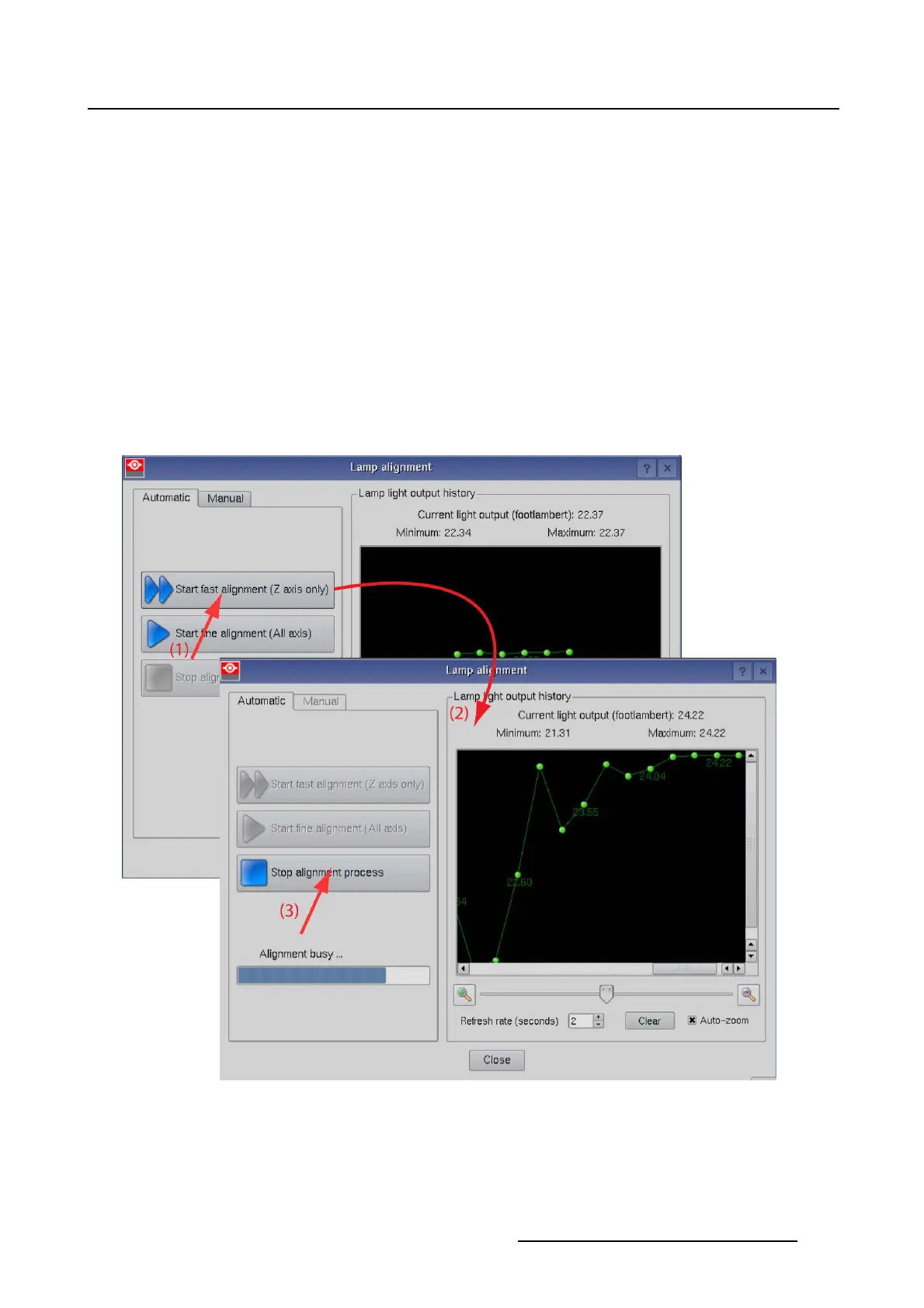5. Installation
5.3.3 Automatic lamp alignment
What can be done ?
Both automatic lamp alignment functions adjust the lamp in either the Z-axis or in all axis to obtain the
maximum light output. Wait until the process stops or interrupt the processes by stopping it manually.
How to fast align
1. While the automatic Lamp alignment is selected and the Lamp alignment window is open, tip on Auto-
matic tab.
2. Tip on Start Fast alignment (Z-axis only). (image 5-11)
The software starts with the alignment. The intermediate light output results can be followed on the
preview graph.
Once the light output reaches its maximum value the process stops automatically.
3. To interrupt the alignment procedure, tip on Stop Alignment process.
Image 5-11
Lamp alignment Z-axis
How to fine align
1. While the automatic Lamp alignment is selected and the Lamp alignment window is open, tip on Auto-
matic tab.
R59770488 COMMUNICATOR TOUCH PANEL 06/06/2012
129