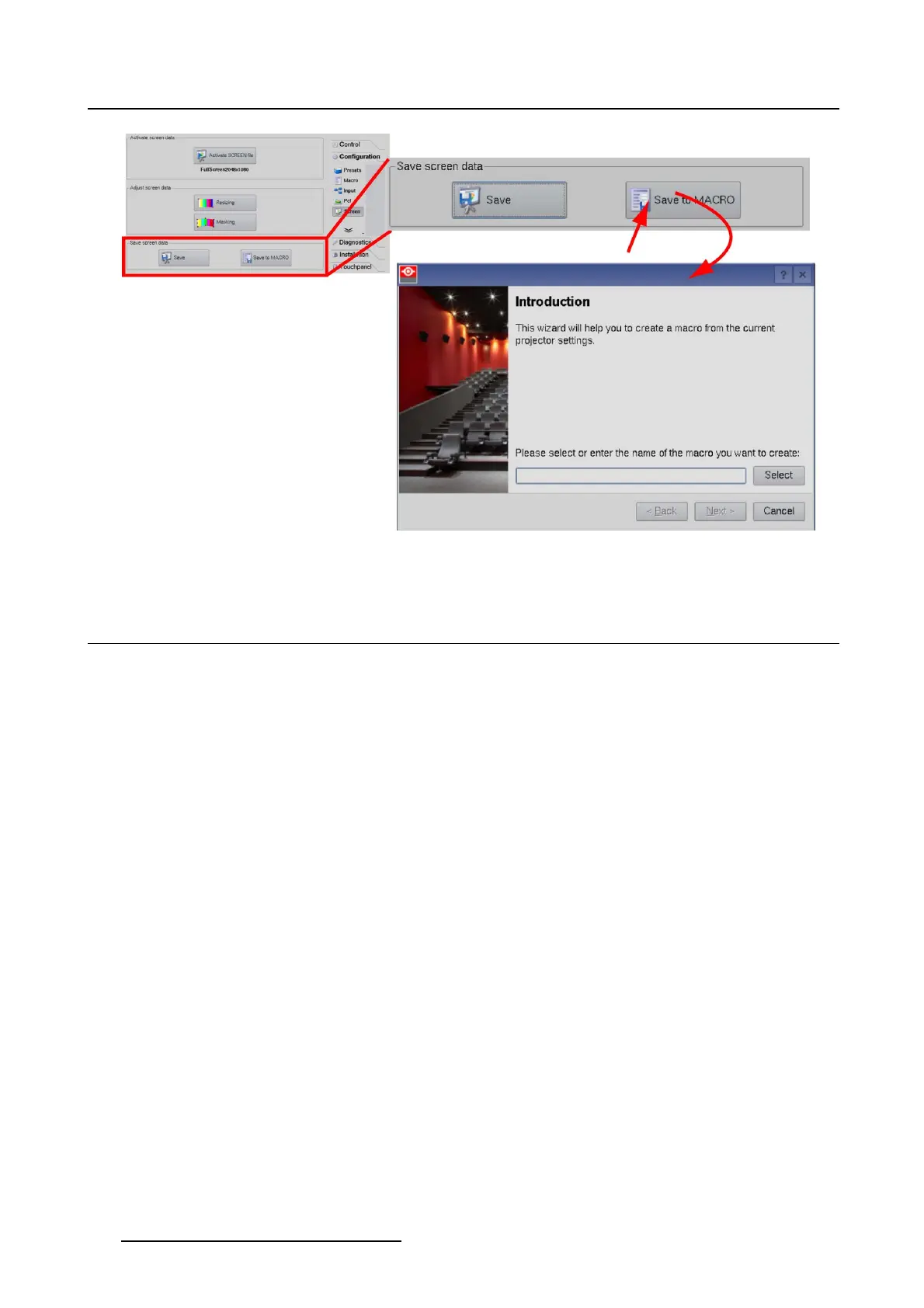3. Configuration
Image 3-36
Save Screen data to macro file
3.7 3D settings
Overview
•Activate3Dfile
• 3D settings
• 3D settings, integrated color wheel
•Savetofile
• SavetoMacro
3.7.1 Activate 3D file
How to activate a SCREEN fi le
1. While in Configuration, tip on the double arrow downwards to open extra menu options and select 3D.
The 3D overview is displayed.
2. Tip on Activate 3D file (1). (image 3-37)
The Select a file window opens (2).
3. Browse to the desired 3D fileandtiponittoselect(3).
4. Tip on OK (4).
The selected 3D file is activated. The name of the file is indicated below the Activate 3D file button.
66
R59770488 COMMUNICATOR TOUCH PANEL 06/06/2012