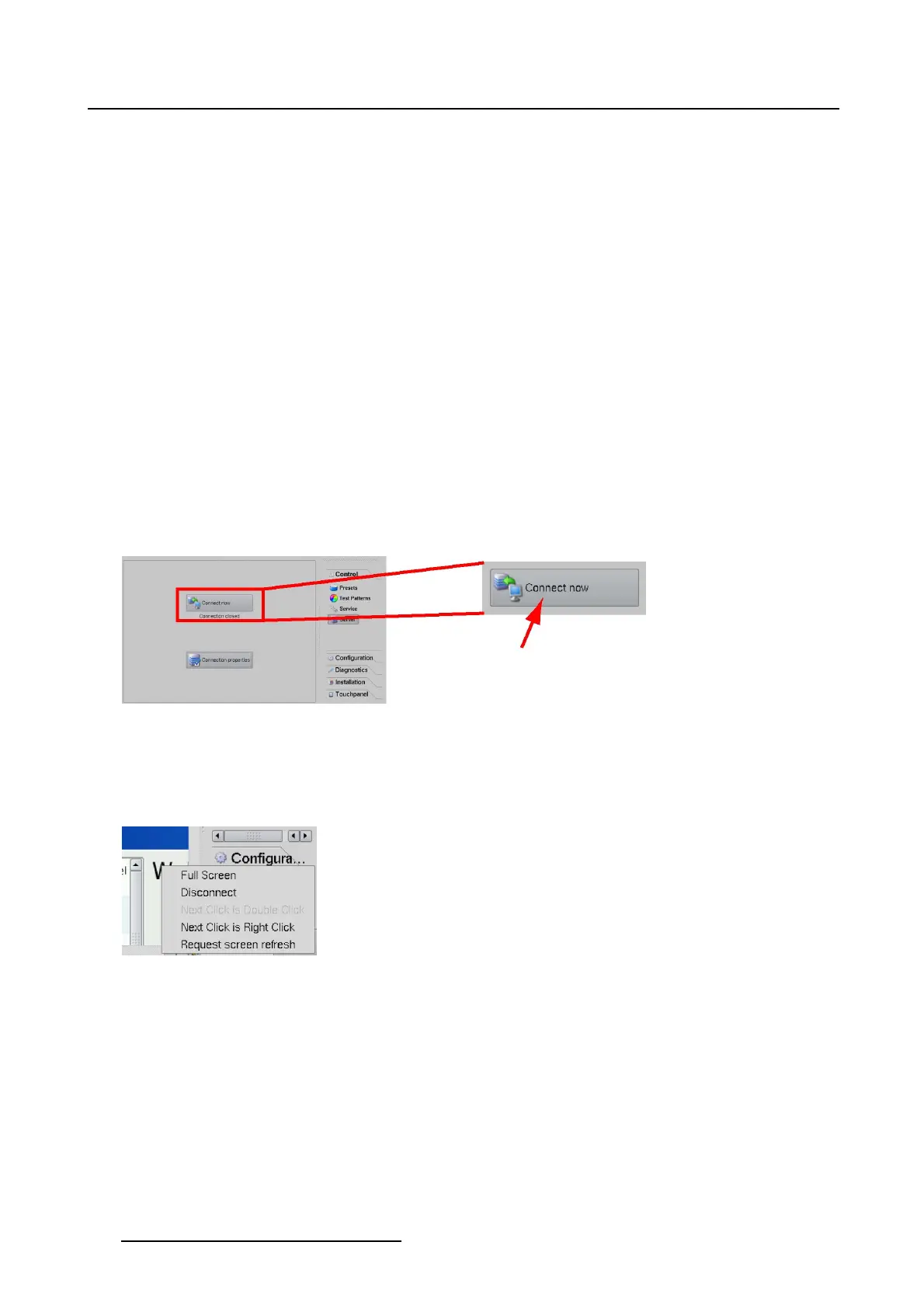2. Controls
Different encoding methods (compression methods) can be used to transfer data between the server and
the client.
When Auto is checked, the software checks the bandwidth of the connections and selects the best en-
coding method for that moment.
The Copy rectangle encoding can be used when the client already has the same pixel data elsewhere
in its framebuffer. The server simply sends an X,Y coordinate giving the position from which the client
can copy the rectangle of pixel data. This means that operations such as dragging or scrolling a window,
which involve substantial changes to the screen, may only require a few bytes. Not all servers suppor
t
copy rectangle encoding.
2.4.3 Connecting to server
How to connect
1. While in Control,tiponServer.
If there was no previous connection, the Server overview window is displayed, continue with step 2.
If there was a previous connection during this session, the server content will be displayed immediately.
To display the connection properties, first disconnect.
2. Tip on Connect now. (image 2-24)
A connection will be established.
Image 2-24
Connect to server
2.4.4 Server commands on a Client
Overview
Image 2-25
Server menu after connection
Once a connection is made, tip in the bottom right corner to open the server menu.
The following commands are possible:
Full screen The server window will be displayed on the full touch panel display.
To return to the normal view, tip in the bottom right corner and select Stop full
screen.
Disconnect
Disconnect the server from the client.
30
R59770488 COMMUNICATOR TOUCH PANEL 06/06/2012