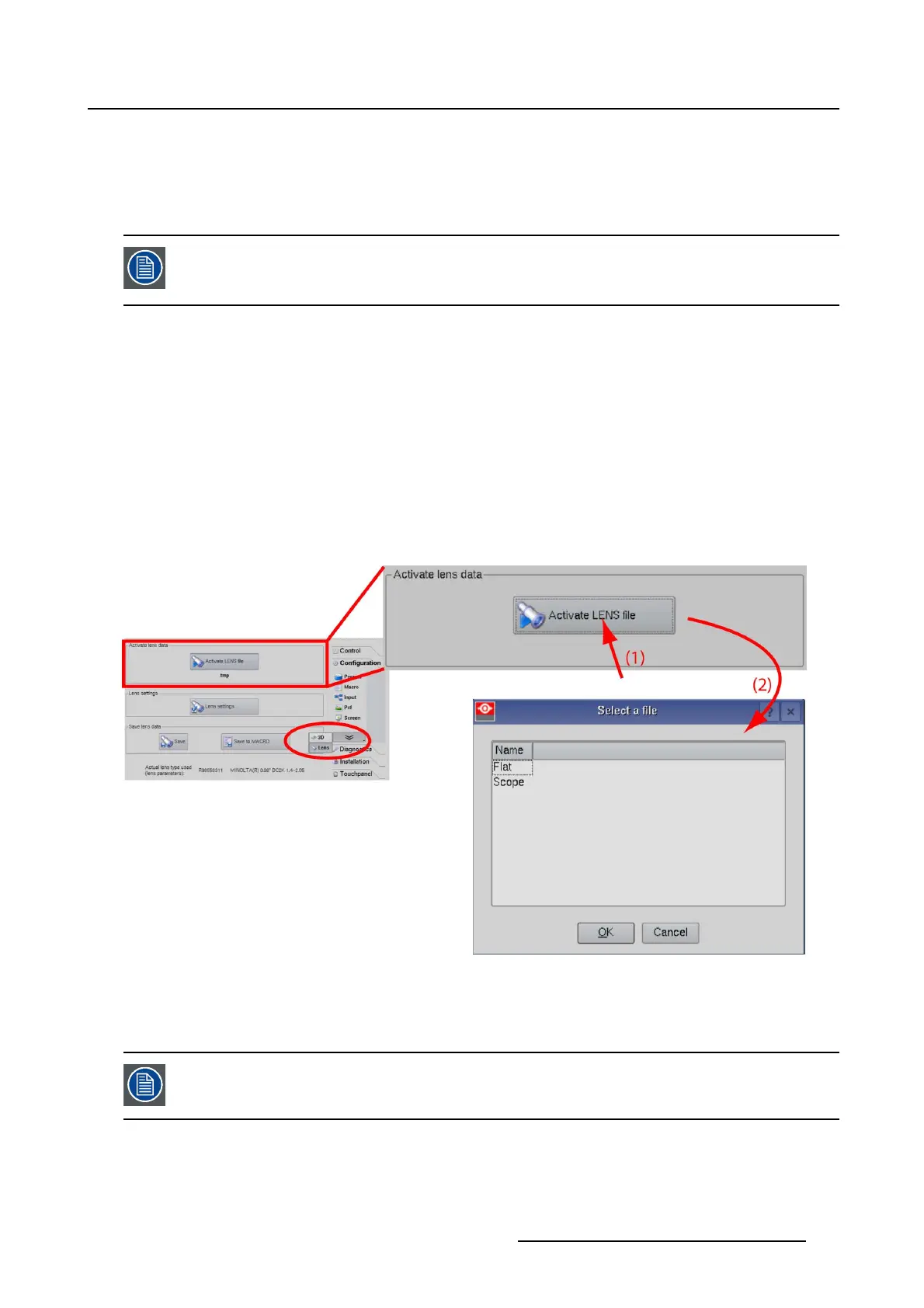3. Configuration
The current lens is indicated at the bottom of the lens overview pane. It is given with the article number
and the full description of the lens.
3.8.2 Activate Lens file
When the lens parameters are not selected, you will be prompted to select the correct
lens that is used in conjunction with this projector. The lens parameters dialog box
opens.
How to activate
1. While in Configuration, tip on the double arrow downwards and select Lens.(image3-54)
The Lens overview is displayed.
2. Tip on Activate LENS file (1).
The Select a file window opens (2).
3. Browse to the desired LENS file and tip on it to select (3).
4. Tip on OK (4).
The selected LENS file is activated. The name of the file is indicated below the Activate LENS file
button.
Image 3-54
Activate lens file
3.8.3 Lens shift and focus
Only possible for projectors equipped with motorized lenses.
How to adjust the lens
1. While in Configuration, tip on the double arrow downwards and select Lens.
R59770488 COMMUNICATOR TOUCH PANEL 06/06/2012
81