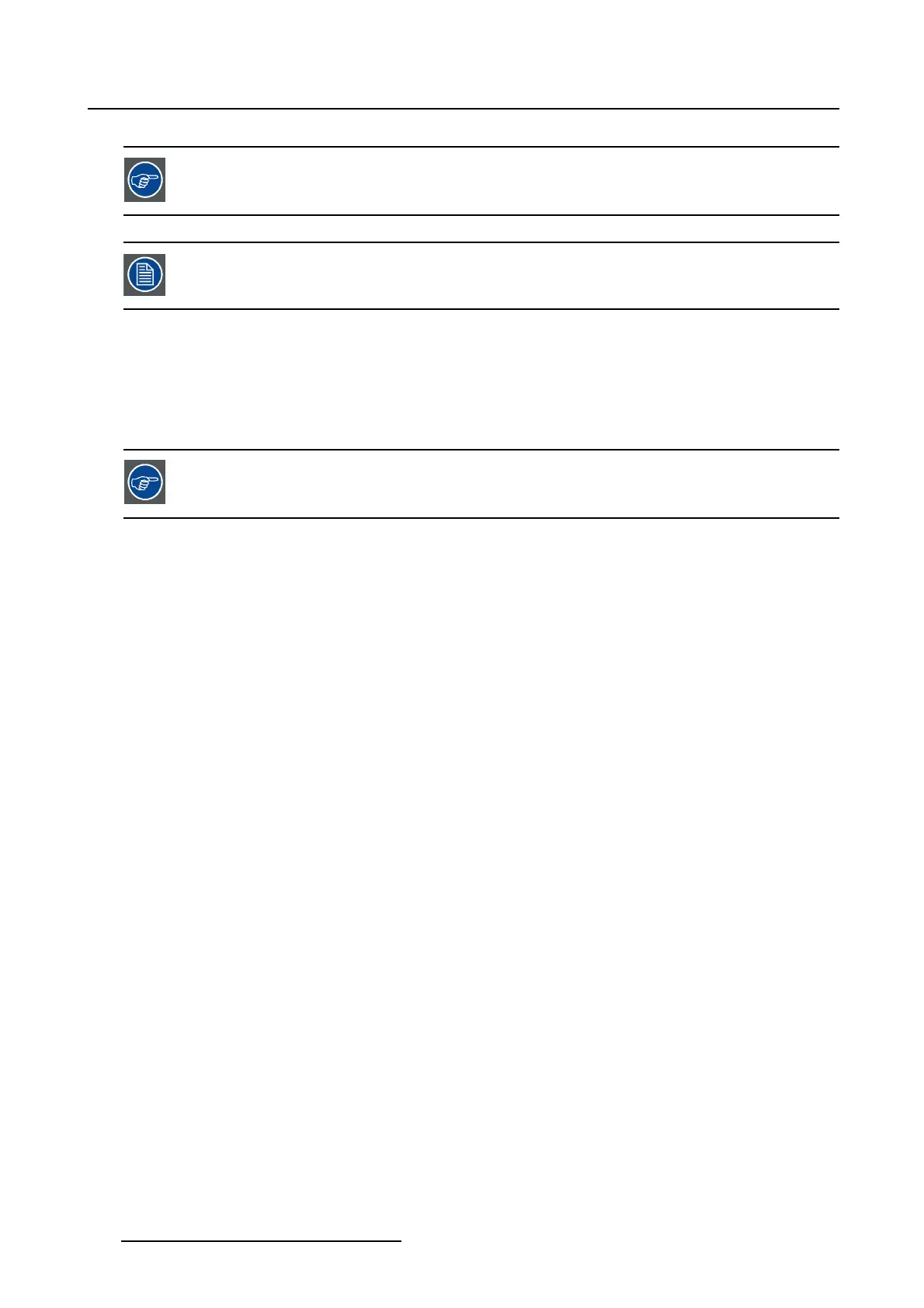3. Configuration
After masking set the anamorphic lens factor back to its original value.
Do not forget to switch off the test patterns.
3.6.3.3 Masking with direct user input
What can be done
With direct user input it is possible to enter the masking values with the keyboard.
Before starting masking, it is preferable to select a test pattern.
How to mask
1. While in Configuration,tiponSCREEN.
The Screen overview is displayed.
2. Tip on Masking.
The masking window opens.
In most cases, test pattern will be on. If not continue with step 3, otherwise with step 4.
3. As it is preferable to resize on a test pattern rather then on the normal image, select a pattern by tipping
on one of the pattern short cuts.
The following patterns can be selected:
- full white
- RGB 12 bit alignment pattern
- Framing uncorrected pattern
- Focus green pattern
4. Tip on a red button in one of the corners. To select extra corner buttons together, tip firsttheshiftkey
and then select the another corner button. (image 3-33)
A selected button becomes clear red.
5. Tip on Edit (1).
The coordinate window opens on the masking window (2).
6.Tipintheinputfields for X and Y and fill out the desired value (3).
7. Tip on Apply (4).
The corner masking is applied to the image on the screen.
8. Select a square button in the middle of a side and tip on Edit (5). (image 3-34)
The curve factor window opens on the masking window (6).
9. Tip on the input field and enter the curve factor (7).
Or,
tip on the up down control of spin box until the desired curve factor is obtained.
10.Tip on Apply (8).
62
R59770488 COMMUNICATOR TOUCH PANEL 06/06/2012