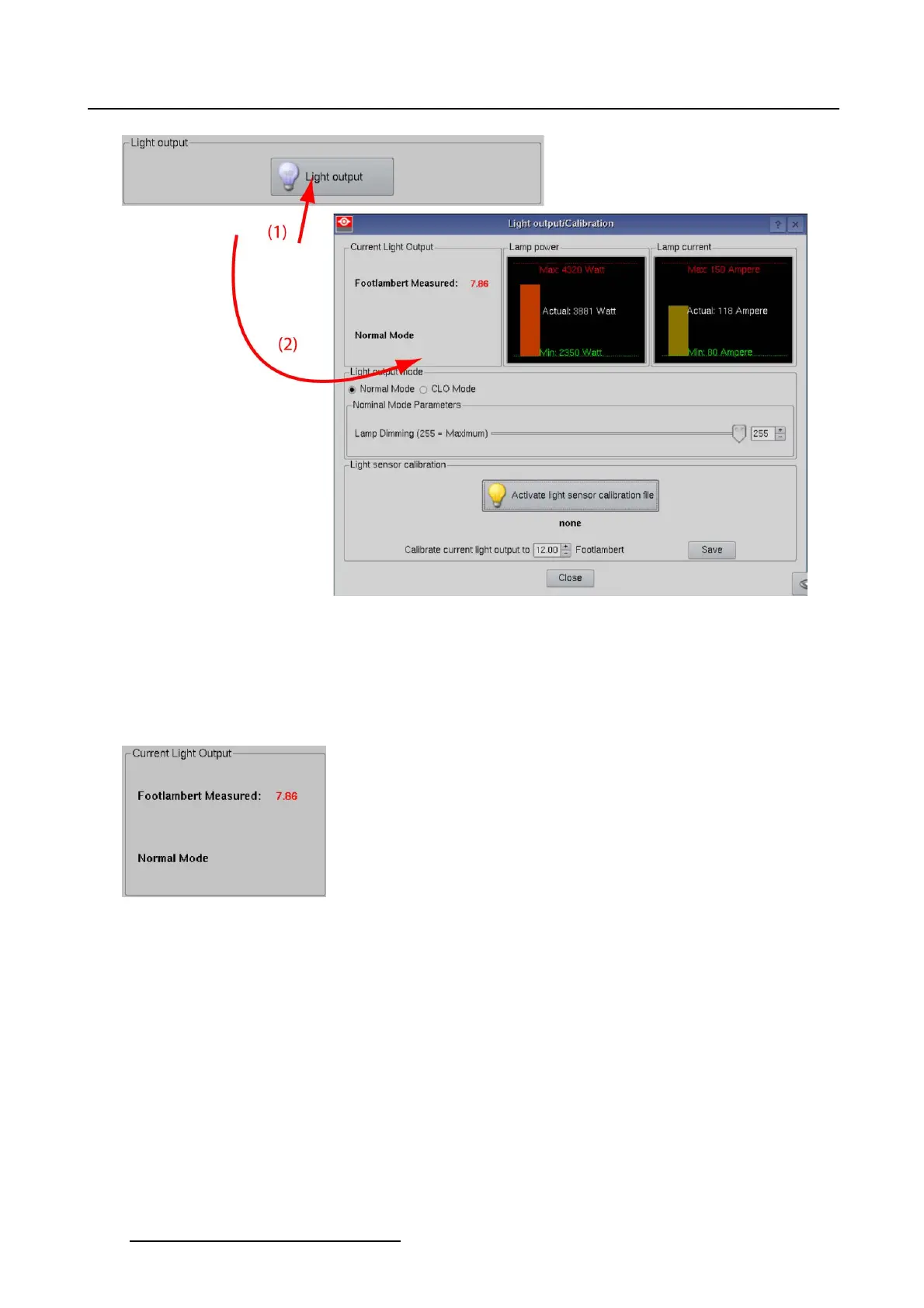5. Installation
Image 5-4
Start up light output/calibration window
5.2.2 Lamp and lamp information
Current light output
The current light output is indicated in FootLambert.
Image 5-5
Current light output
It indicates also in which mode the projector is working.
Lamp power/current
A histogram indicates the power value / current value of the lamp. The diagram indicates also the minimum
and maximum limits for the lamp currently in use.
The color of that histogram changes from green when lamp power is minimum to red when lamp power
is maximum.
124
R59770488 COMMUNICATOR TOUCH PANEL 06/06/2012