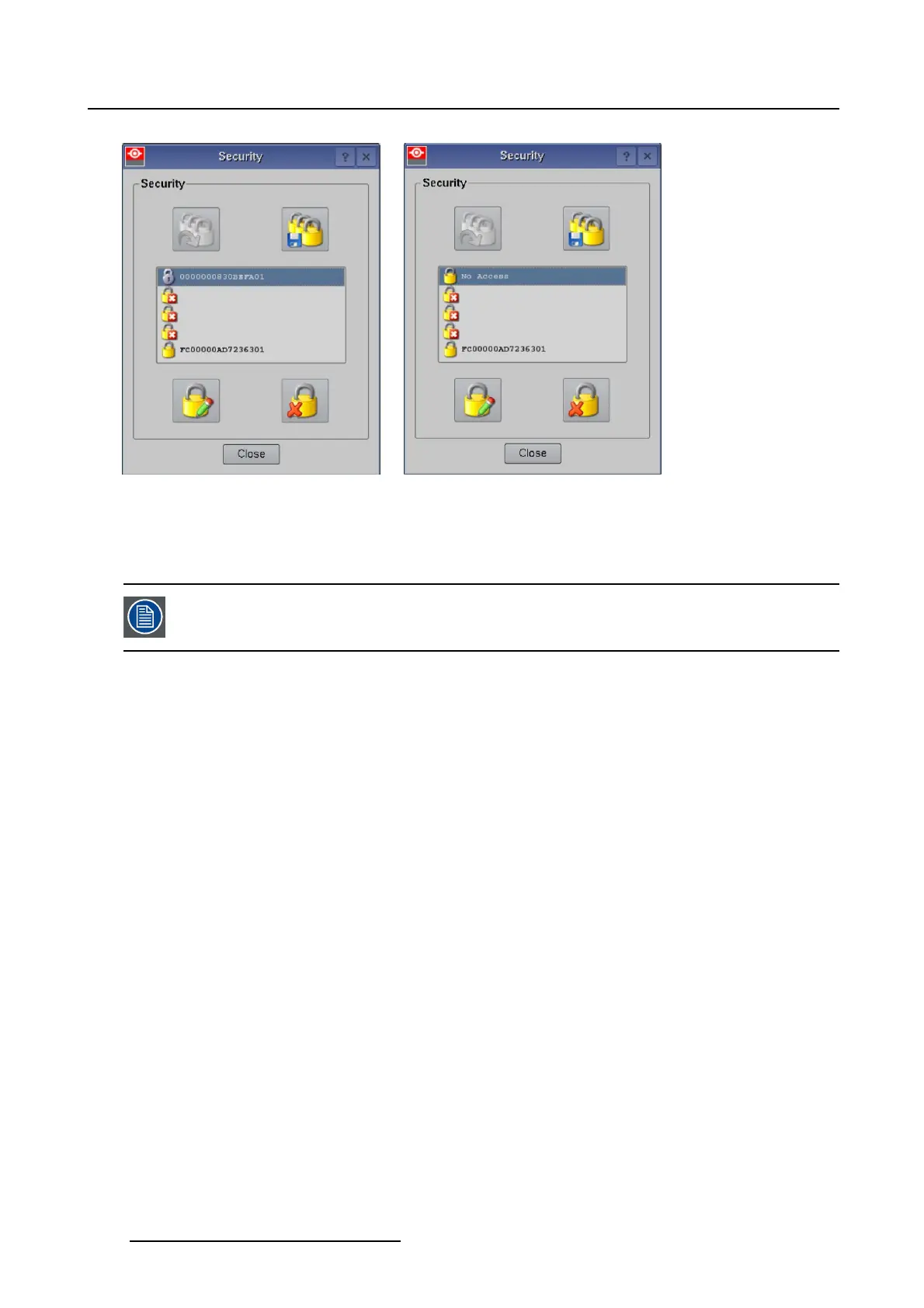5. Installation
Image 5-70
List of available keys
Image 5-71
List without master key
5.9.11.3 Add extra key to the list
Only root users are user holding the master key can add extra keys.
How to add an extra key
1. Display first a list of all available keys.
2. Tip on a free key location (1). (image 5-72)
The background changes.
3.TipontheAdd key icon (2).
The key code window opens (3).
4. Enter the key code of the dallas iButton® (4).
5. Enter a pin code for this key (5) and click OK (6).
The new key is added to the key list (7).
6. Tip on Save key list icon to make the changes active (8).
192
R59770488 COMMUNICATOR TOUCH PANEL 06/06/2012