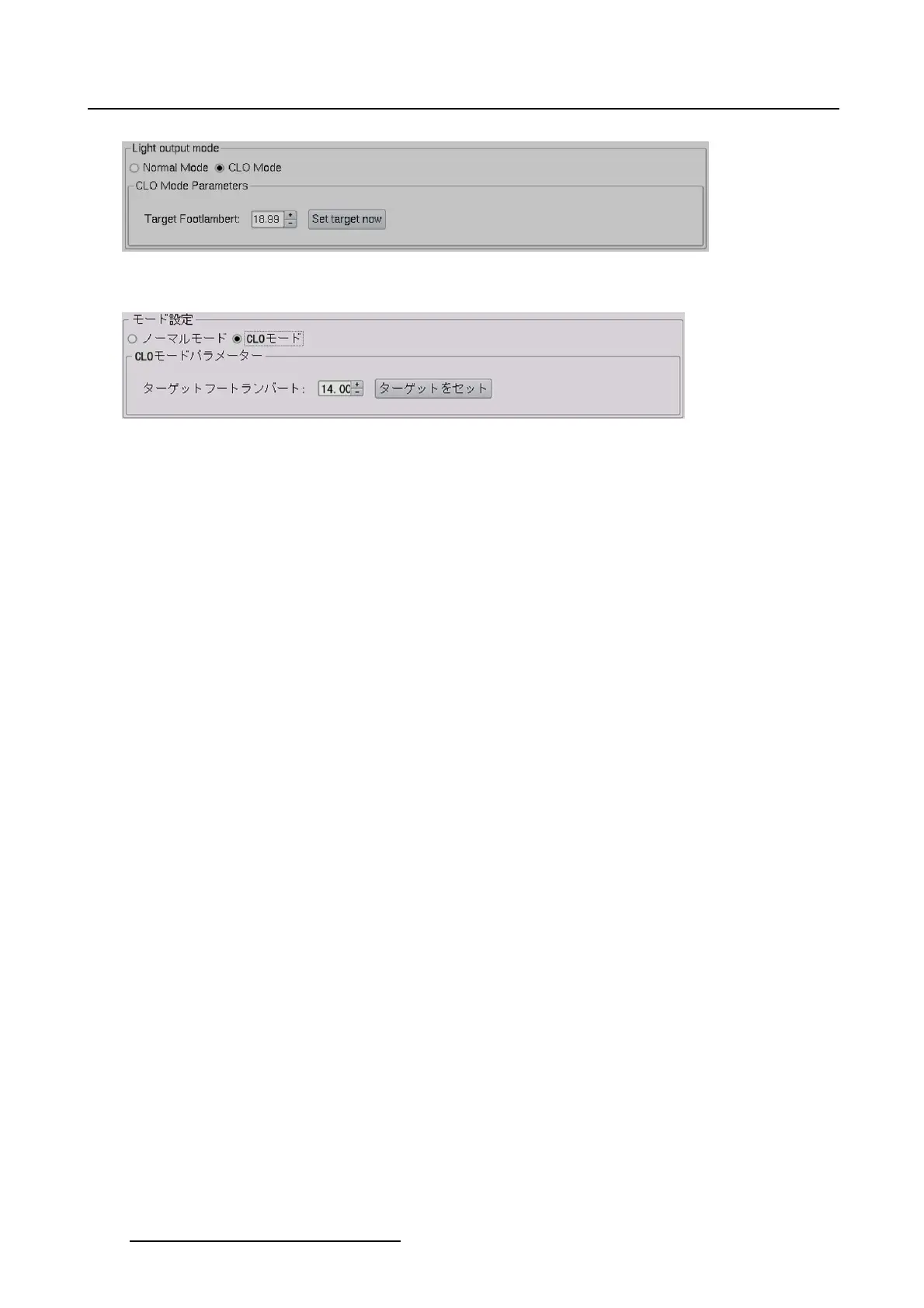5. Installation
Image 5-7
Light output, CLO mode
Image 5-8
5.2.4 Light sensor calibration
What can be done ?
Depending on the used screen type, flat, scope, flat3D or scope3D, a different file has to be loaded for the
light sensor before starting the calibration. By loading a different file the light output can be made equal
for both screen types.
How to select a calibration file
1. Switch on a white test pattern via the pattern short cuts.
2. Tip on Activate light sensor calibration file to select the light sensor calibration file (1). (image 5-9)
A file selection window opens (2).
3. Select a fileoutofthelist(3)andtipOK (4).
The selected file is loaded and will be used to calibrate the light output
126
R59770488 COMMUNICATOR TOUCH PANEL 06/06/2012