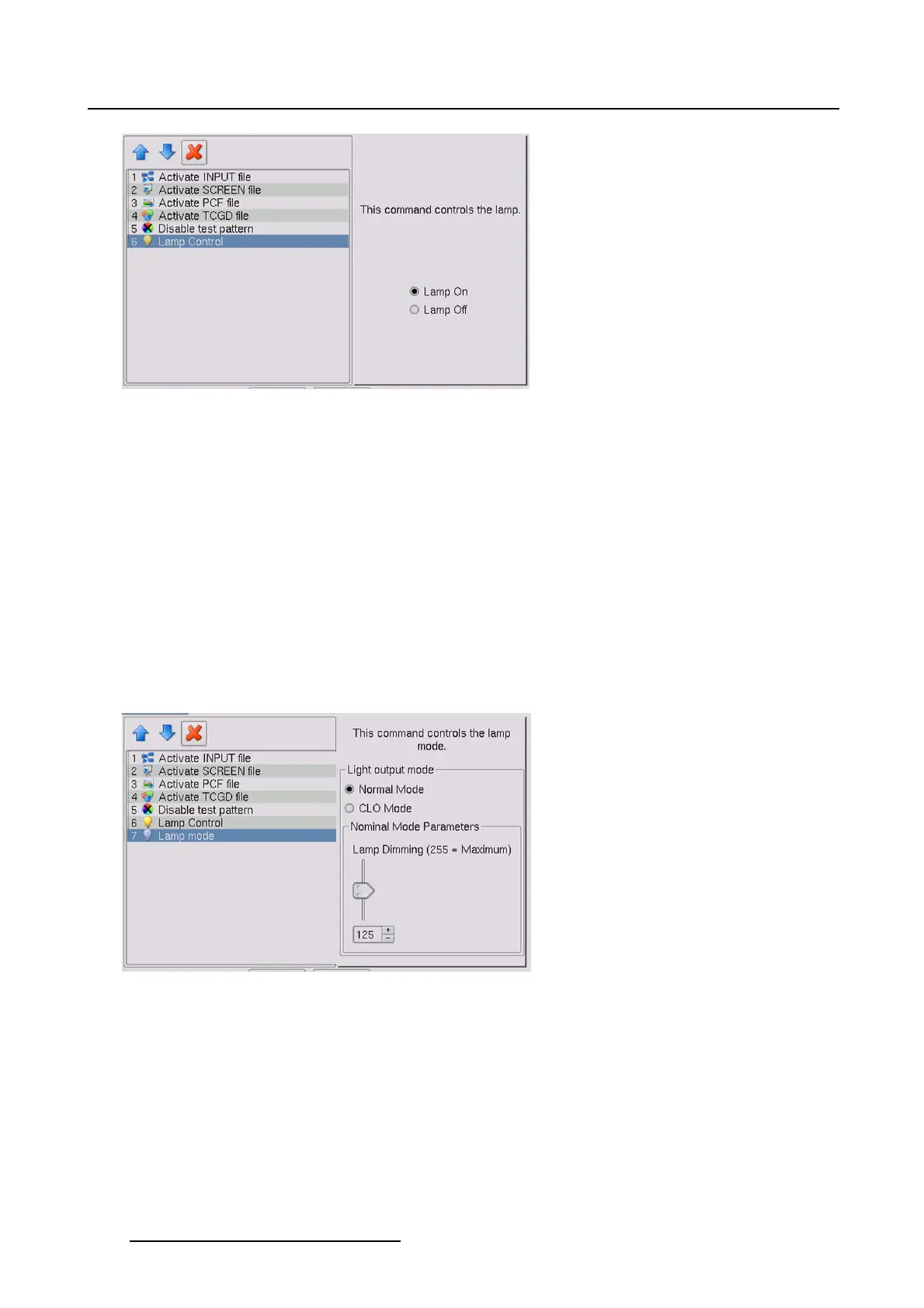8. Macro editor
Image 8-31
Lamp control command
8.4.4.2 Lamp mode
What can be done ?
The light output mode can be set between Normal mode and CLO mode. For each mode, the necessary
parameters can be added.
How to select
1. Tip on Lamp mode.(image8-32)
2. Select the radio button of your choice.
Normal mode: a lamp dimming value can be set.
CLO mode: a target footlambert value can be entered.
Image 8-32
Lamp mode command
8.4.4.3 Dowser control
What can be done ?
The dowser can be closed or opened via this macro command.
How to switch the dowser
1. Tip on Lamp control. (image 8-33)
266
R59770488 COMMUNICATOR TOUCH PANEL 06/06/2012