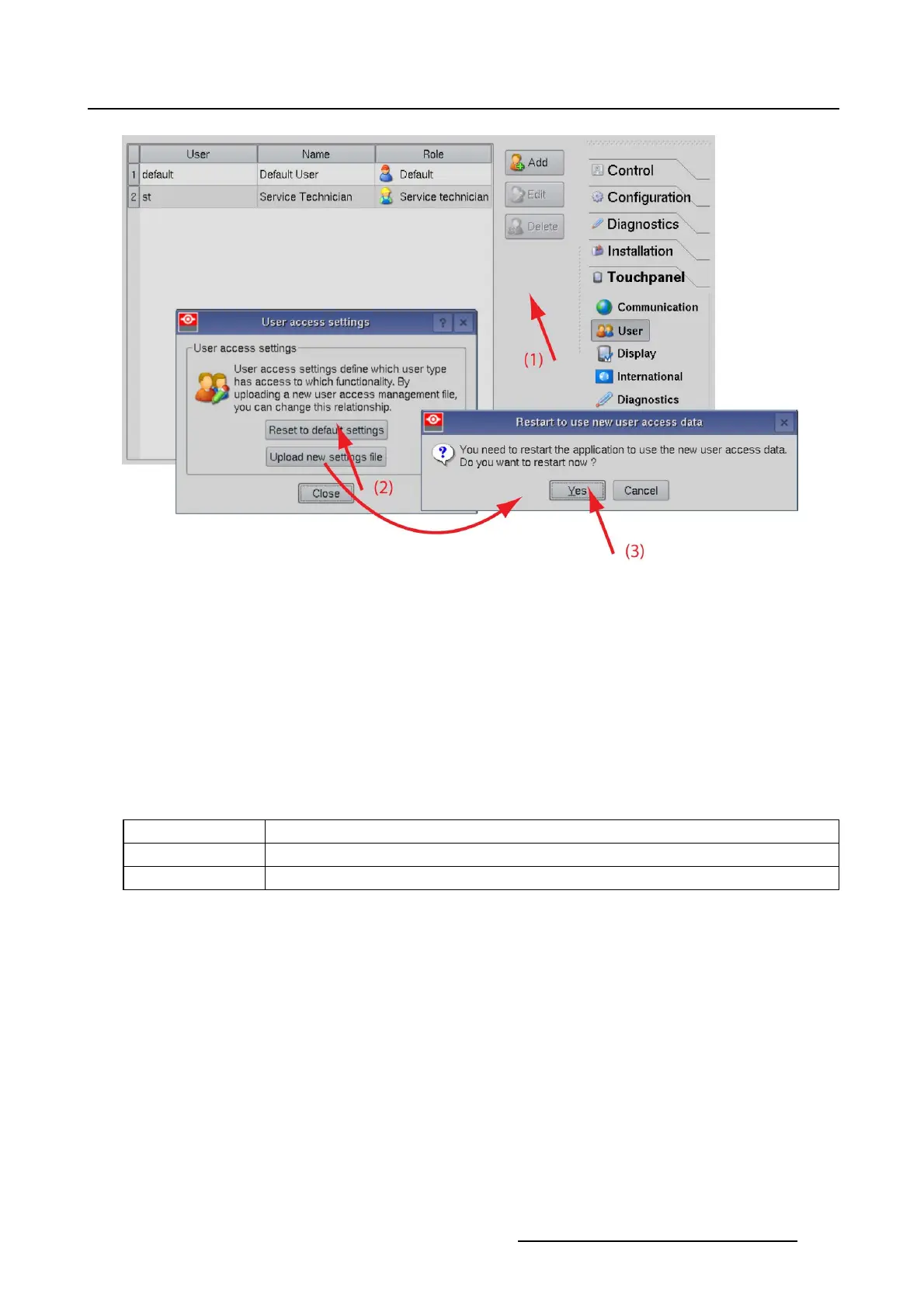7. Touch panel
Image 7-8
Reset to default settings
7.3.2 About custom settings
Overview
It is possible to define what each type of user can do with the touch panel application. A difference can
be set for users and service technicians.
The setup is done in an user management xml file which can be edited externally and then uploaded via
Load custom settings.
Each item can have a Read attribute or a ReadWrite attribute or both. This attribute can be 50, 100 or
150. The attribute value defines what is accessible for certain user profile.
50
default user access level
100 theatre technician access level
150 service technician access level
When an attribute is set to 50, then the default user, theatre technician and service technician have access.
When set to 150, only the service technician has access. So, the higher the value, the less people with
access rights.
The default access file is given below.
This file can be used as starting point to create your own file. Copy and paste the file below in an XML
editor or notepad and edit the file. Only the lines which are different to the current setting should be
includedinthefile. When finished, save the file on a USB stick or upload it on the touch panel so that it
can be loaded as new settings.
Default user access file
This file contains all available items which are possible on the touch panel. This file is not multilingual.
<UserAccess>
<!--=====================================================================-->
<!-- Control related -->
<!--=====================================================================-->
R59770488 COMMUNICATOR TOUCH PANEL 06/06/2012
225