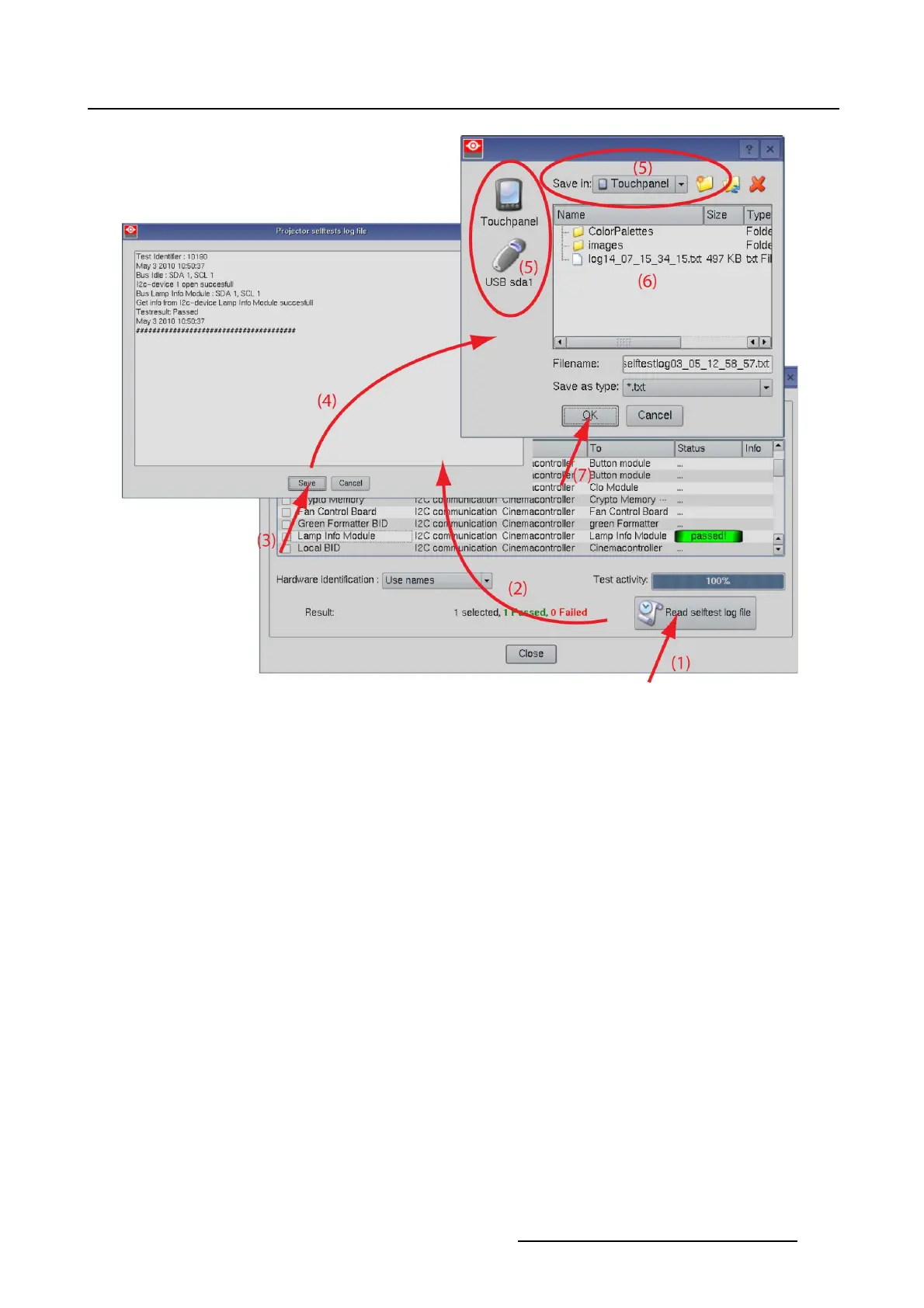4. Diagnostics
Image 4-23
Save self test log file
4.3.3 Reboot actions, projector
What can be done?
The complete projector can be rebooted. While rebooting, the image will be lost and the connection with
the projector is broken.
How to reboot
1. While in Tests,tipProjector (1). (image 4-24)
A projector reboot question window opens (2).
2. Tip Yes to continue with the reboot of the complete projector (3).
R59770488 COMMUNICATOR TOUCH PANEL 06/06/2012
105