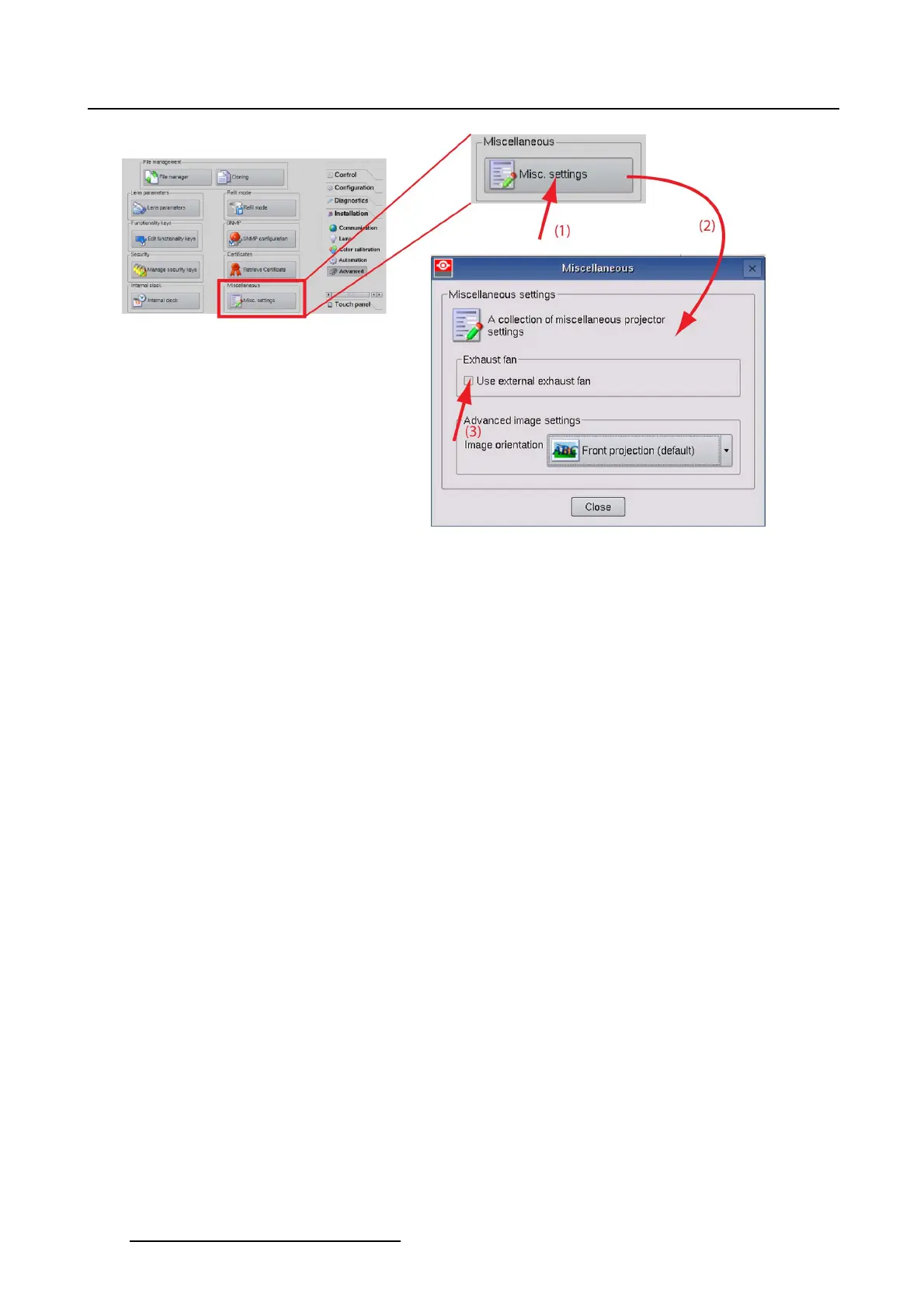5. Installation
Image 5-75
External exhaust fan selection
5.9.14 Image orientation
What is possible ?
The image orientation can be changed from front projection (default) to rear projection and from a normal
image to an upside down image.
How to change the orientation
1. While you are in Advanced mode, tip on Misc. settings (1). (image 5-76)
The Miscellaneous window opens (2).
2. Tip on the drop down box and select the desired i
mage orientation (3).
196
R59770488 COMMUNICATOR TOUCH PANEL 06/06/2012