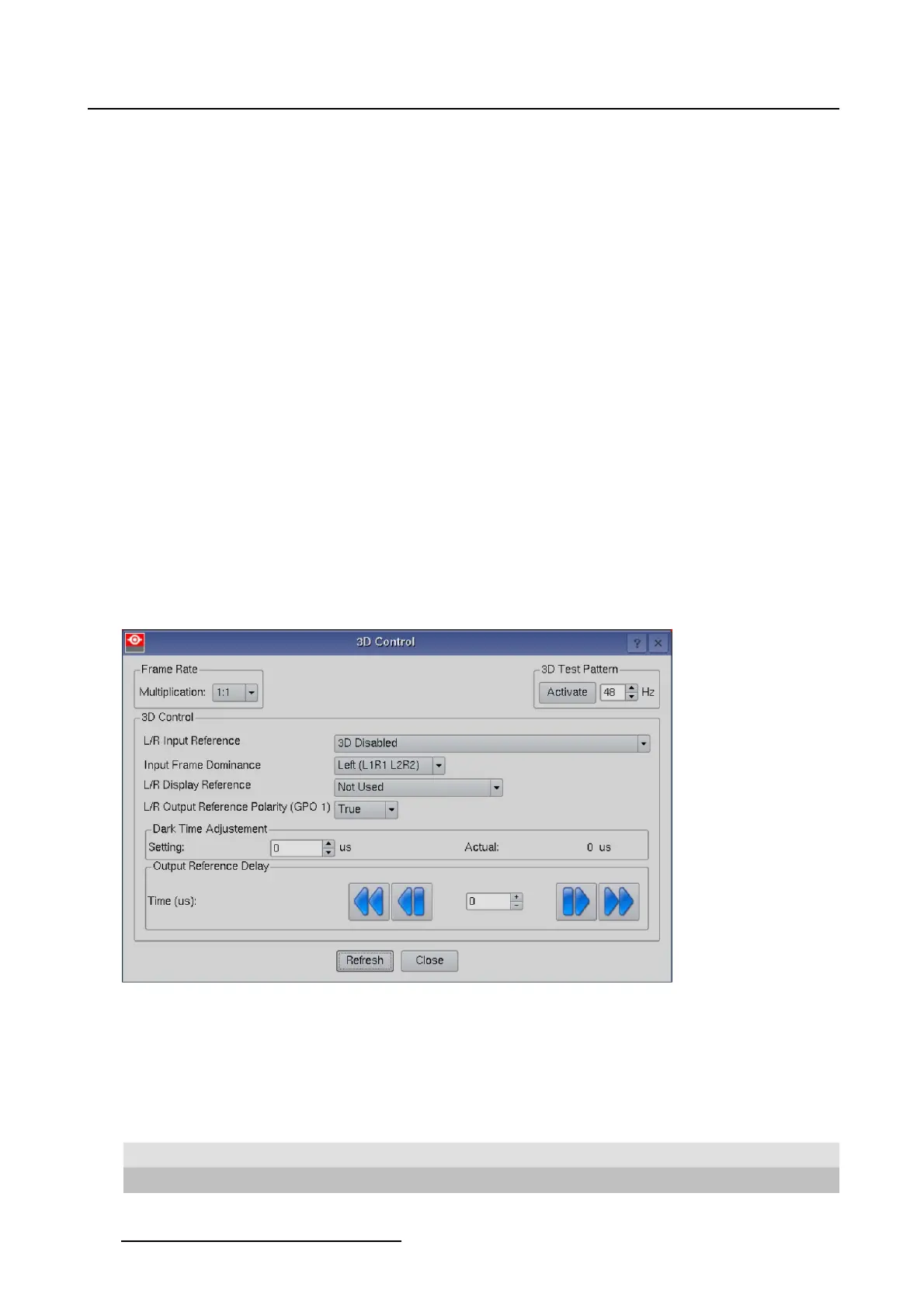3. Configuration
How to check the complete setup
1. Tip on Activate to run the test pattern.
A 3D test pattern generated on the interface board will be displayed.
Alternating, the left and the right pattern will be displayed.
For the best test pattern and to display the pattern for the left or the right eye:
- set the frequency on 48 Hz
- set frame rate multiplication on 4:2
- set 3D control, 3D L/R Input Reference on WhiteLineCodeTrueor Blue Line Code True.
- set 3D L/R Display Reference on Use GPI 2(polarity = true)
- set 3D Dark Time Adjustment, 3D L/R Output Reference Delay and 3D L/R Output Reference Polarity
as needed.
Either the left or the right eye pattern will be displayed.
When e.g. the left pattern (indicated with L) is displayed, only the left eye may see this image. When it
is not so, the setup is wrong and should be corrected.
2. Change the 3D setting L/R Display Reference to Use GPI 2(polarity = inverted).
When the left patterns was displayed, now the right pattern will be displayed. Only the right eye may
see this pattern. When it is not so, the setup is wrong and should be corrected.
3.7.2.5 3D Controls
Overview
Image 3-40
3D controls
L/R Input Reference
The Input Reference indicates which frame is Right and which frame is Left.
The following choices are possible:
Setting
Description
3D disabled no 3D images possible
None Provided
no 3D L/R input reference provided
70
R59770488 COMMUNICATOR TOUCH PANEL 06/06/2012