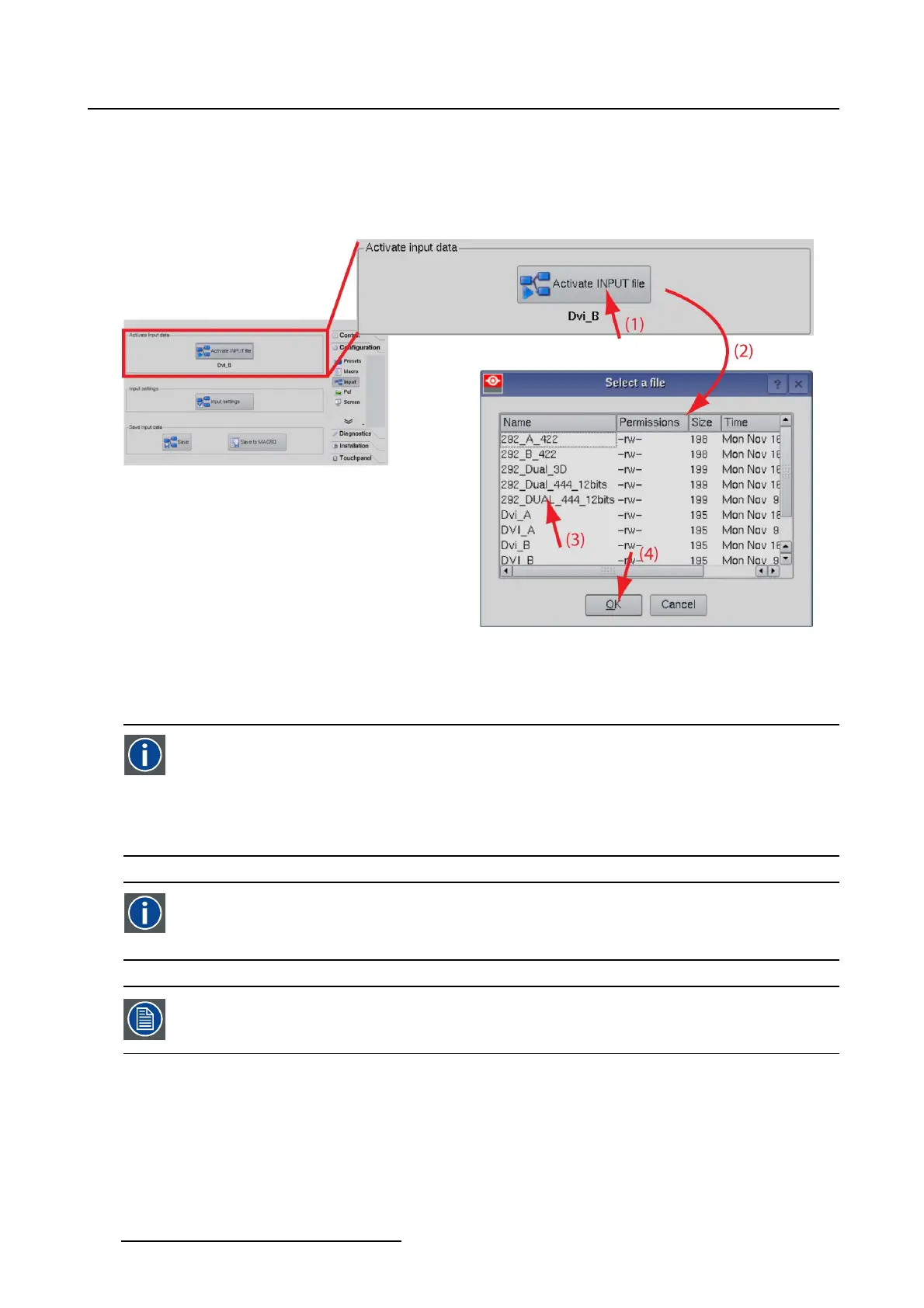3. Configuration
3. Browse to the desired input file and tip on it to select (3).
4. Tip on OK (4).
The selected input file is activated. The name of the file is indicated below the Activate INPUT file
button.
Image 3-9
Activate input file
3.4.2 Input settings, HD-SDI
4:2:2
A commonly used term for a component digital video format. A ratio of sampling frequencies
used to digitize the luminance and color difference components (Y, R-Y, B-Y) of a video signal.
It is generally used as shorthand for ITU-R 601. The term 4:2:2 describes that for every four
samples of Y, there are two samples each of R-Y and B-Y, giving more chrominance bandwidth
in relation to luminance compared to 4:1:1 sampling.
4:4:4
Similar to 4:2:2, except that for every four luminance samples, the color channels are also
sampled four times.
The HD-SDI source and port selection windows changes depending the HD-SDI input
board (board with 2 or 4 inputs)
How to select
1. While in Configurator,tiponInput.
The Input overview is displayed.
2. Tip on Input settings (1). (image 3-10)
3. Tip on HD-SDI tab.
40
R59770488 COMMUNICATOR TOUCH PANEL 06/06/2012