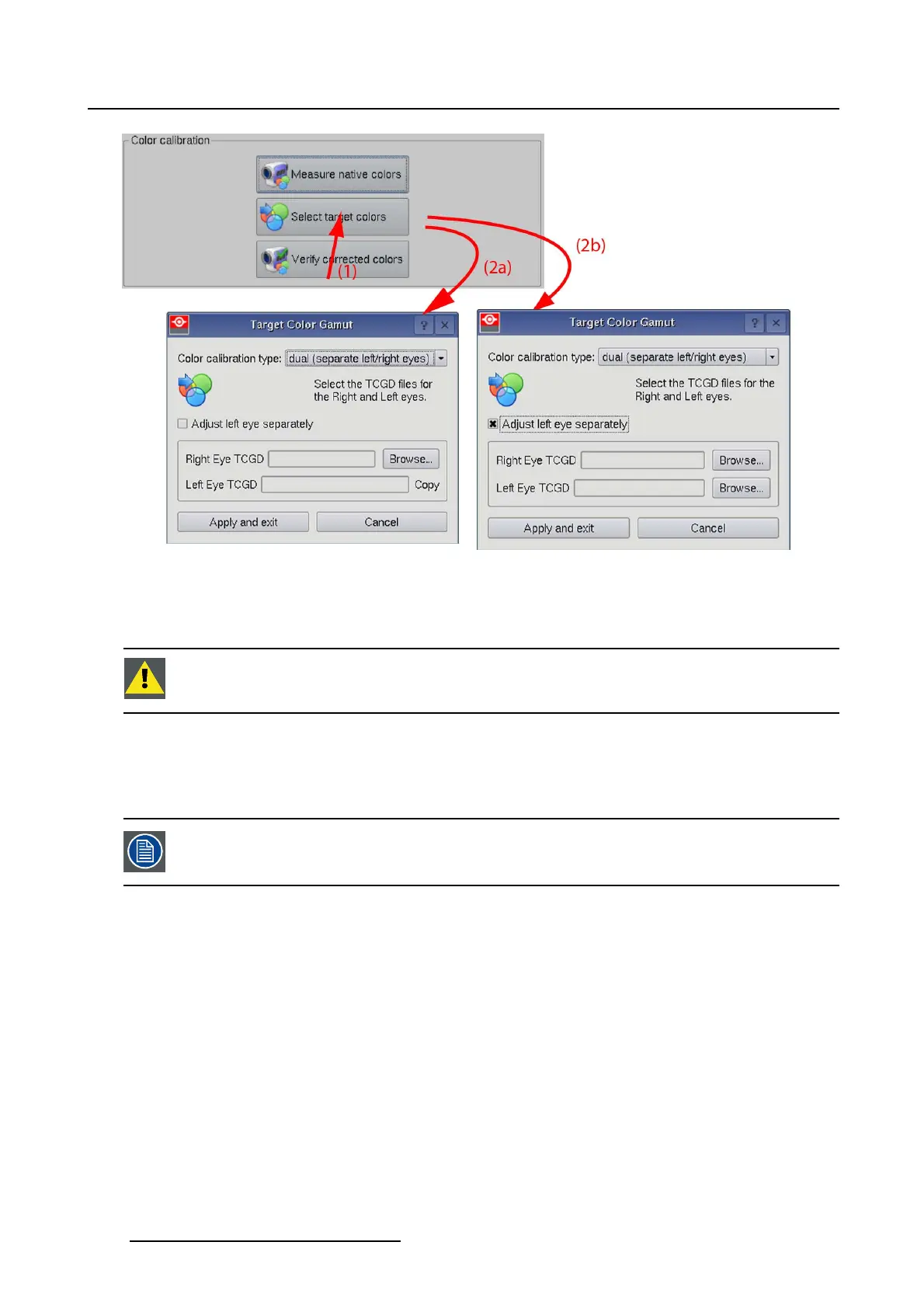5. Installation
Image 5-23
Select target colors, dual color path
5.7.6 Verifying the colors after correction
CAUTION: Set anamorphic factor to 1.0 before verifying the colors after correction.
Overview
The color coordinates of the projected image after correction can be verified by measuring the coordinates
on the screen again. The measured values should be the values as indicated on the interface.
This part of the color correction procedure i
s optional.
How to verify
1. Tip on Verify Corrected Colors (1). (image 5-
24)
Depending on the color path selection, the verify colors window opens (2a and 2b)).
2. Select a color button.
A loading message will be displayed.
The selected color is displayed on the sc
reen with color correction.
3. Measure the coordinates with a colorimeter on the screen and check with the values below the color
button (for dual, measure behind the glasses)
Note: This only allow to verify TCGDs that differ only with gain adjustments with the same color targets.
Therefore one would only see here the common/left eye TCGD values.
4. Repeat this procedure for other colors,
starting by step 2.
5. When finished, click on Remove Color.
144
R59770488 COMMUNICATOR TOUCH PANEL 06/06/2012