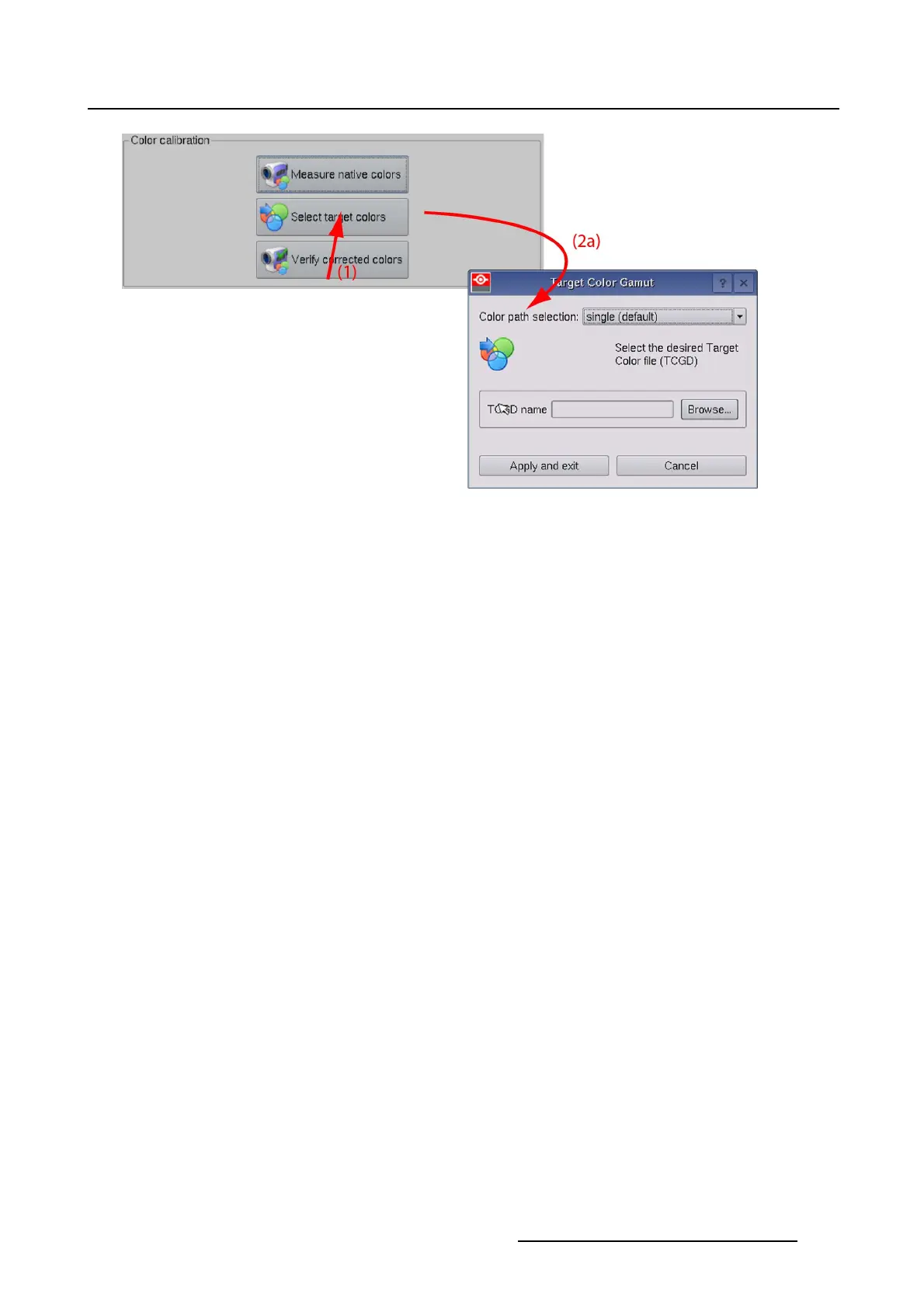5. Installation
Image 5-22
Select target colors, single color path
For Color path selection “Dual”
1. Tip on Select target colors (1) (image 5-23)
The Target Color Gamut selection window opens.
2. If you want to use the same file for both eyes, make sure that the check box before Adjust left eye
separately is unchecked (3).
Tip on Browse and select the desired TDGD file. This file will auto
matically be copied for the left eye
TCGD file.
If you want to use separate files for the left and right eye, check the check box in front of Adjust left eye
separately (3).
TiponceonBrowse next to right eye and select the desired file. Repeat for the left eye.
3. Tip on Apply and exit.
R59770488 COMMUNICATOR TOUCH PANEL 06/06/2012
143