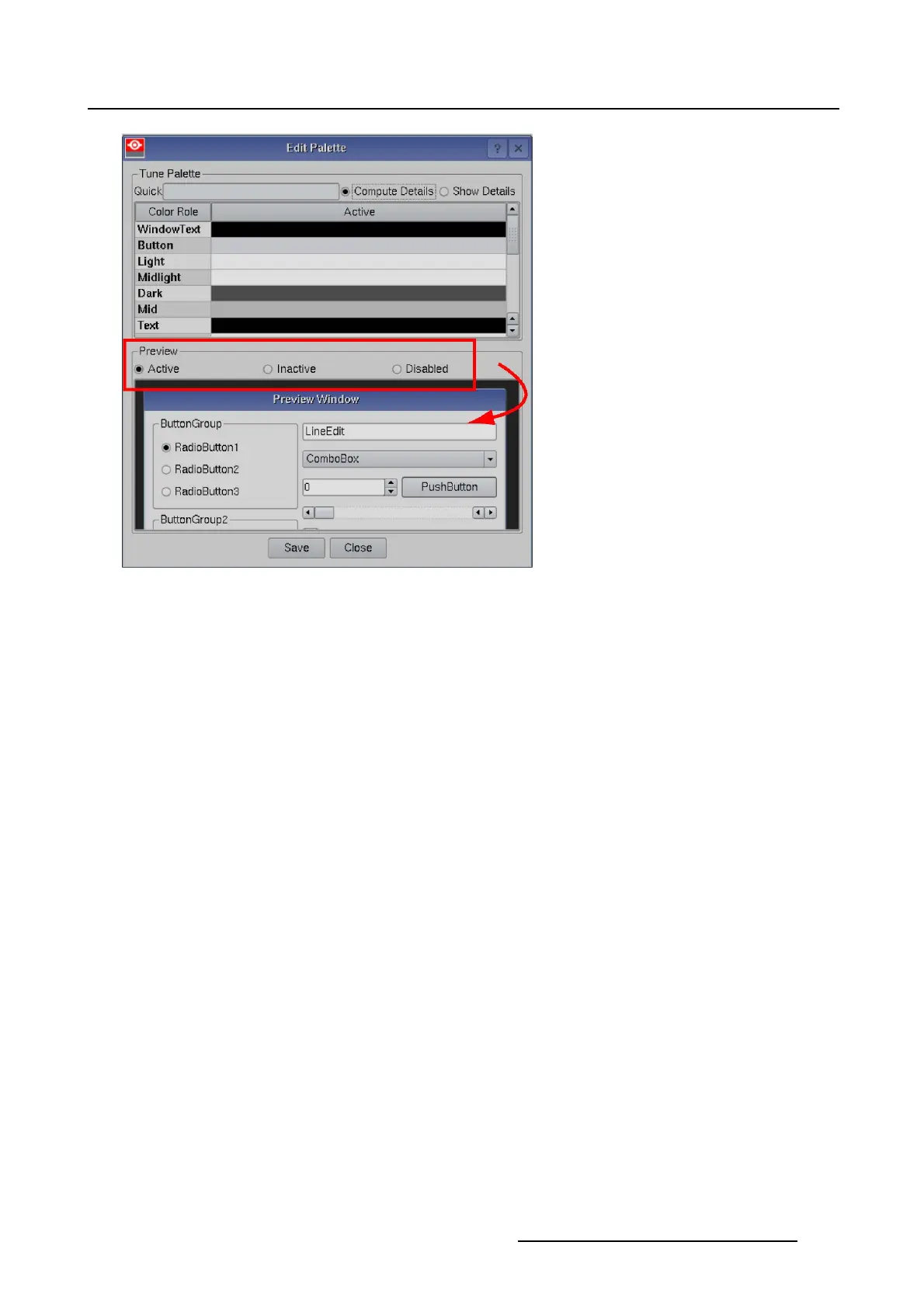7. Touch panel
Image 7-21
Edit palette, preview pane
7.4.3.6 Reset a color of an item
What can be done ?
For a typical item, e.g. button or text, the selected color can be reset to the current color before the color
set up is saved to file.
How to reset
1. When in the Edit color palette window, tip on an item in the Color Role column (1). (image 7-22)
A reset button appears at right side of the color role indication (2).
2. Tip on that reset button (3).
The selected color for that item is set back to the current used color (4).
R59770488 COMMUNICATOR TOUCH PANEL 06/06/2012
239