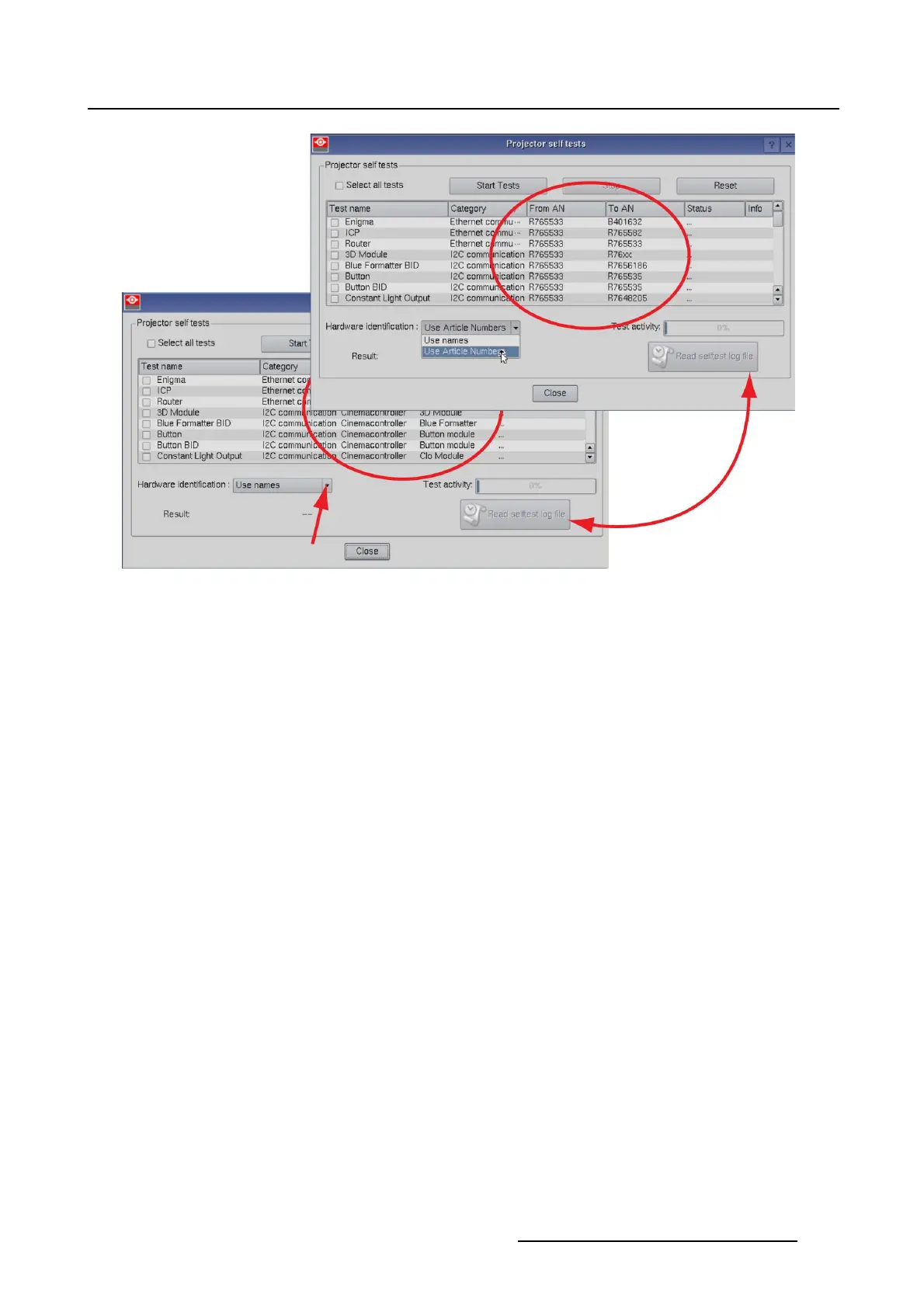4. Diagnostics
Image 4-20
Self test window, views
4.3.2.2 Start self test
About self tests
It is possible to select one or more individual tests or to select all tests at once. The status column indicates
the status of the test. The result, number of fails and passes, is indicated next to Result.
How to start
1. Check the check box in front of one or more individual tests (1a)
Or,
check the check box in front of Select all tests (1b) (image 4-21)
2. Tip Start tests (2).
A test activity bar shows the progress of the tests (3).
When finished, a result window is displayed. (image 4-22)
3. Tip OK to continue (4).
The status for each test is indicated next to the test (5).
The overall result is indicated next to Result (6).
R59770488 COMMUNICATOR TOUCH PANEL 06/06/2012
103