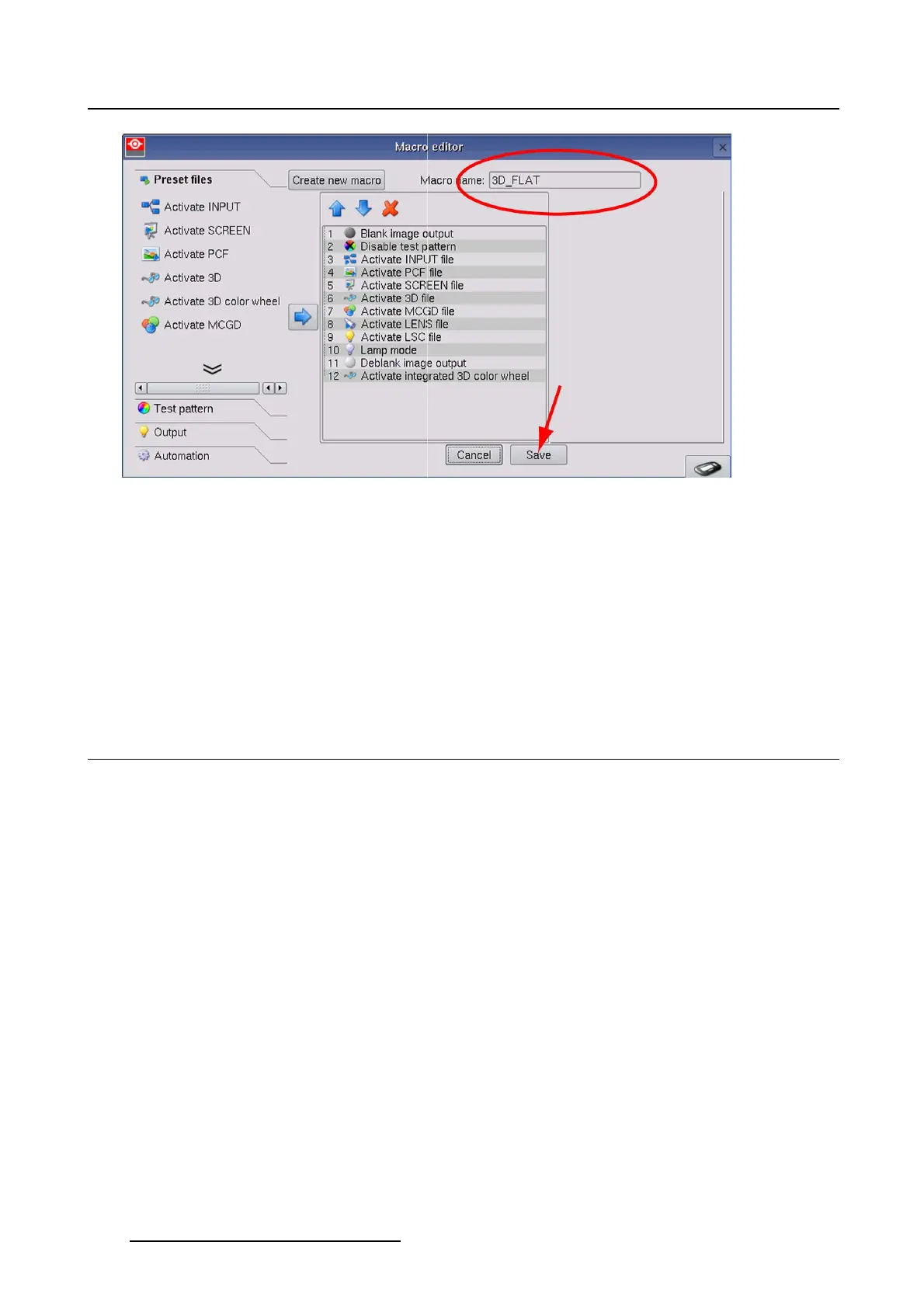8. Macro editor
Image 8-4
Save a macro
Save macro on a different name
1.TipintheMacro name input field.
2. Delete the actual indicate name and enter a new name with your keyboard.
3. Tip on Save.
When the save operation is successfully, a message is displayed.
4. Tip on OK to continue.
8.3 Edit a macro file
8.3.1 Selecting a Macro file
How to select
The macro editor can be activated from different start points:
• When in Configuration, Presets, go to the desired preset button and tip on the edit macro button.
• When in Configuration, Macro,tiponEdit macro and select the macro file to edit.
8.3.2 Delete a command out of a macro file
How to delete
1. Tip on the item to delete (1) (image 8-5)
The background color changes to dark.
2. Tip on the delete icon (2).
252
R59770488 COMMUNICATOR TOUCH PANEL 06/06/2012