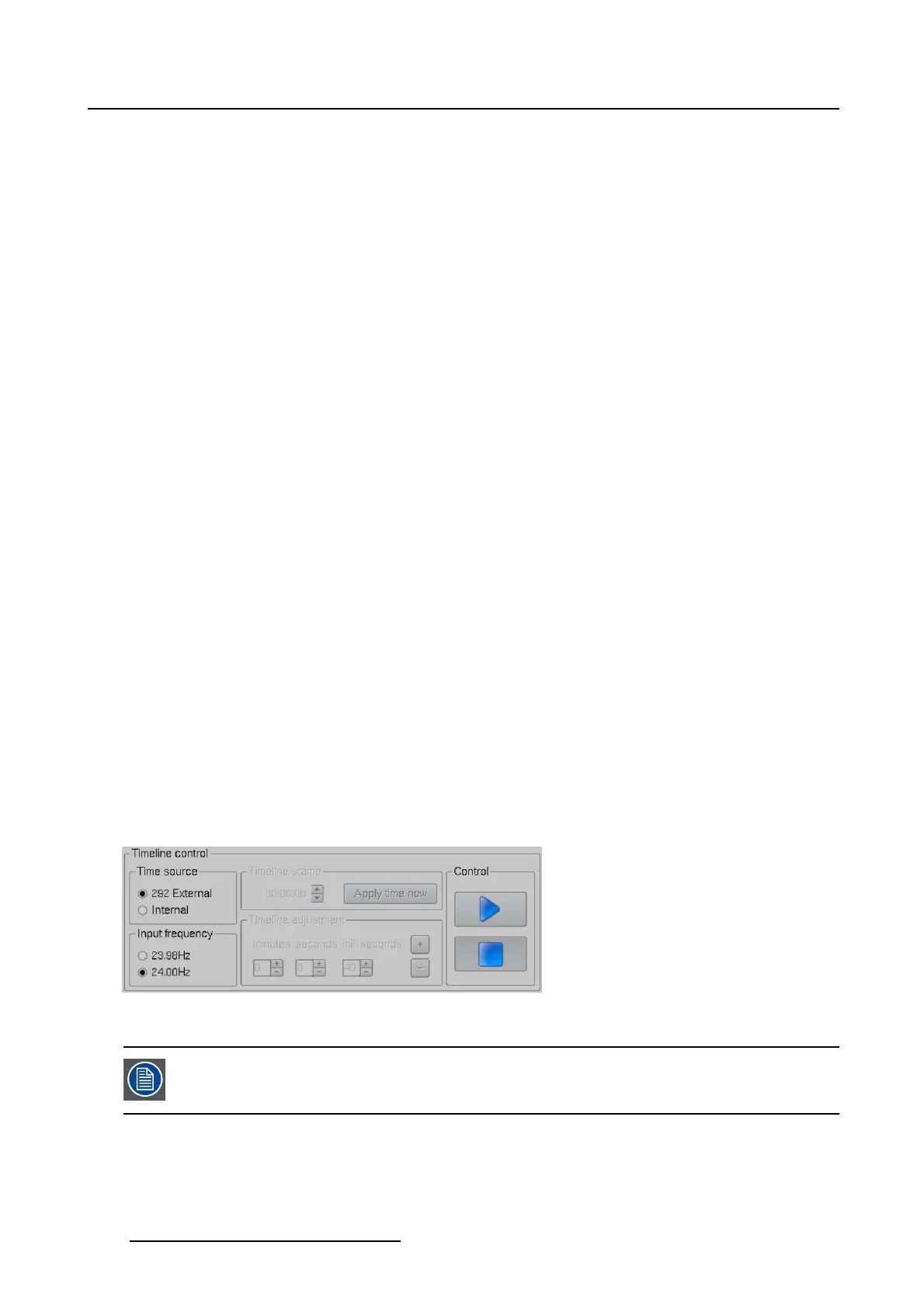4. Diagnostics
The following is visualized from left to right and from top to bottom :
• time code, internal or external
• timecodeitself
• Status, running or not running
• Subtitle status, enables or disabled
• Subtitle file location
• Subtitle ’time to live’ (TTL)
• Metadata status, enabled or disabled
• Metadata file location
• Metadata’timetolive’(TTL)
4.4.3 Timeline Control
Overview
•Timesource
• Input frequency
• Timeline stamp
• Timeline adjustment
• Control
4.4.3.1 Time source
Why used
The selected time source will be used to synchronize the subtitling and metadata information with the
image stream.
How to select
1. Tip on one of the radio buttons in the Time source field. (image 4-27)
292 External The projector will take the time code that is inserted in the SMPTE292 stream for
subtitle synchronization
Internal The projector will take the time code from its internal time code generator.
Image 4-27
Time source selection
When 292 External is selected, the Timeline stamp and Timeline adjustment are grayed
out.
108 R59770488 COMMUNICATOR TOUCH PANEL 06/06/2012