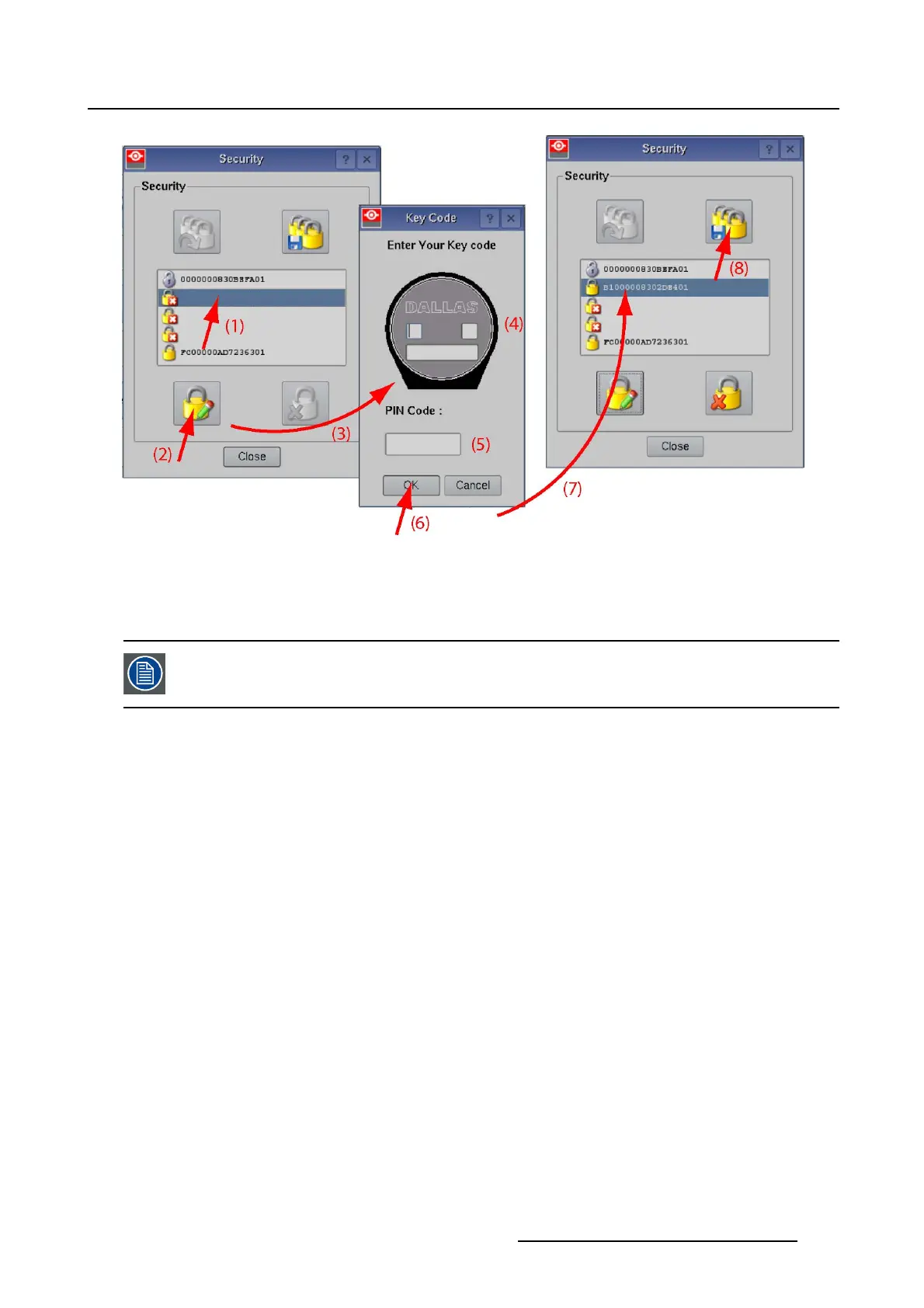5. Installation
Image 5-72
Add new key to key list
5.9.11.4 Change PIN code of an existing key
Can only be done as root user or when enter the security via the master key.
How to change
1. Display first a list of all available keys.
2. Tip the key to change the pin code (1). (image 5-73)
3. Tip on the Add key button (2).
The key code window opens with the current value
s filled out (3).
4. Enter a new pin code (4) and click OK (5).
5. Tip on Save key list icon to make the changes active (6).
R59770488 COMMUNICATOR TOUCH PANEL 06/06/2012
193