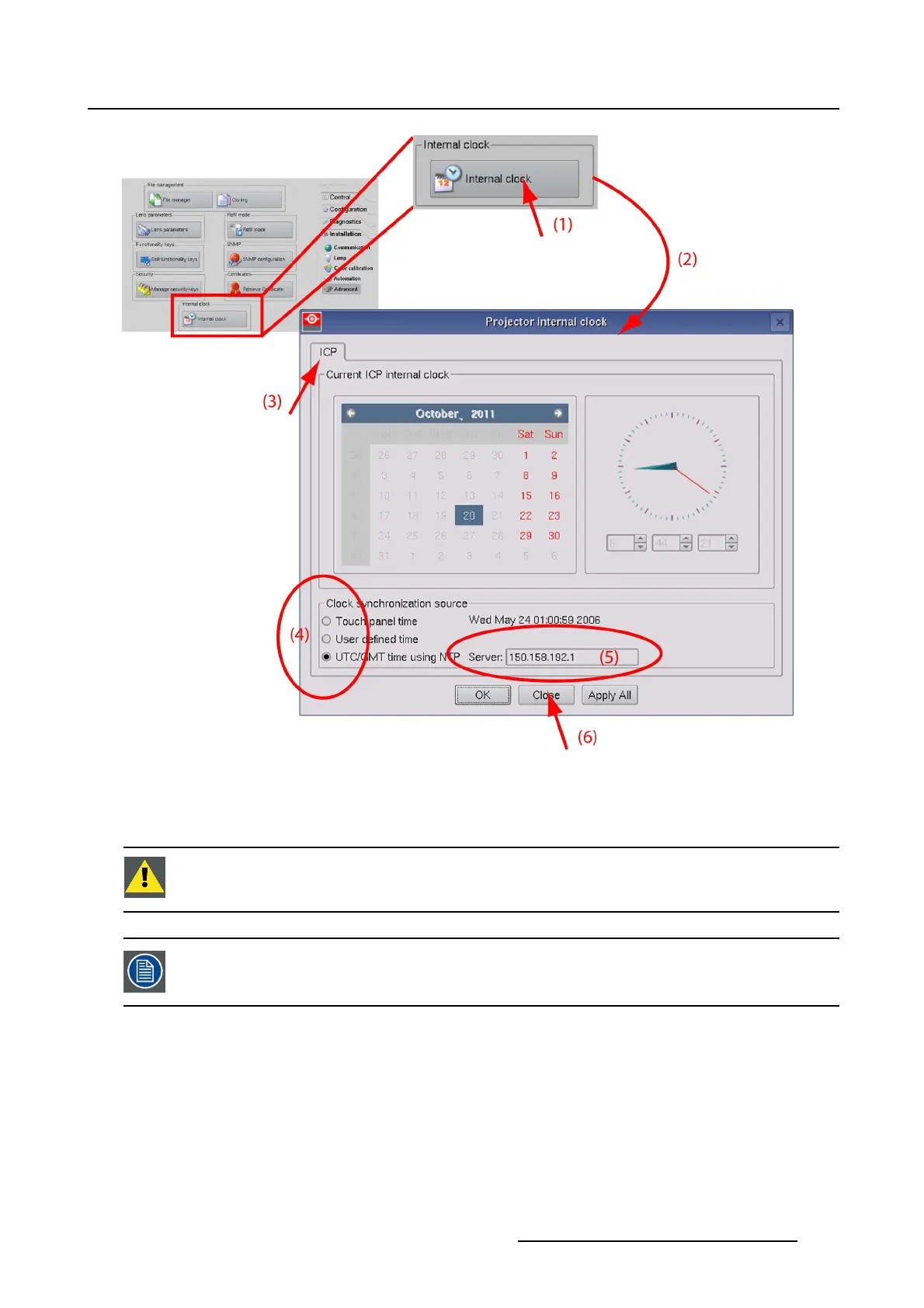5. Installation
Image 5-32
ICP clock using UTC/GMT based on NTP
5.9.2 Set up of the Link Decryptor Clock
CAUTION: This clock must always be set to UDC GMT.
Maximum allowed deviation per year is 15 minutes.
What can be done ?
The link decryptor clock can be set to Touch panel time or to a user defined time. But both times must be
the UTC/GMT time with a devia
tion of maximum 15 minutes
Logging is using internal clock but to make it easy readable for the different time zones, an offset can be
added to the UTC/GMT time. This new time will then be used as logging time.
R59770488 COMMUNICATOR TOUCH PANEL 06/06/2012
153