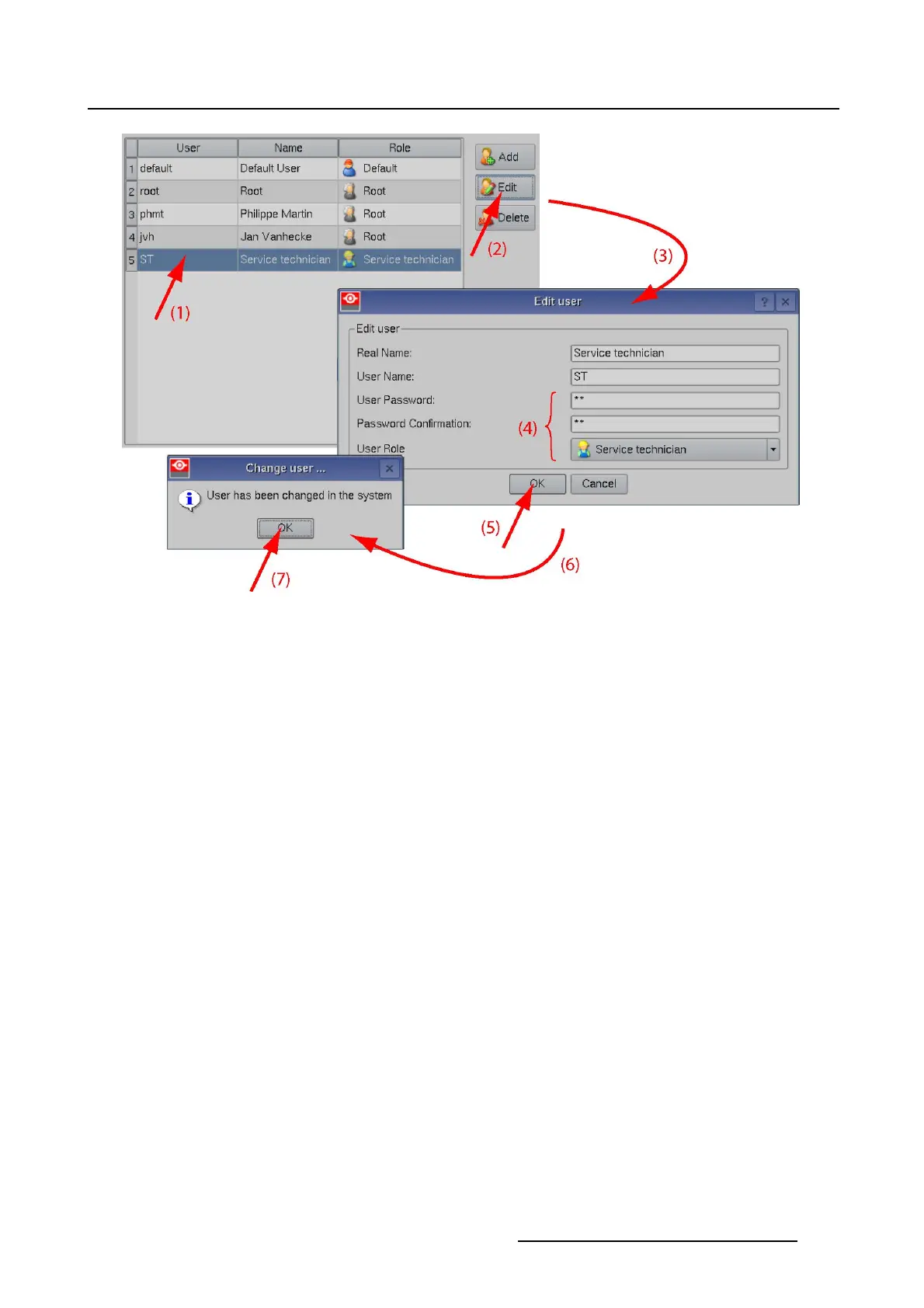7. Touch panel
Image 7-6
Edit user
7.2.3 Delete a user
What is possible?
A user with higher priorities can delete a user with lower priorities.
How to delete a user
1.WhileintheTouch panel tab page, tip on Use
rs.
The user overview pane is displayed.
2. Tip on the user to be deleted (1). (image 7-7)
If you have enough rights to delete this user, the delete button becomes active.
3. Tip on Delete (2).
A delete confirmation window opens (3).
4. Tip OK to delete the selected user (4).
Tip No, cancel this action to interrupt the deletion.
R59770488 COMMUNICATOR TOUCH PANEL 06/06/2012
223