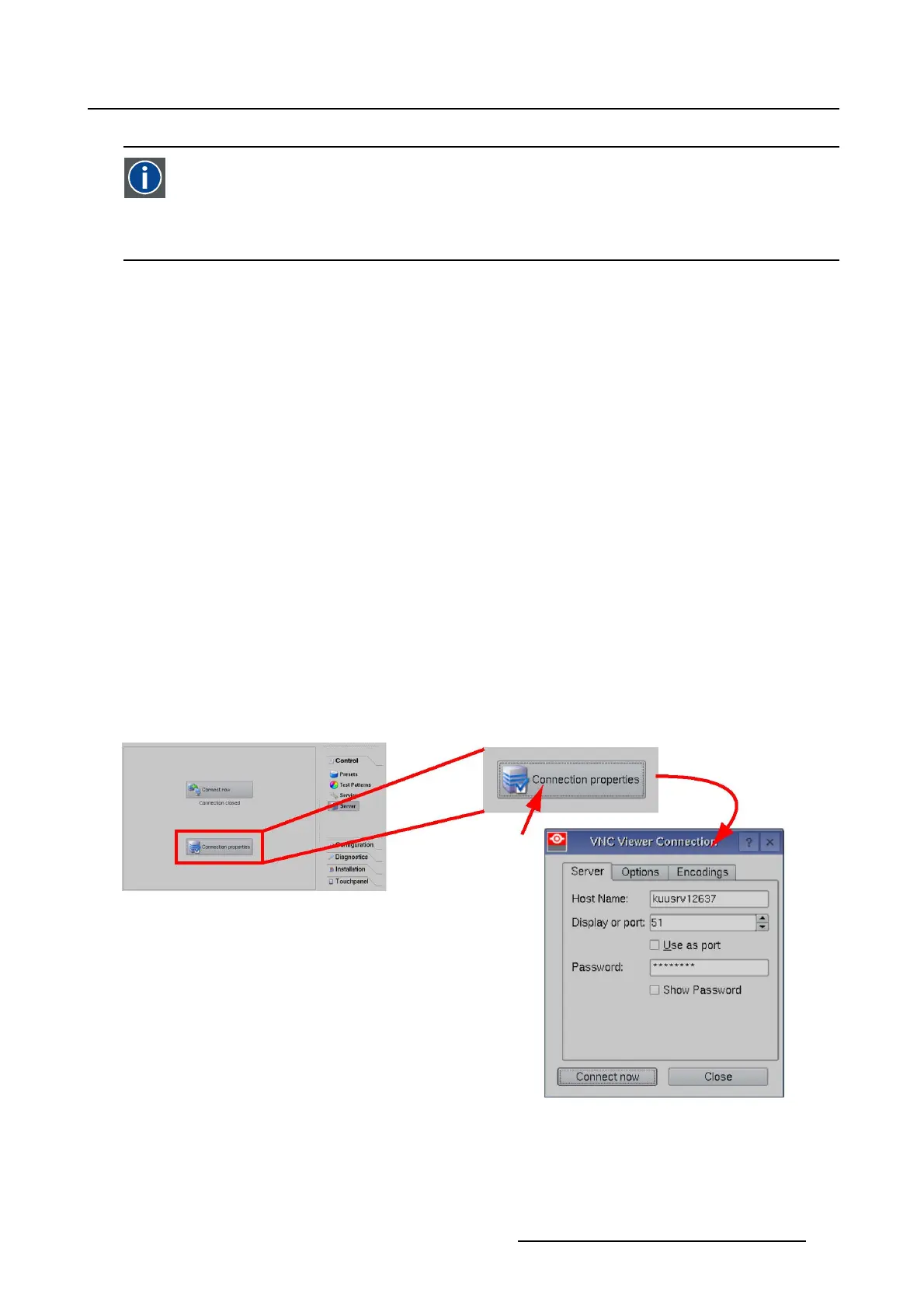2. Controls
VNC
Virtual Network Computing (VNC) is a graphical (GUI) desktop sharing system which uses
the RFB (Remote FrameBuffer) protocol to remotely control another computer. It transmits
the keyboard and mouse events from one computer to another, relaying the graphical screen
updates back in the other direction, over a network.
About the connection
When during a session a connection was made with a server, this connection is broken when switching
to another item in the menu. But, the software will remember that there was a connection and will auto-
matically reconnect when returning to the Server tab.
2.4.2 Connection properties
About the properties
The server properties must be set each time a connection must be established with a different server. T
he
last used server properties are stored for reuse during a next connection.
2.4.2.1 Start up the properties window
How to start up
1. While in Control,tiponServer.
If there was no previous connection, the Server overview window is displayed, continue with step 2.
If there was a previous connection during this session, the server content will be displayed immediately.
To display the connection properties, first disconnect.
2. Tip on Connection properties. (image 2-20)
The VNC viewer Connection window opens.
Image 2-20
Display server properties
R59770488 COMMUNICATOR TOUCH PANEL 06/06/2012 27