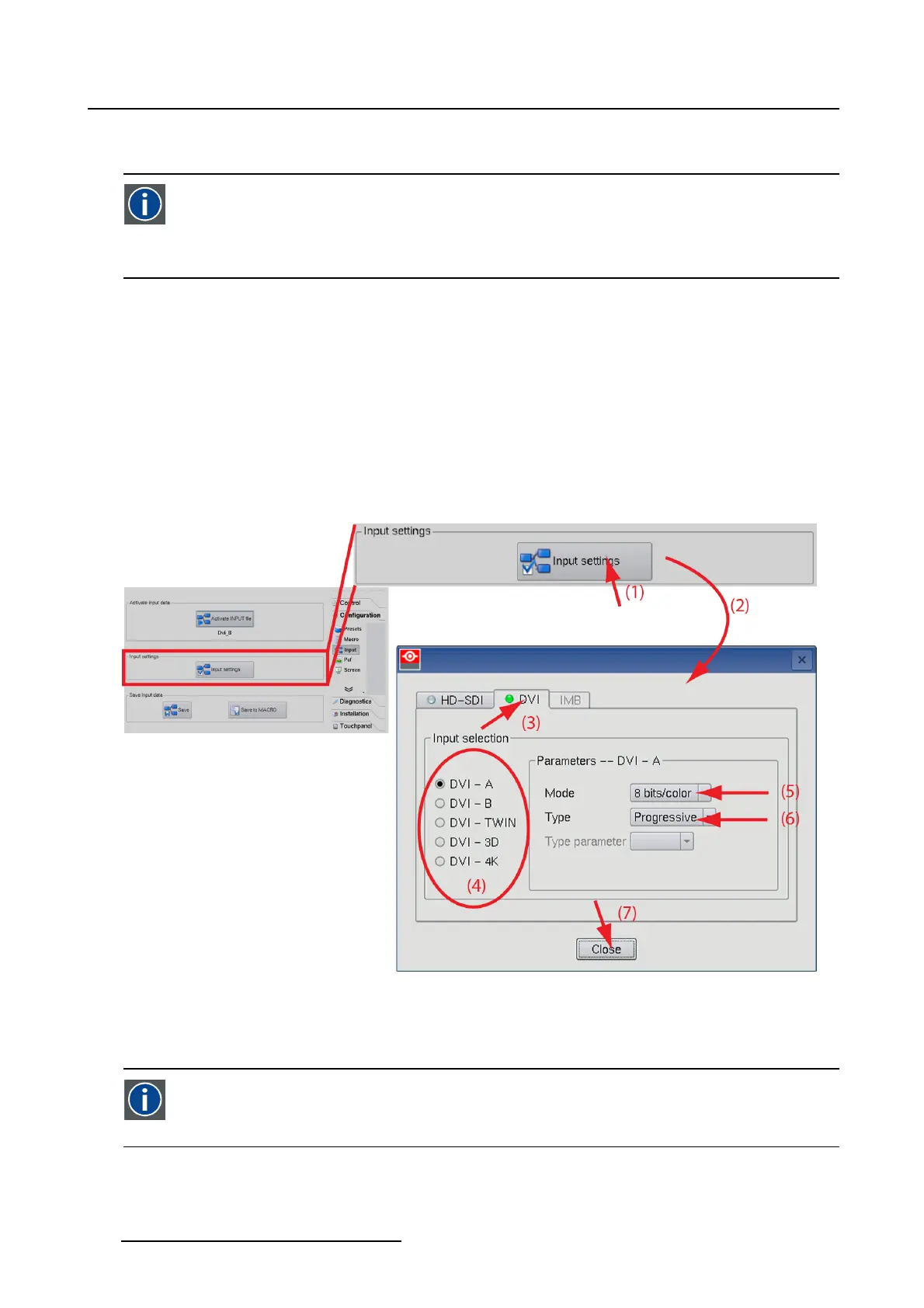3. Configuration
3.4.3 Input settings, DVI
DVI-EDID
Digital Visual Interface – Extended Display Identification Data
DVI sources that are reported to the projector via the VESA E-EDID standard. These will be
autodetected and displayed at the source format size, using standard processing.
How to select
1. While in Configurator,clickonInput.
The Input overview is displayed.
2. Click on Input settings (1). (image 3-11)
3. Click on DVI tab.
4. Select the input and set the parameters
For more information about sources and parameters, see "Input settings", page 271.
5. Click Close (7).
Image 3-11
DVI settings
3.4.4 Input settings, Mediablock
Mediablock
A mediablock accepts encrypted files for a server and processes these files according the DCI-
compliancy rules for digital cinema so that the images can be displayed on the screen.
42 R59770488 COMMUNICATOR TOUCH PANEL 06/06/2012