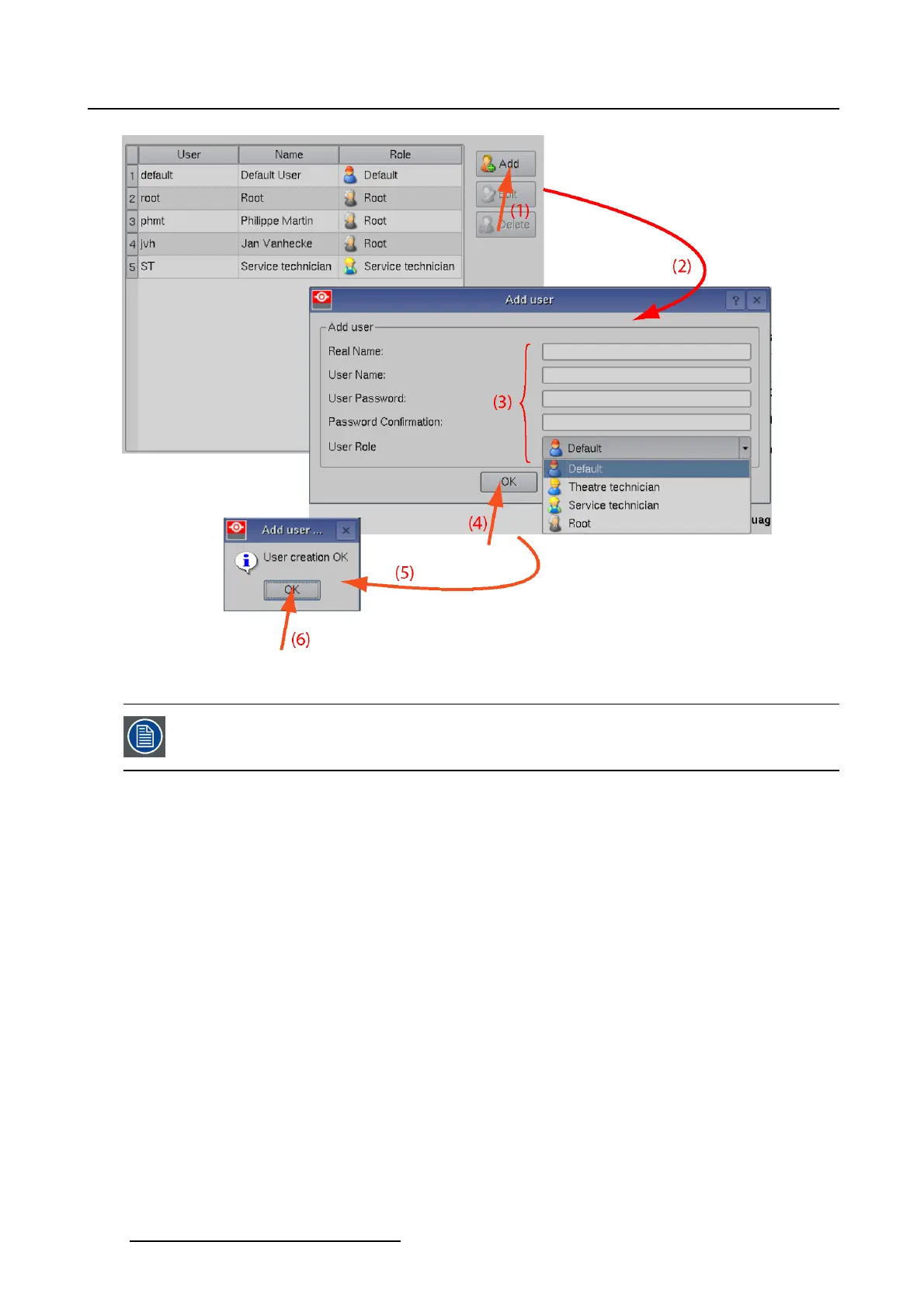7. Touch panel
Image 7-5
Add new user
Temporary root users can be created with the Projector Toolset software.
7.2.2 Edit user properties
What is possible?
A theatre technician or a service technician can change the password of his own login. He is not allowed
to change the role of a user. A root user can change anything for a user with lower priorities.
How to edit the properties
1.WhileintheTouch panel tabpage,tiponUsers.(image7-6)
The user overview pane is displayed.
2. Tip on your user name when not a root or
whenarootuser,tiponanynonrootuser(1).
3. Tip Edit (2).
The Edit user window opens (3).
4. Change the desired properties (4).
5. Tip OK (5).
A Change user result window opens (6).
6. Tip OK to finalize the edit (7).
222
R59770488 COMMUNICATOR TOUCH PANEL 06/06/2012