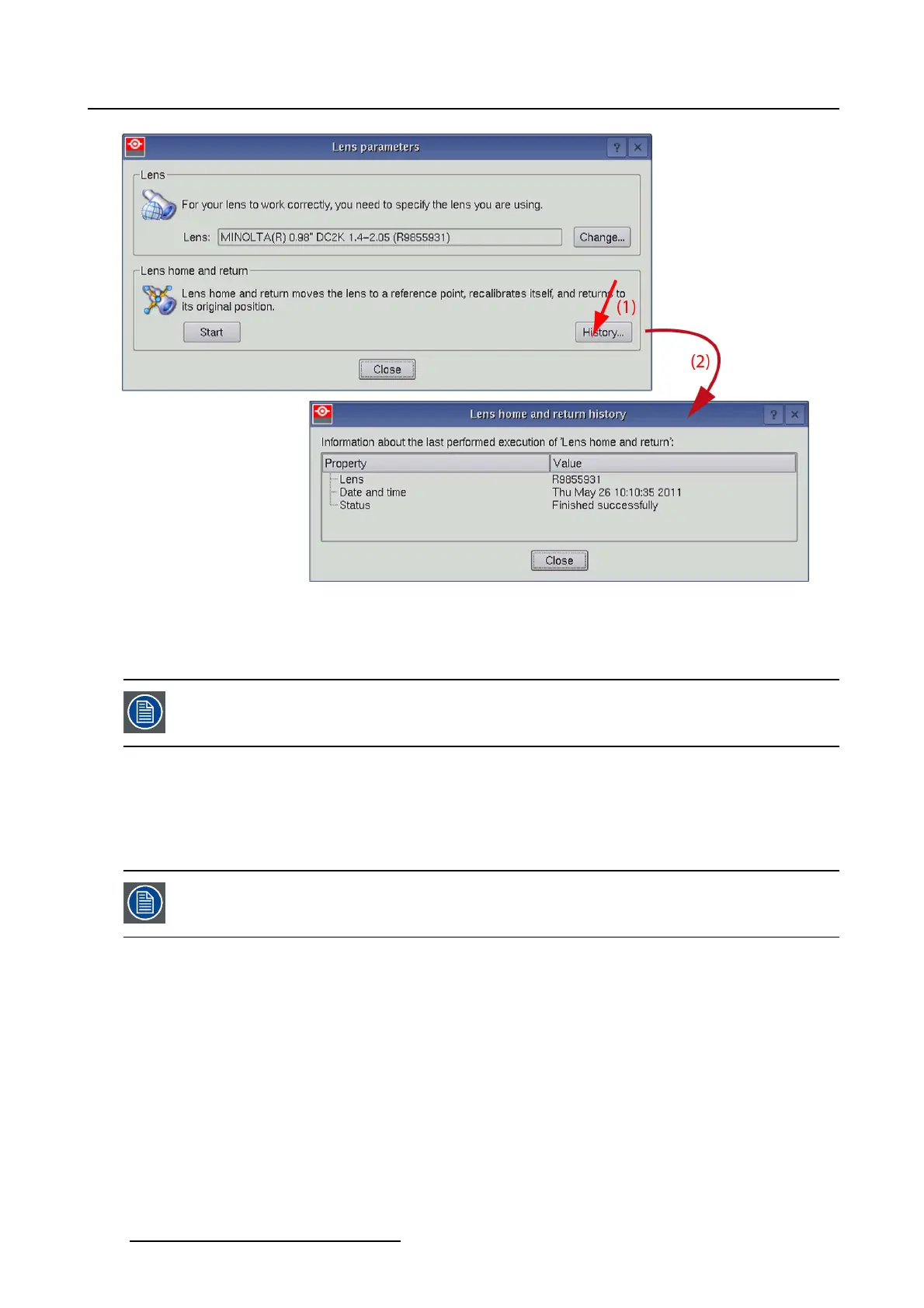5. Installation
Image 5-62
Lens homing, last performed action
5.9.8 Refill mode
Not for DP2K-12C projectors.
What can be done ?
When the cooling liquid has to be refreshed, the refill mode must be used to activate only the cooling
pump. The rest of the projector is deactivated. When the refreshing is done, the projector can be set back
in normal operation mode.
Before starting the refill mode, the lamp must be off and cooled down.
How to handle
1. While in the Advanced tab page, tip on Refill mode (1). (image 5-63)
The Refill mode window opens with the message that this mode must be used for refreshing the cooling
liquid (2).
2. Tip on Activate the refill mode (3).
A question window opens (4). Before continuing, the lamp must be off and cooled down.
3. When all previous conditions are OK, tip Yes to start the refill mode (5).
The Refill mode window opens again with the indication Refill mode active in red (6).
4. When cooling liquid refreshing is finished, tip on Exit refill mode (7).
184
R59770488 COMMUNICATOR TOUCH PANEL 06/06/2012