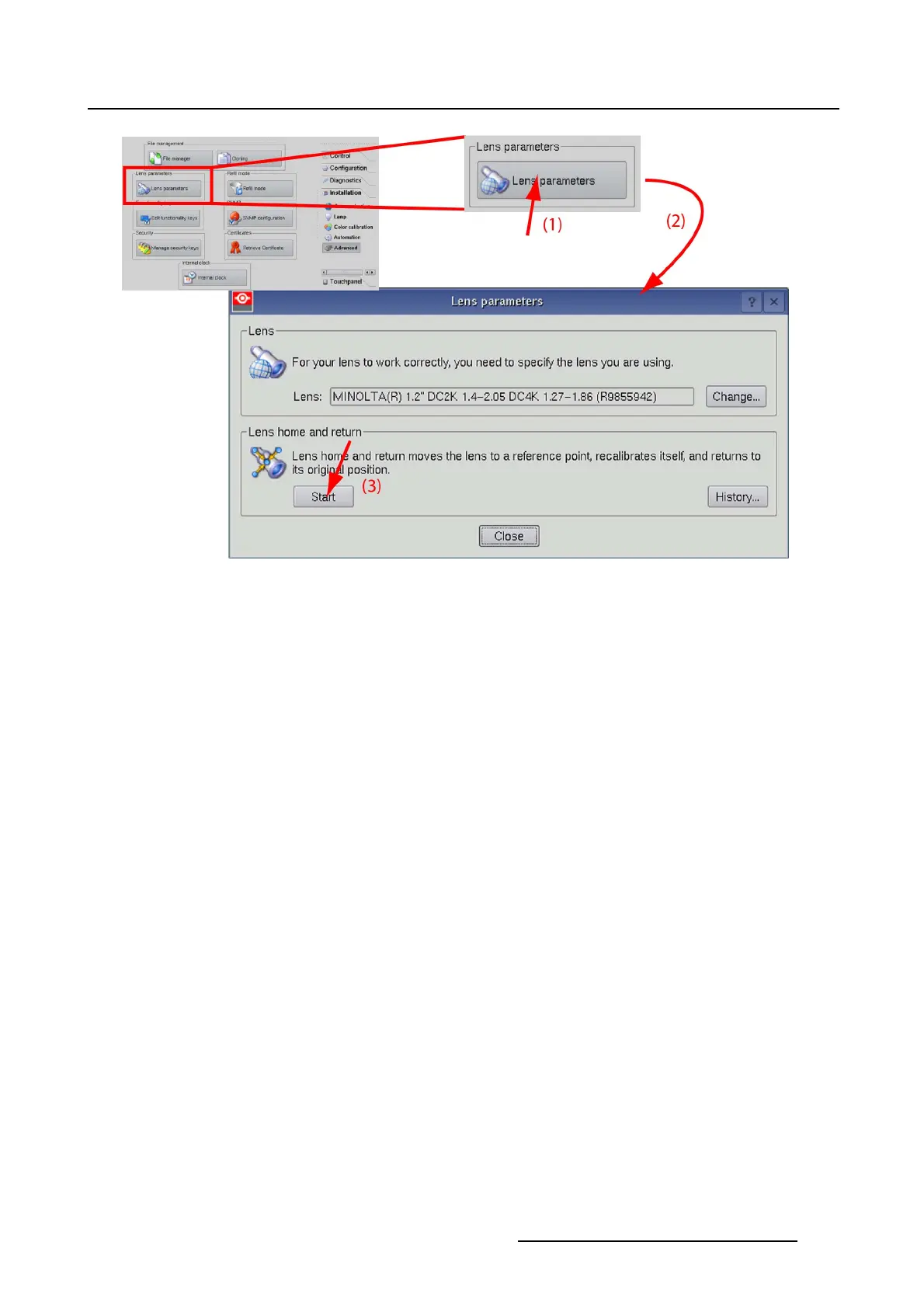5. Installation
Image 5-61
Lens homing
Each time a lens is manipulated e.g. removed and inserted in a projector, or a new one is inserted, it
needs to be homed and returned.
The home and return functions homes the lens to a reference point and then returns it to its original po-
sition.
The projector will home and return automatically, at boot time, when it has lost its reference point.
Lens home history
To view the last performed action, tip on History (1).
The Lens home and return history window opens and indicates the lens, time and date of last execution
and the status of that execution.
R59770488 COMMUNICATOR TOUCH PANEL 06/06/2012
183