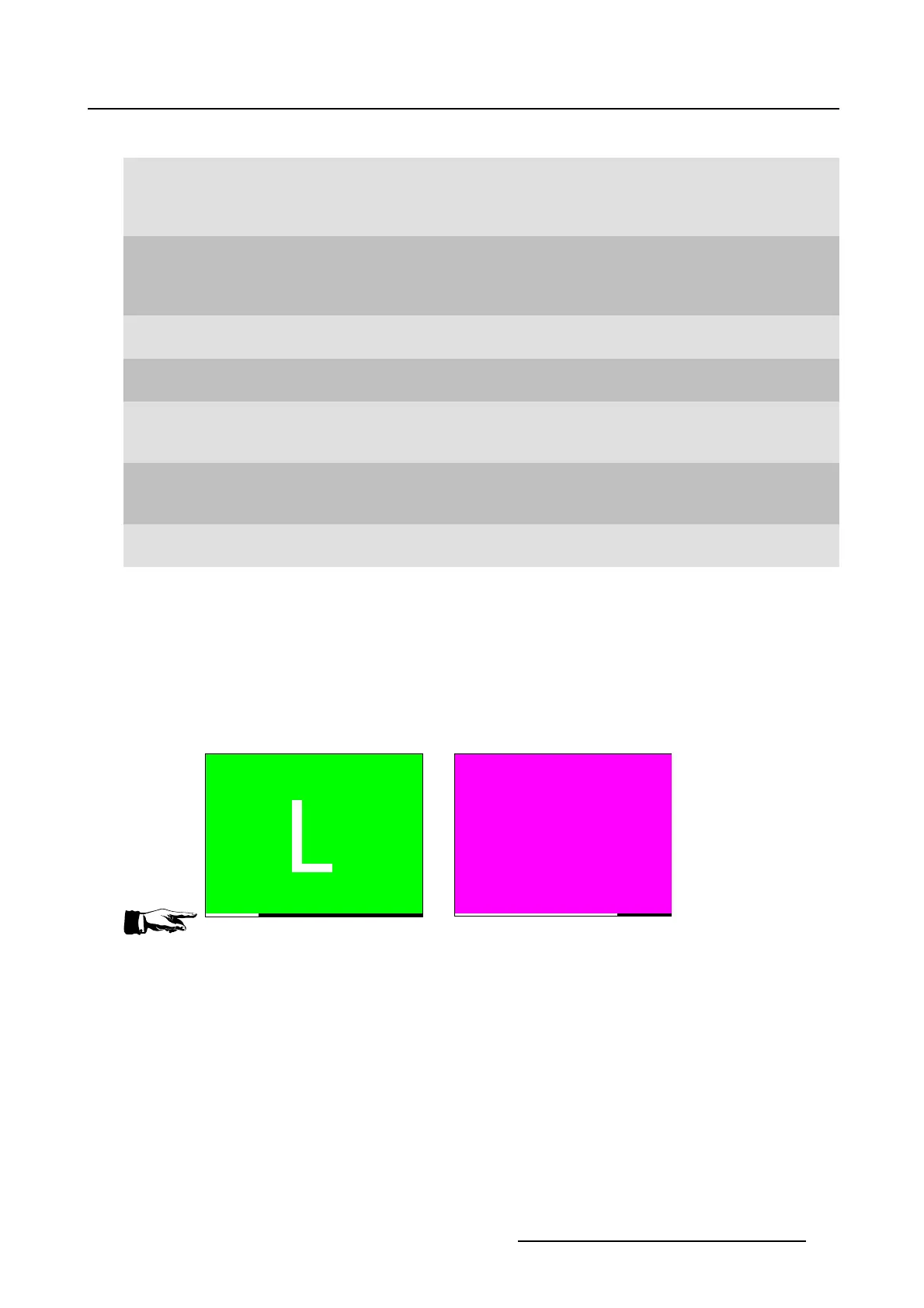3. Configuration
Setting
Description
Use GPI 2(polarity = true) Can be used for single stream inputs
High : Left is Active
Low : Right is Active
Use GPI 2(polarity = false) Can be used for single stream inputs
High : Right is Active
Low : Left is Active
Use input reference - frame sequence mode
(polarity = true)
Use Active data port assignment (for dual port
sources) to determine 3D L/R input reference.
Use input reference - frame sequence mode
(polarity = inverted)
Use Active data port assignment (for dual port
sources) to determine 3D L/R input reference
Use<WhiteLineCode/BlueLineCode>(polarity
= true)
Use “White Line Code / Blue Line Code”
embedded in data stream as 3D L/R input
reference.
Use<WhiteLineCode/BlueLineCode>(polarity
= inverted)
Use “White Line Code / Blue Line Code”
embedded in data stream as 3D L/R input
reference.
Uselineinterleavewherefirst line = left, second
line = right
About <White Line Code> or <Blue Line Code>
The White/Blue Line Code is an embedded methodology for specifying whether a specific frame of input
data has left or right eye data.
• The bottom pixel-row of the left-eye subfield should be pure white (blue) for the left-most 25% of the
pixel-row, and pure black for the remainder of the row.
• The bottom pixel-row of the right-eye subfield should be pure white(blue) for the left most 75% of the
pixel-row, and pure black for the remainder of the row.
AB
Image 3-41
White (Blue) line code
A Green field with white L and last lines 25 % white, 75 % black
B Magenta field with last lines 75 % white, 25% black
The system will only sample the blue channel, allowing the external user to use either White or Blue Line
Code. The system will blank out the encoded
line so that it is not displayed.
This mechanism is only relevant when using a single stream input. The input reference is encoded in the
content. (Information is on R, G and B channels).
This information can also be on blue channel only (Blue line bottom) Blue Line Code.
R59770488 COMMUNICATOR TOUCH PANEL 06/06/2012
71
