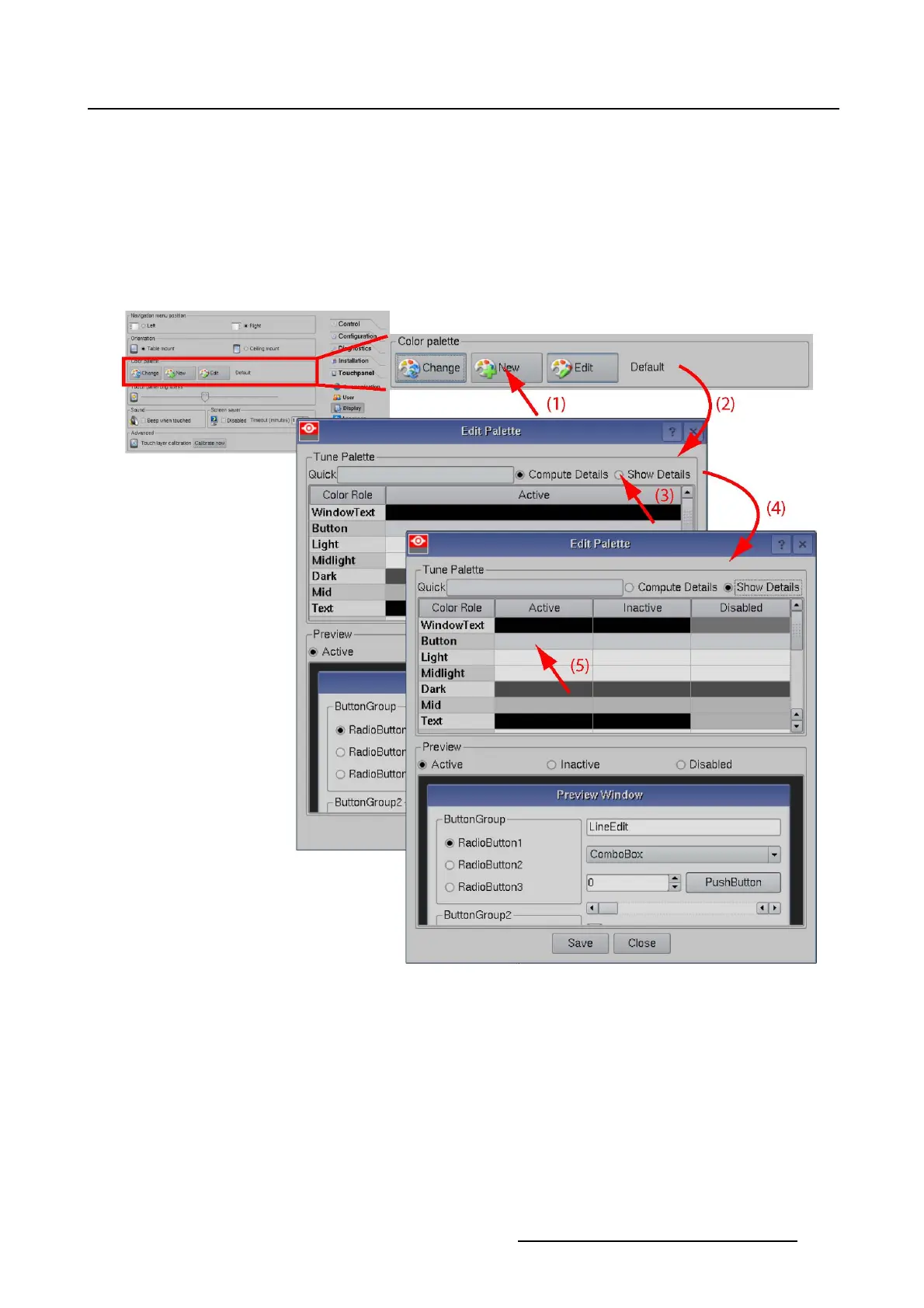7. Touch panel
9. When everything is as desired, tip Save (6). (image 7-20)
The Save color palette window opens (7).
10.Select a storage location, enter a file name (8) and tip Save (9).
When successfully stored, a message is displayed (10). Tip OK to continue (11).
The color set up is stored but not loaded as color for the touch screen. To activate the new created
colors, the file must be load first via the Change button. For more information, see "Change color
palette", page 232.
Image 7-19
Detailed color setup
R59770488 COMMUNICATOR TOUCH PANEL 06/06/2012 237